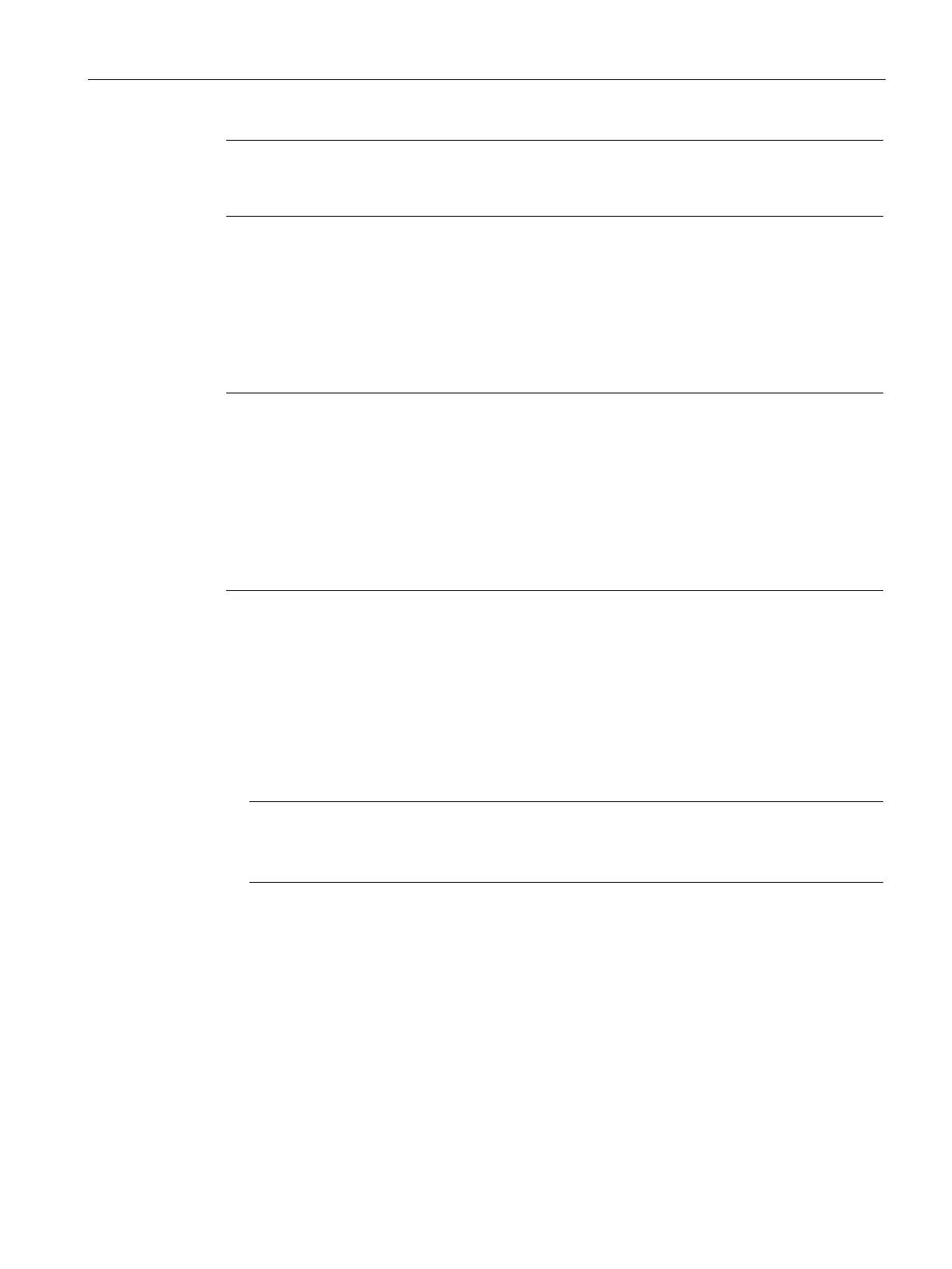Engineering and remote access
3.8 OPC UA server
SITOP UPS1600 / UPS1100
Manual, 04.2017, A5E37775406-8-76
159
Note
Additional information on the OPC
UA client is provided in the online documentation in menu
"Help > UaExpert Manual".
Activating the OPC UA server via the SITOP UPS1600 web server
Start the web server of the SITOP UPS1600 in the MANUAL mode
Note
The MANUAL mode permits read access operations and restricted write access operations.
The settings of the SITOP UPS1600 correspond to the factory settings ("out-of-the-box").
The SITOP UPS1600 web server is activated, see "Accessing the web server
(Page 135)".
The required IP address is already configured, see "Functions of the web server
(Page 139)".
1. Navigate to "HW configuration > General > Communication interface".
2. Activate "Fixed IP address"
3. Under "Fixed IP address" enter the preferred IP address and the subnet mask.
4. Click on "Download to device".
Note
New IP address is immediately activated.
The connection to the web server is immediately interrupted.
5. Wait at least 2 minutes.
6. In the web browser, call the web server again by entering the new IP address.
