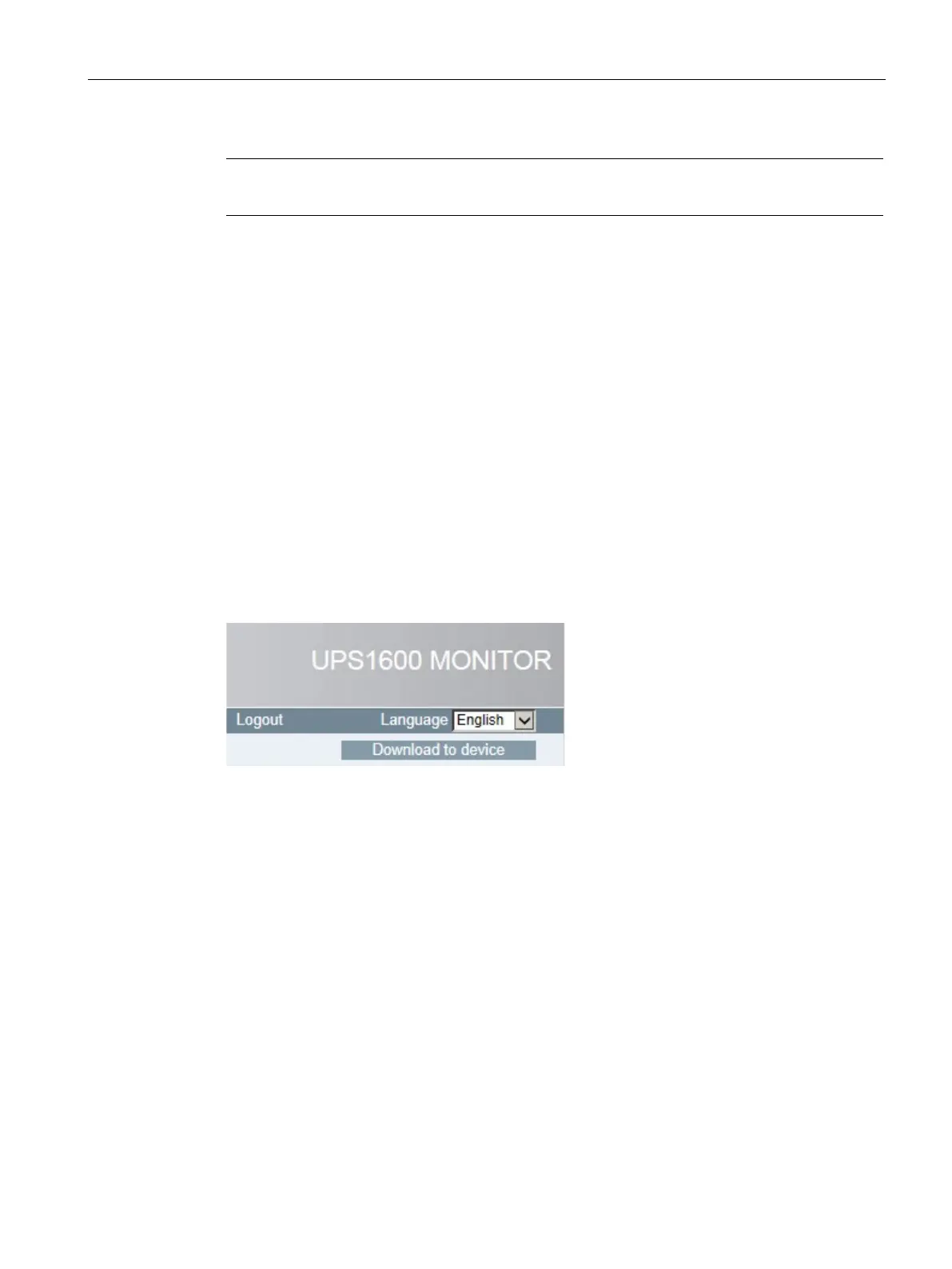Engineering and remote access
3.7 Web server
SITOP UPS1600 / UPS1100
Manual, 04.2017, A5E37775406-8-76
141
Note
Administrator rights for the web server are required in order to update the firmware.
1. Select "Diagnostics > Online function > Firmware update"
2. Click on button "Select file". Select the appropriate update file.
3. Click on button "Run update".
Firmware update starts.
A message is displayed after the successful update.
4. Manually restart the SITOP UPS1600 by interrupting the SITOP UPS1600 power supply.
5. Reconnect the SITOP UPS1600 power supply.
The firmware update has been performed successfully.
Loading the configuration
You can download the actual configuration from the web server directly to the device using
the "Download to device" button.
Procedure for saving the configuration
1. Click on the "OK" button to load the configuration.
2. Acknowledge the confirmation prompt.
You can use the web server to obtain information about active alarms and the history of the
alarms. Every alarm that concerns the SITOP UPS1600 and the connected battery modules
is recorded. You can display active alarms using "Diagnostics > Alarms > Pending alarms".
