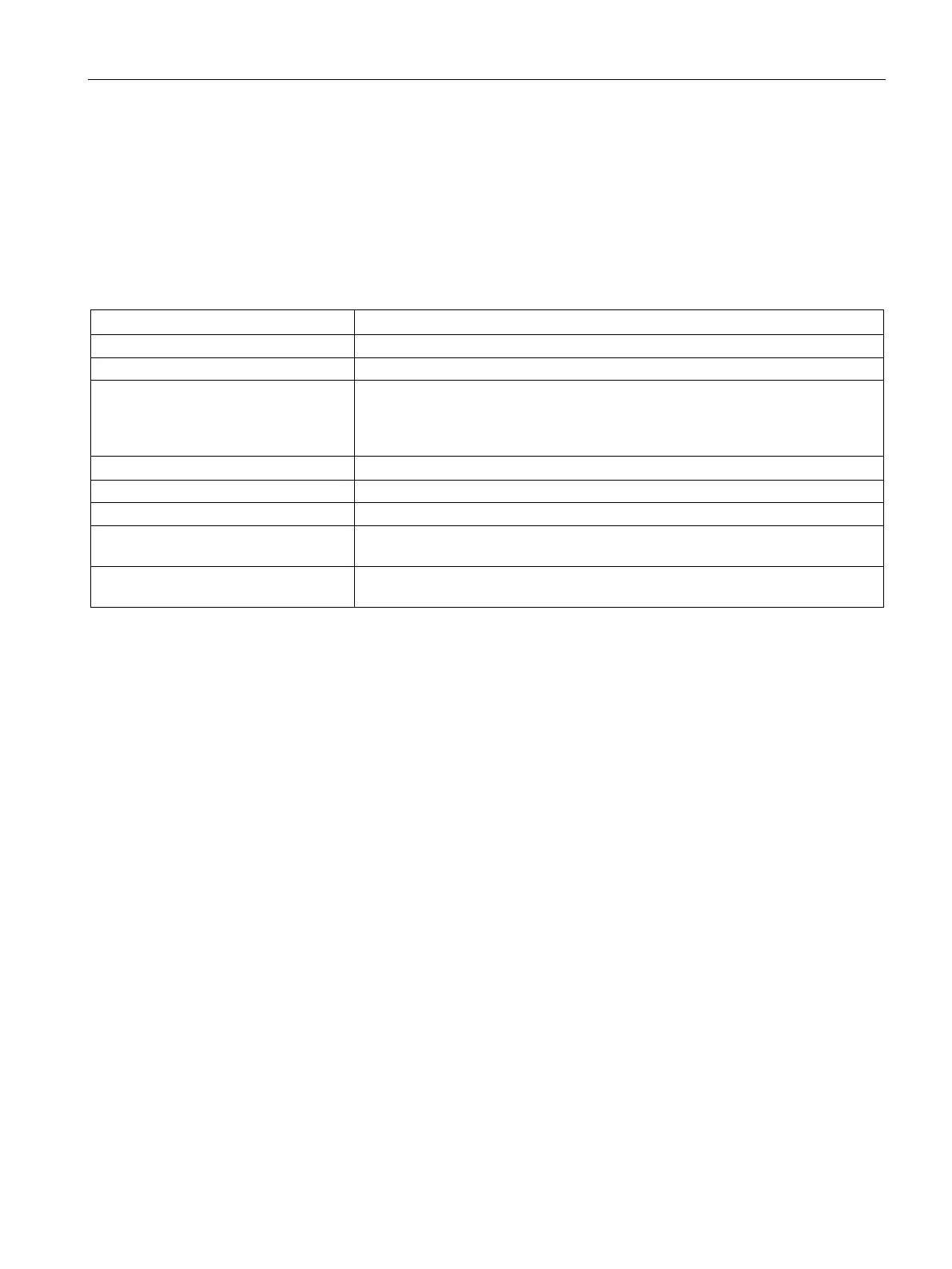Engineering and remote access
3.4 SIMATIC STEP 7
SITOP UPS1600 / UPS1100
Manual, 04.2017, A5E37775406-8-76
77
Parameter assignment
3.4.4.1
Parameters of the basic device and battery module
The adjustable parameters of the basic device SITOP UPS1600 and the SITOP UPS1100
battery modules are structured according to subgroups in SIMATIC STEP 7. These
subgroups are shown in the table below.
All parameters, which involve the behavior of SITOP UPS1600 when buffering.
Parameterizing the battery being used.
Charging parameters Parameters for the charging behavior:
• End-of-charge voltage
• Charge current
Reset parameters Activate interruption of the output voltage for supply system restoration.
Load current that is expected at the device output during buffer operation.
R test - the battery state is determined by subjecting it to a load.
Identification Definition of the location and contact data to be able to identify the
Web server Definition as to whether the SITOP UPS1600 may be accessed via web server
A detailed description of the individual parameters of the subgroups is contained in the
associated section under Parameterizing SITOP UPS1600 (Page 77).
Parameterizing SITOP UPS1600
The procedure is the same for all parameters. This section describes the general procedure
to reach the configuration dialog. The individual parameters and their possible values are
described in the following subsections.
Each parameter has a start value. A click on "Reset to initial values" resets all parameters of
a subgroup to the associated start value.
● The SITOP UPS1600 has been integrated in the opened project and networked.
1. Open Network view "NetPro" ("Tools > Configure network").
The controller and the networked SITOP UPS1600 are displayed.
2. In the Network view click on SITOP UPS1600. The hardware configuration opens.
3. Double click in the hardware configuration on the SITOP UPS1600 entry in the station
window for slot 0.1.
4. In the configuration dialog click on the "Parameters" tab.
