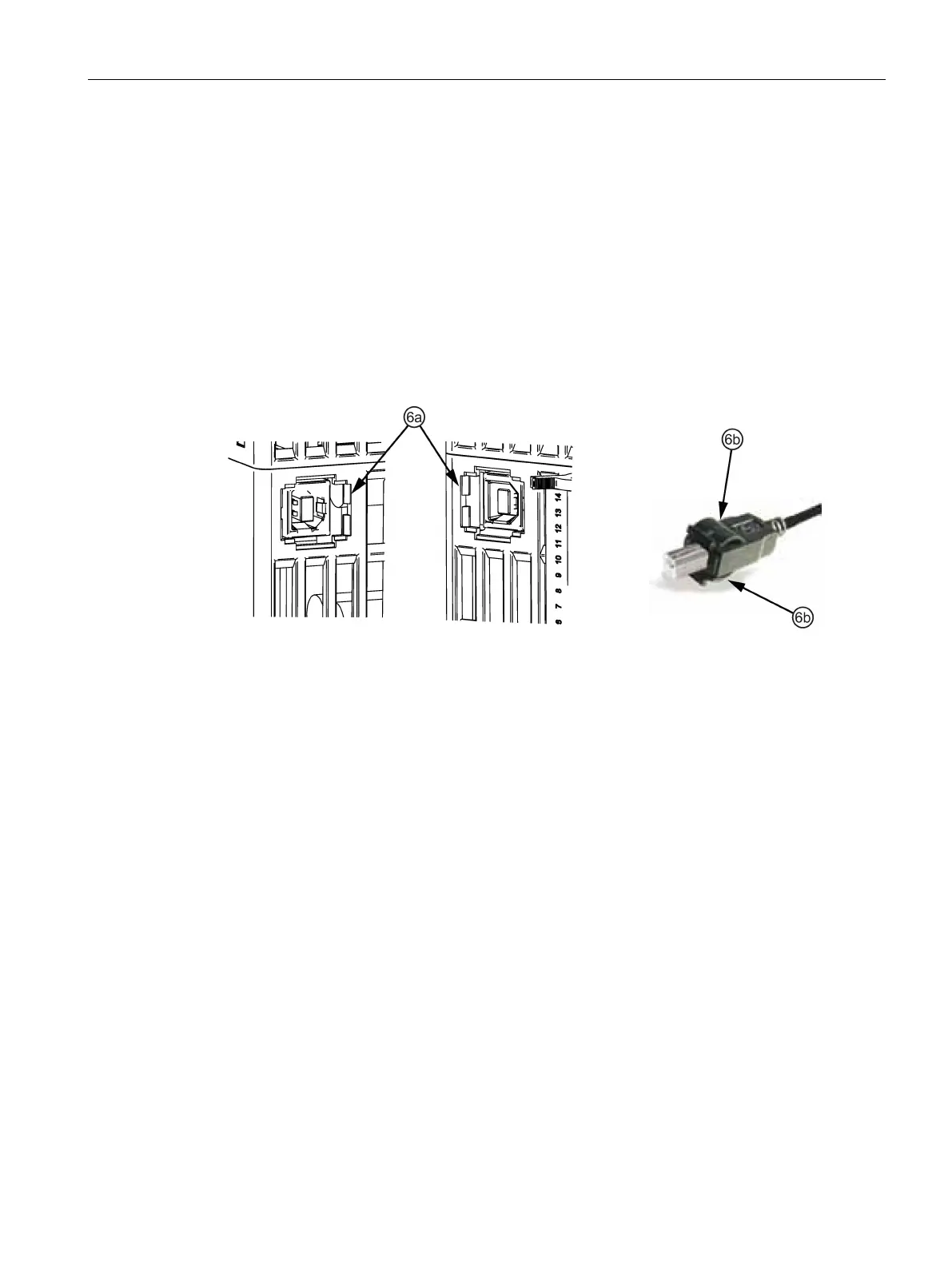Mounting/removing
5.1 SITOP UPS1600
SITOP UPS1600 / UPS1100
Manual, 04.2017, A5E37775406-8-76
189
For deployment in an explosion-endangered environment, a USB connector with strain relief
must be used.
Push the connector onto the socket in the housing until the strain relief (6b) snaps into the
housing (6a).
To remove the USB connector, press to release the strain relief (6b) (see Figure 5-3
Mounting/removal: USB connector (Page 189)) and then remove the connector.
Figure 5-3 Mounting/removal: USB connector
