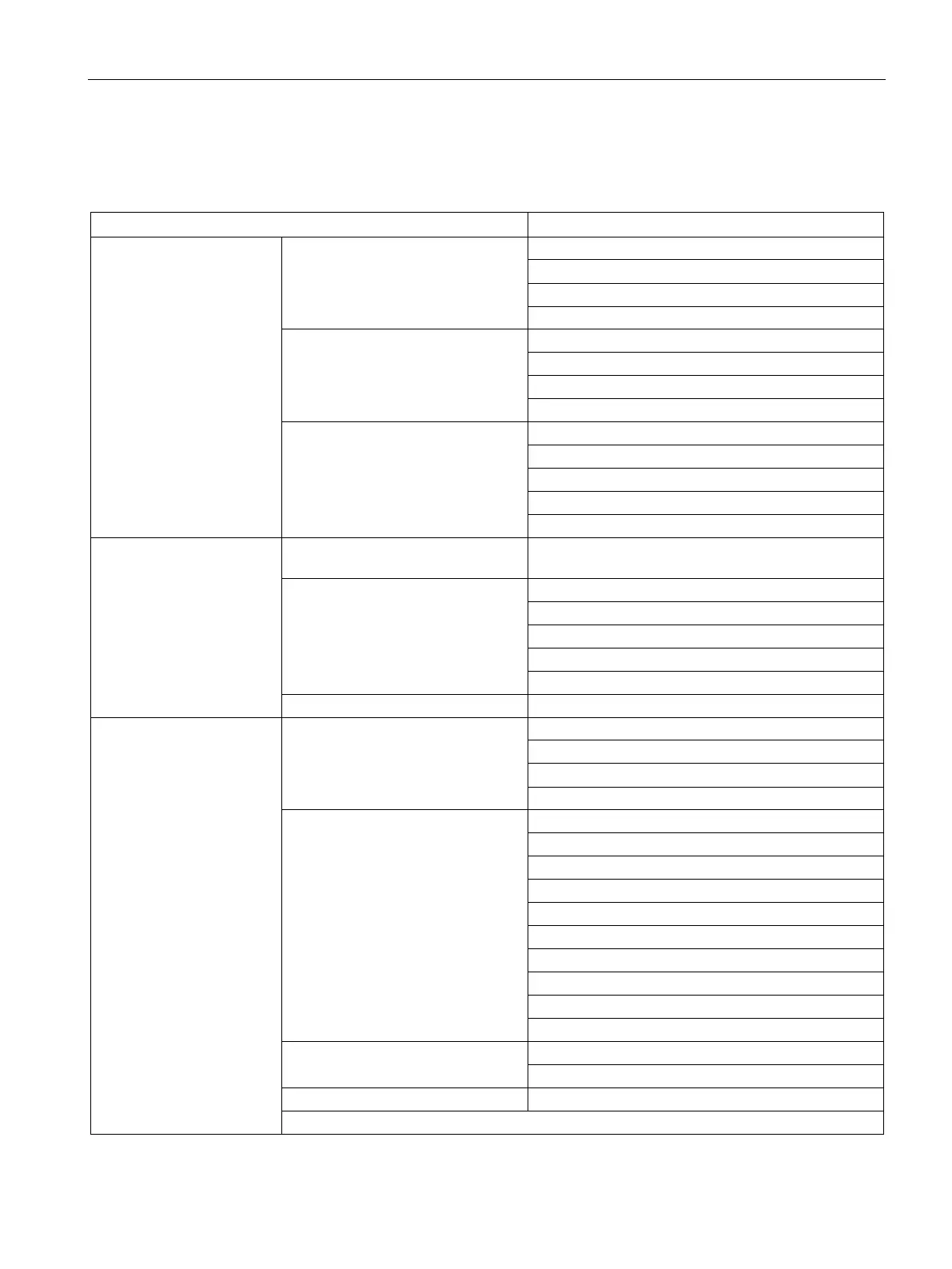Engineering and remote access
3.3 SIMATIC STEP 7 in the TIA Portal
SITOP UPS1600 / UPS1100
Manual, 04.2017, A5E37775406-8-76
67
The following data can be retrieved using the online and diagnostics function:
General Module
Article number
Firmware
Module information
Manufacturer information
Description of manufacturer
PROFINET interface Ethernet address / network connec-
MAC address
Ethernet address / IP parameter
Functions Assign an IP address
Subnet mask
Firmware update / UPS1600 Article number
Suitable for modules with
Activate firmware after update
Assign name
Reset to factory settings
