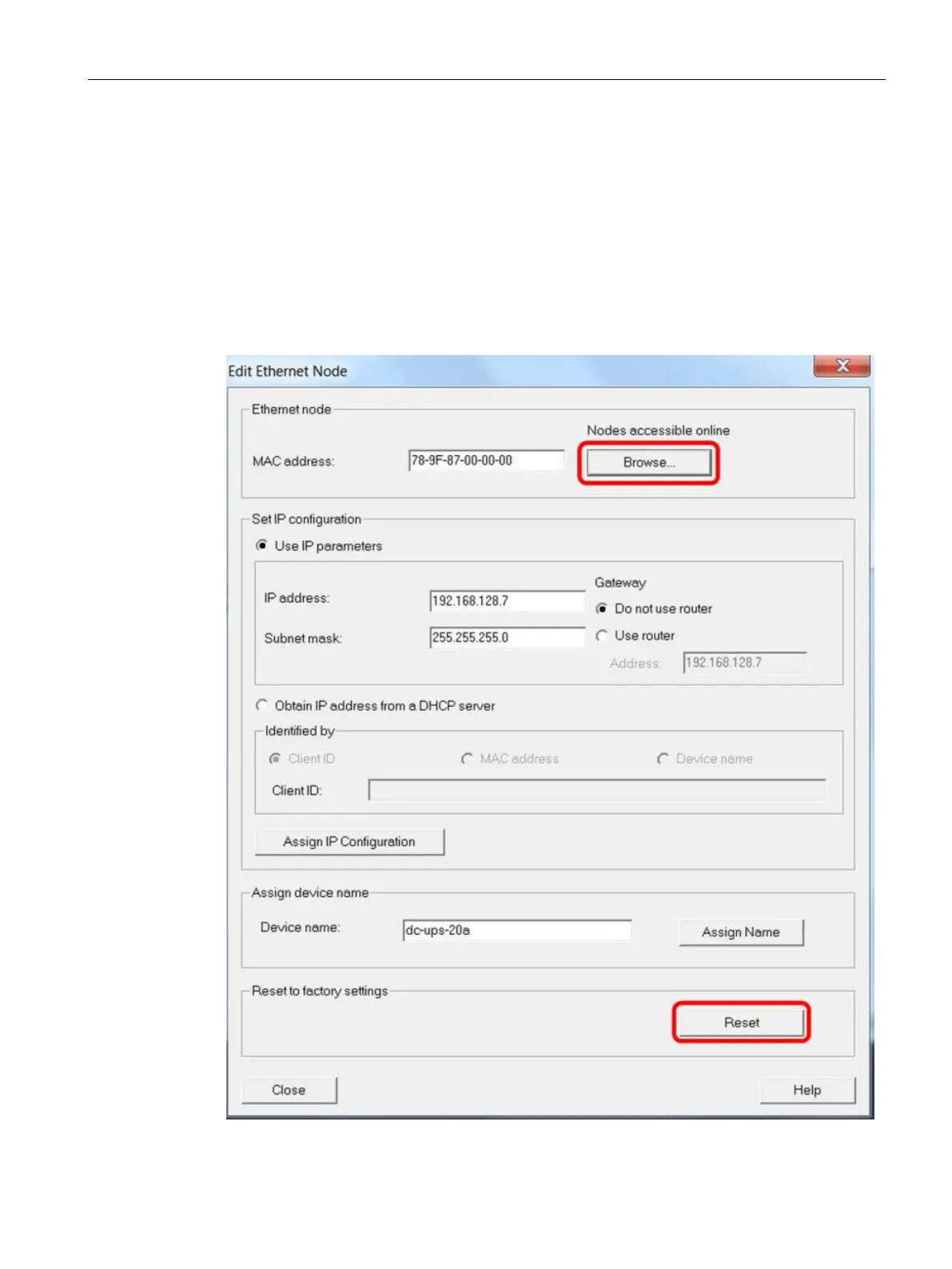Engineering and remote access
3.4 SIMATIC STEP 7
SITOP UPS1600 / UPS1100
Manual, 04.2017, A5E37775406-8-76
89
With STEP 7 Version 5.5, it is possible to restore the factory setting of modules using the
"Target system -> Edit Ethernet node".
1. To select the MAC address of the SITOP UPS1600, which should be reset to the factory
setting, click in dialog "Edit Ethernet node" on "Browse".
2. Click on the "Reset" button.
This deletes the IP address and the device name from the module. The parameter values
for SITOP UPS1600 and the energy storage device are kept.
