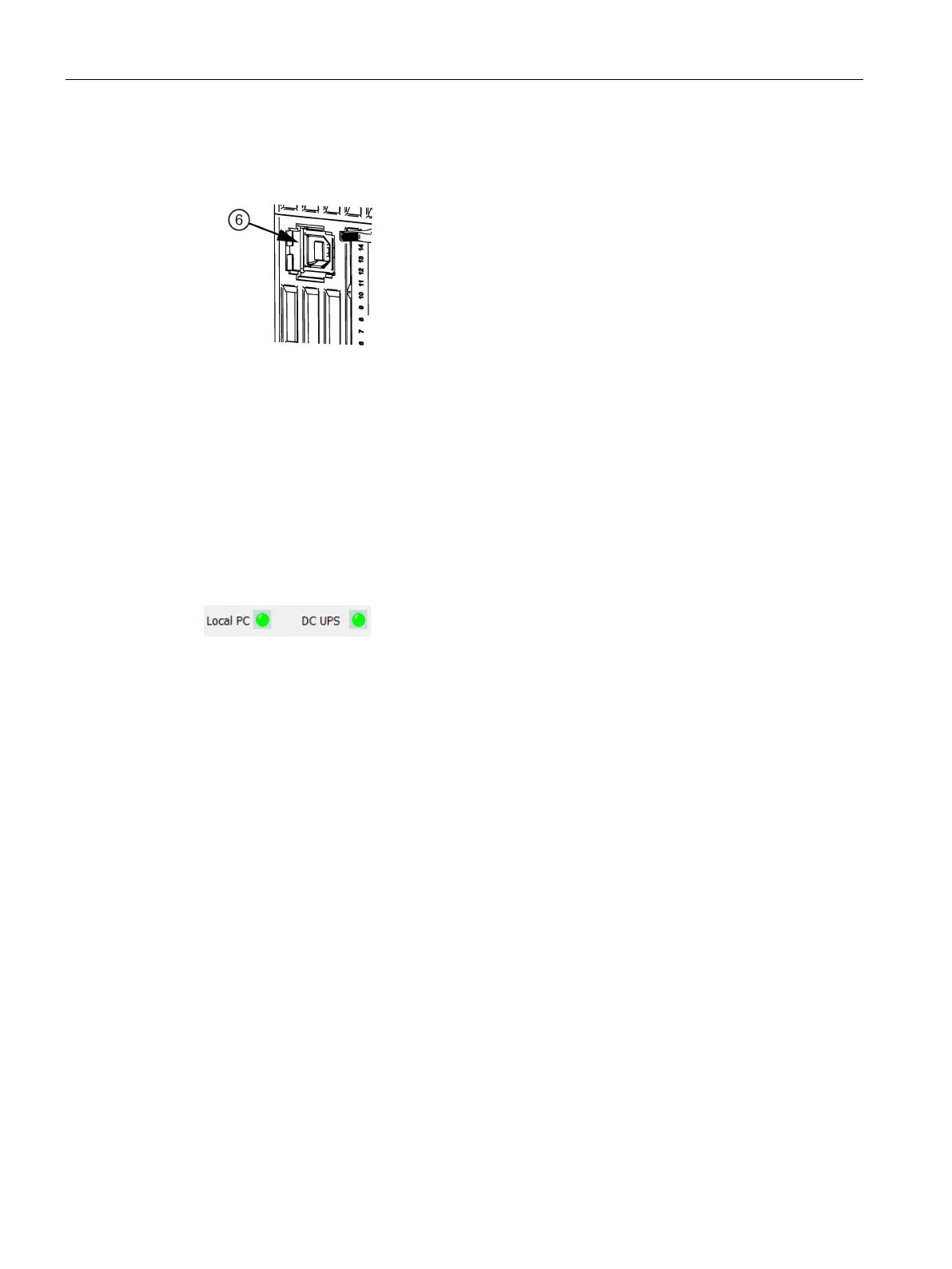Engineering and remote access
3.6 SITOP UPS Manager
SITOP UPS1600 / UPS1100
118 Manual, 04.2017, A5E37775406-8-76
Establishing a connection via USB
1. Connect the SITOP UPS1600 using a USB cable with the client (PC/PG).
2. Select "General settings > Device configuration".
3. Activate the "USB (UPS1600)" checkbox.
4. If, in the lower area, a blue bar with the message "Configuration changed, restart
application now." appears, click on the bar to restart the UPS. Clicking on "x" only
minimizes the UPS Manager. You can maximize the UPS Manager again by clicking on
the associated symbol in the task bar.
The SITOP UPS Manager is restarted.
5. Check that the connection lamps light green.
The connection lamps light green, the connection to the SITOP UPS1600 via USB has
been established, if the (local) PC is connected as master PC to the SITOP UPS1600.
Configuration in the SITOP UPS Manager
Once you have connected the SITOP UPS1600 and the SITOP UPS Manager, you have the
following configuration options:
● Create a new configuration.
● Load a configuration from a data medium or from a device.
● Change a configuration.
● Store a configuration on a data medium or load it into a device.
1. Make the required hardware configuration in SITOP UPS Manager.
2. Click in the save bar "Configurations" on the "Download" button. The configuration is
loaded to the SITOP UPS1600 .
3. Change the hardware configuration in the SITOP UPS Manager to address your specific
requirements.
4. Click in the save bar "Configurations" on the "Download" button to transfer the
configuration to the SITOP UPS1600. Click on "Save file", to save the configuration to a
file. This means that you can restore the SITOP UPS1600 configuration at a later point in
time – or transfer the configuration to other devices.
