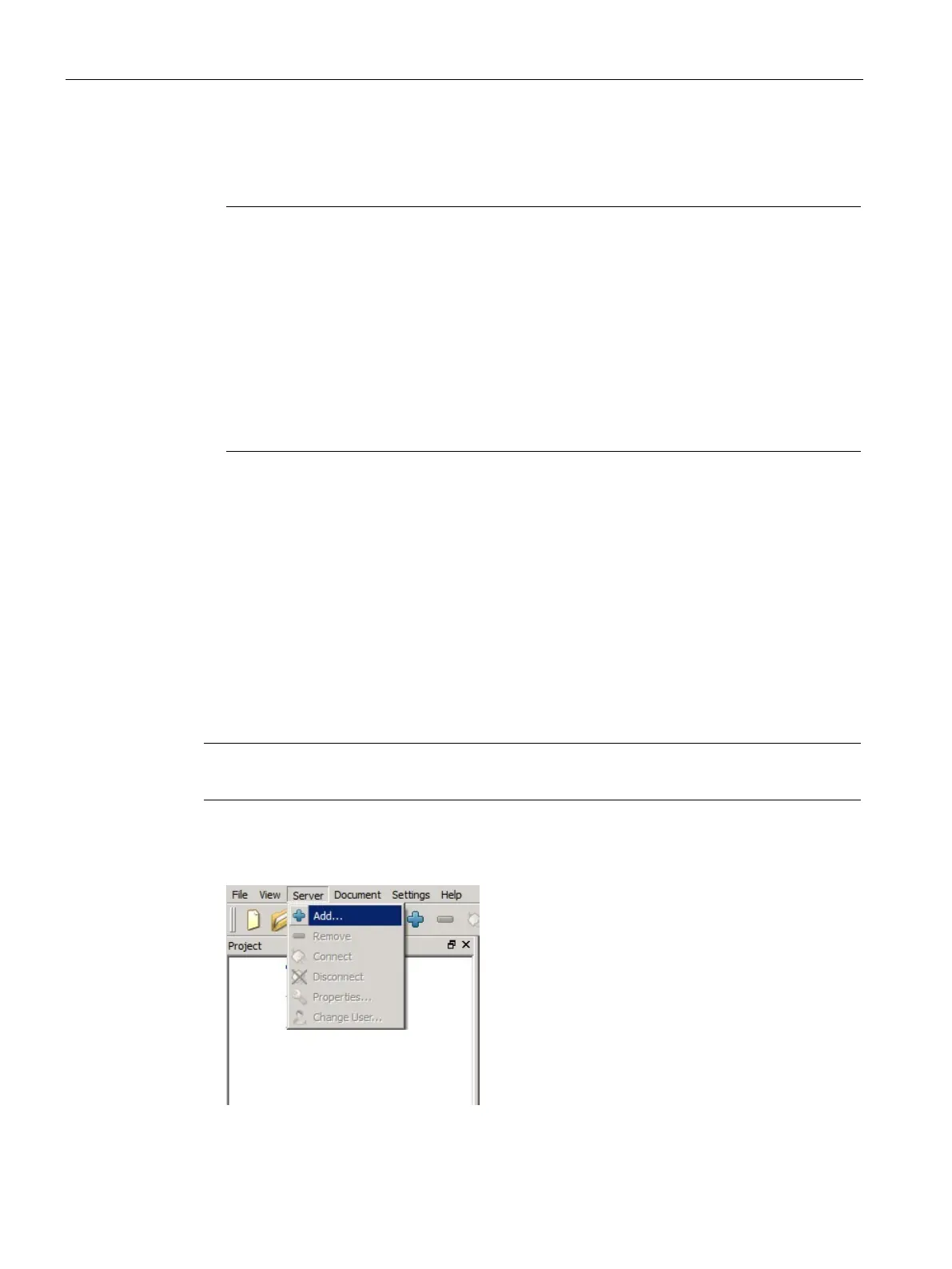Engineering and remote access
3.8 OPC UA server
SITOP UPS1600 / UPS1100
160 Manual, 04.2017, A5E37775406-8-76
7. On the web server homepage, select "Login".
8. As login, enter
- and as password, also
.
Note
For security reasons, the default password should be immediately changed. Further, it is
reco
mmended that passwords are regularly changed. The password must satisfy the
following minimum requirements:
min. 8 characters
min. 1 uppercase letter
min. 1 lowercase letter
min. 1 digit
min. 1 special character
The following characters are possible: ^[a
-z0-9A-Z\\-_]+$
Activating the OPC-UA server and starting the web server for REMOTE operation
1. Navigate to "HW Configuration > General > OPC UA server > Settings".
2. Activate option "OPC UA server activated".
3. Click on "Download to device".
The OPC UA server is activated.
Establishing a connection to the OPC UA server of the SITOP UPS1600
Note
The "Ua Expert" program is displayed in English.
1. Launch the "Ua Expert" program.
2. In the main menu, select "Server > Add".
3. In the "Add Server" dialog box, click on "Double click to Add Server …".
