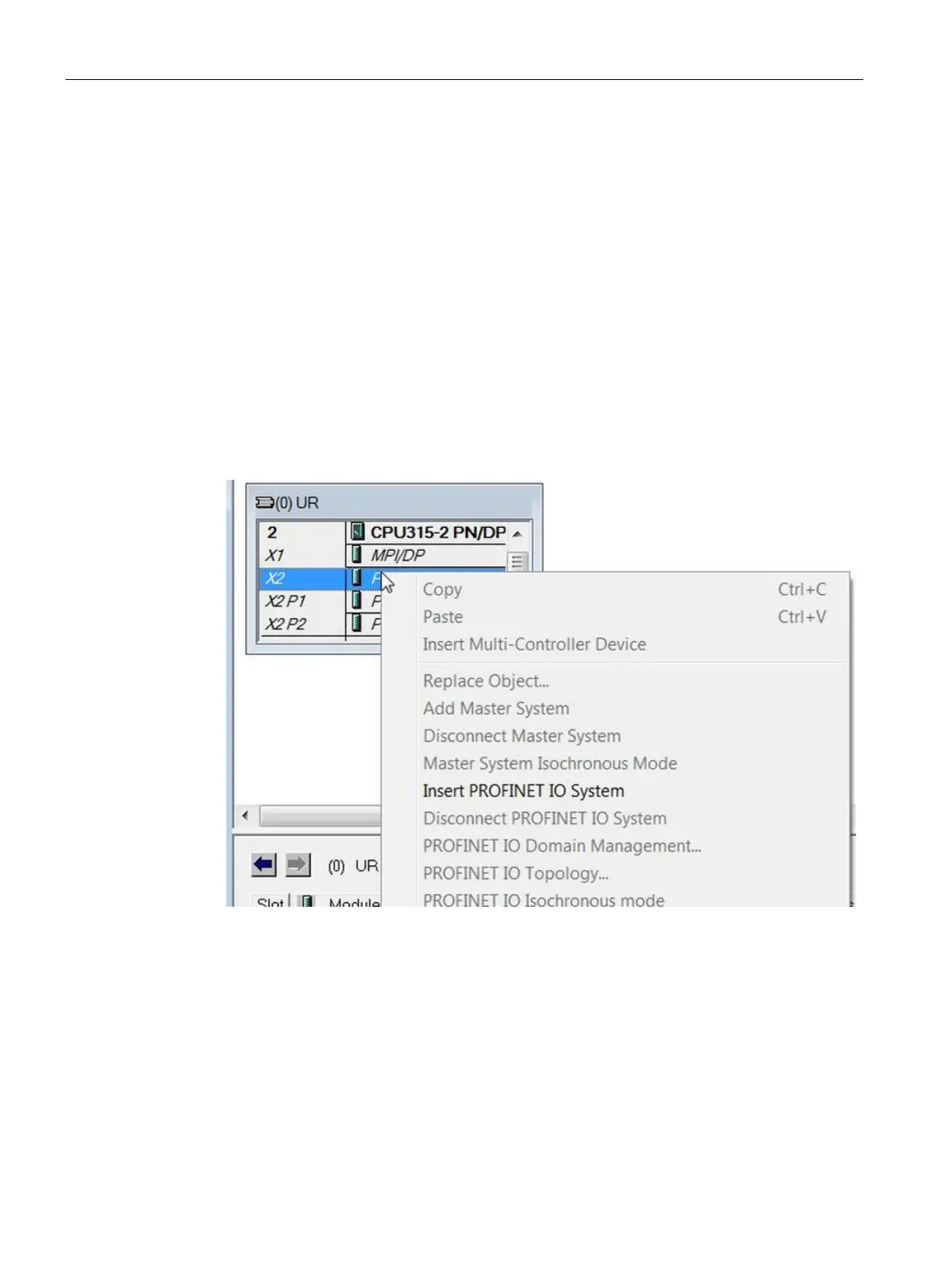Engineering and remote access
3.4 SIMATIC STEP 7
SITOP UPS1600 / UPS1100
74 Manual, 04.2017, A5E37775406-8-76
Inserting SITOP UPS1600 into a project
To be able to use the SITOP UPS1600 it must be assigned as IO device to an IO controller
(SIMATIC S7 control) .
● The GSD file of the SITOP UPS1600 has been correctly installed.
● SIMATIC STEP 7 has been opened, and a project with an IO controller
(SIMATIC S7 control) has been created.
1. Open the Hardware view "HW Config".
2. Call the shortcut menu of line "PN-IO"
3. Select "Insert PROFINET IO system".
4. In dialog field "Properties - Ethernet interface PN-IO", select the "Parameters" tab.
5. Set the IP address of the PROFINET interface.
