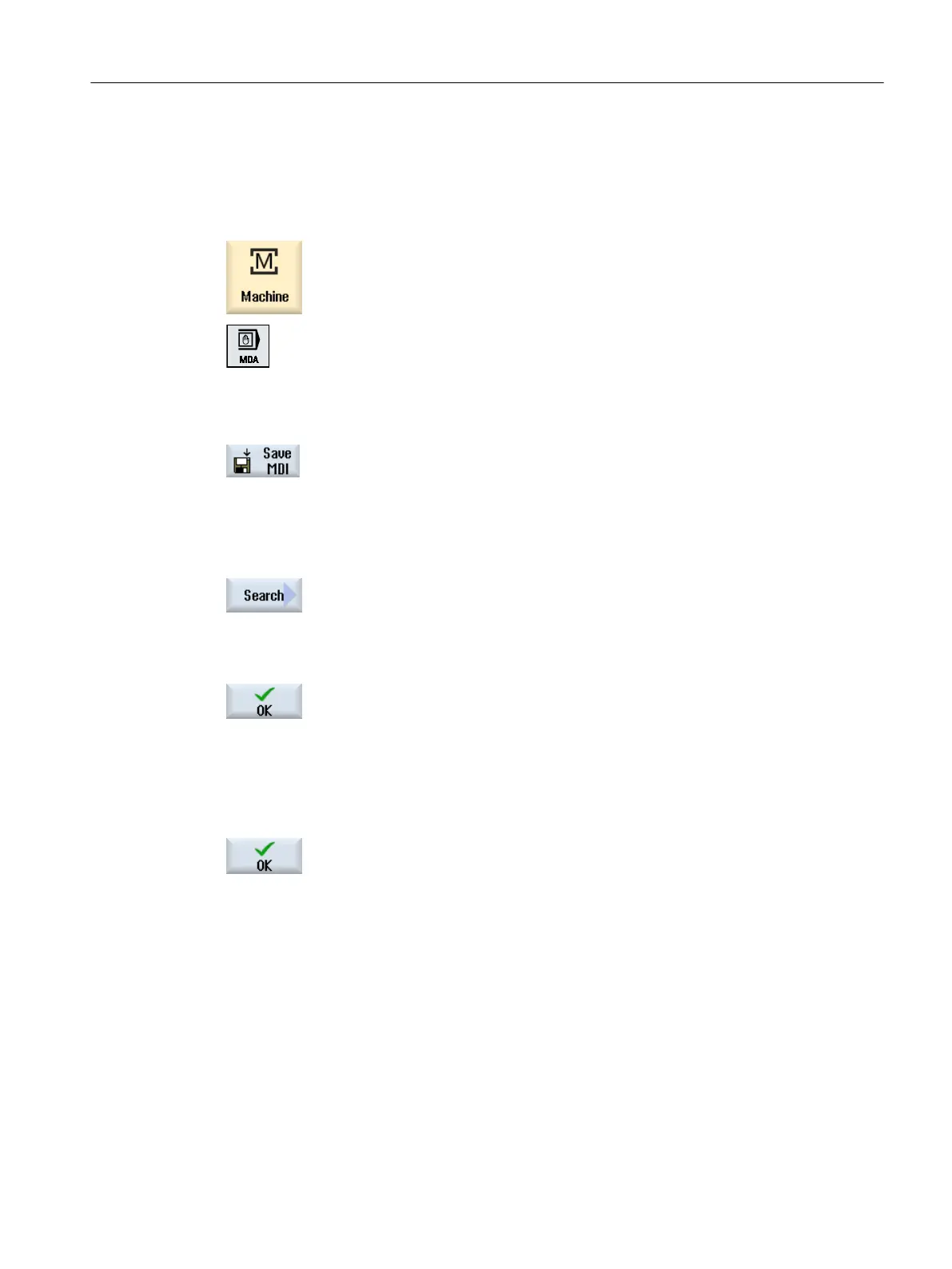4.12.2 Saving an MDA program
Procedure
1. Select the "Machine" operating area.
2. Press the <MDI> key.
The MDI editor opens.
3. Create the MDI program by entering the G-code commands using the
operator's keyboard.
4. Press the "Store MDI" softkey.
The "Save from MDI: Select storage location" window opens. It shows
you a view of the program manager.
5. Select the drive to which you want to save the MDI program you created,
and place the cursor on the directory in which the program is to be stored.
- OR -
Position the cursor to the required storage location, press the "Search"
softkey and enter the required search term in the search dialog if you wish
to search for a specific directory or subdirectory.
Note: The place holders "*" (replaces any character string) and "?" (re‐
places any character) make it easier for you to perform a search.
6. Press the "OK" softkey.
When you place the cursor on a folder, a window opens which prompts
you to assign a name.
- OR -
When you place the cursor on a program, you are asked whether the file
should be overwritten.
7. Enter the name for the rendered program and press the "OK" softkey.
The program will be saved under the specified name in the selected di‐
rectory.
Setting up the machine
4.12 MDA
Milling
Operating Manual, 08/2018, 6FC5398-7CP41-0BA0 159
