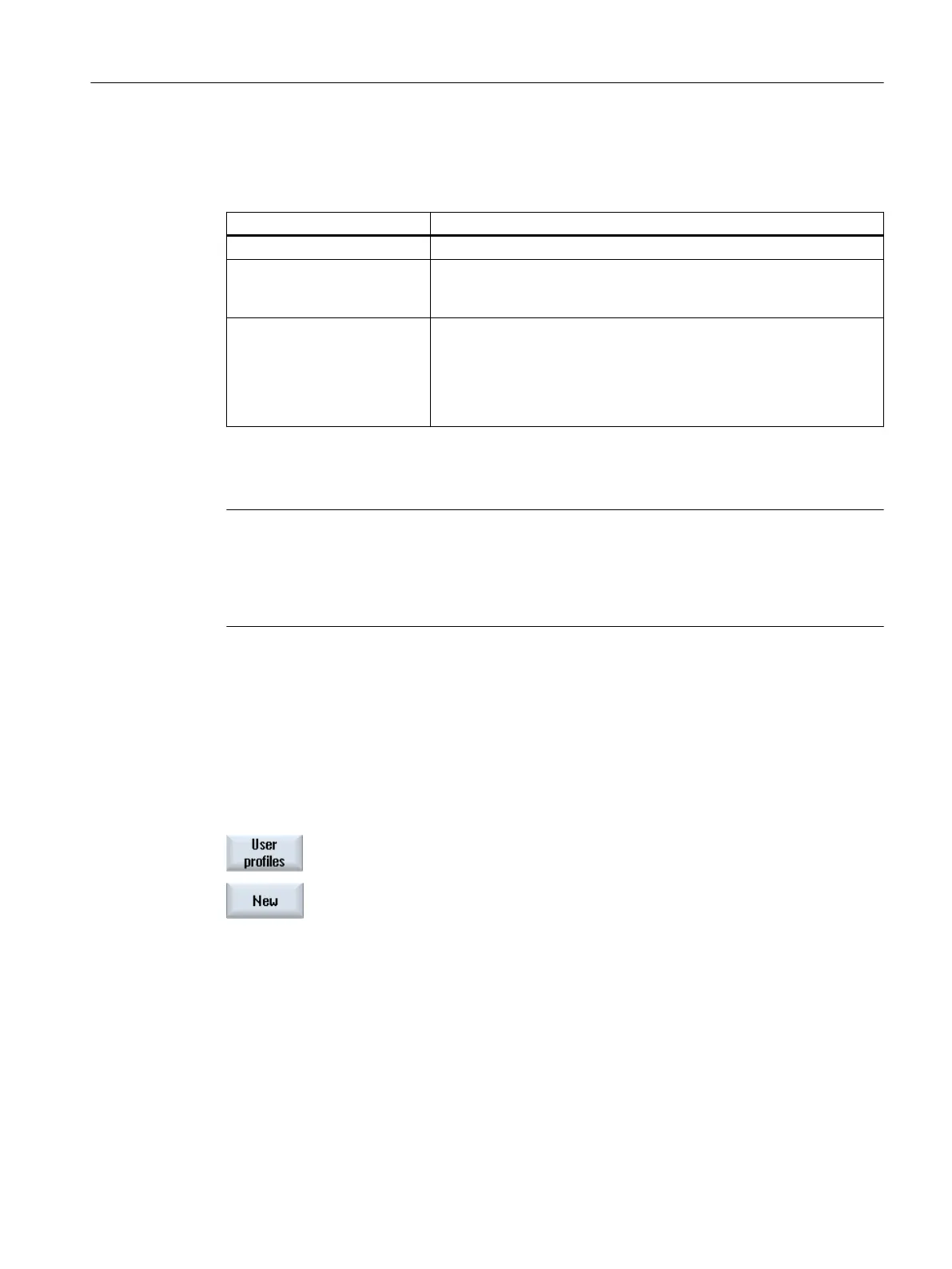20.3 Creating/editing a user profile
User identification
Display Meaning
User name Name of the user to be created or logged on.
Telephone number Telephone number of the user to which the messages are to be sent.
The telephone number must include the country code in order that
control commands can identify the sender (e.g. +491729999999)
User ID The user ID has 5 digits (e.g. 12345)
● The ID is used to activate and deactivate the user via SMS (e.g.
"12345 activate")
● The ID is used to additionally verify the incoming and outgoing
messages and to activate the control commands.
Events that can be selected
You must set-up the events for which you receive notification.
Note
Selecting alarms
You have the option of selecting tool management type or measuring cycles alarms. This
means that you obtain notification by SMS as soon as alarms are output, without having to
know the number ranges.
Requirement
The modem is connected.
Procedure
Creating a new user
1. Press the "User profiles” softkey.
The "User Profiles" window appears.
2. Press the "New" softkey.
3. Enter the name and telephone number of the user.
4. If required, enter the ID number of the user.
5. In the area "send SMS for the following events" area, activate the appro‐
priate checkbox and when required, enter the desired value (e.g. the unit
quantity, which when it is reached, a notification is sent).
- OR -
Easy Message (828D only)
20.3 Creating/editing a user profile
Milling
Operating Manual, 08/2018, 6FC5398-7CP41-0BA0 883
