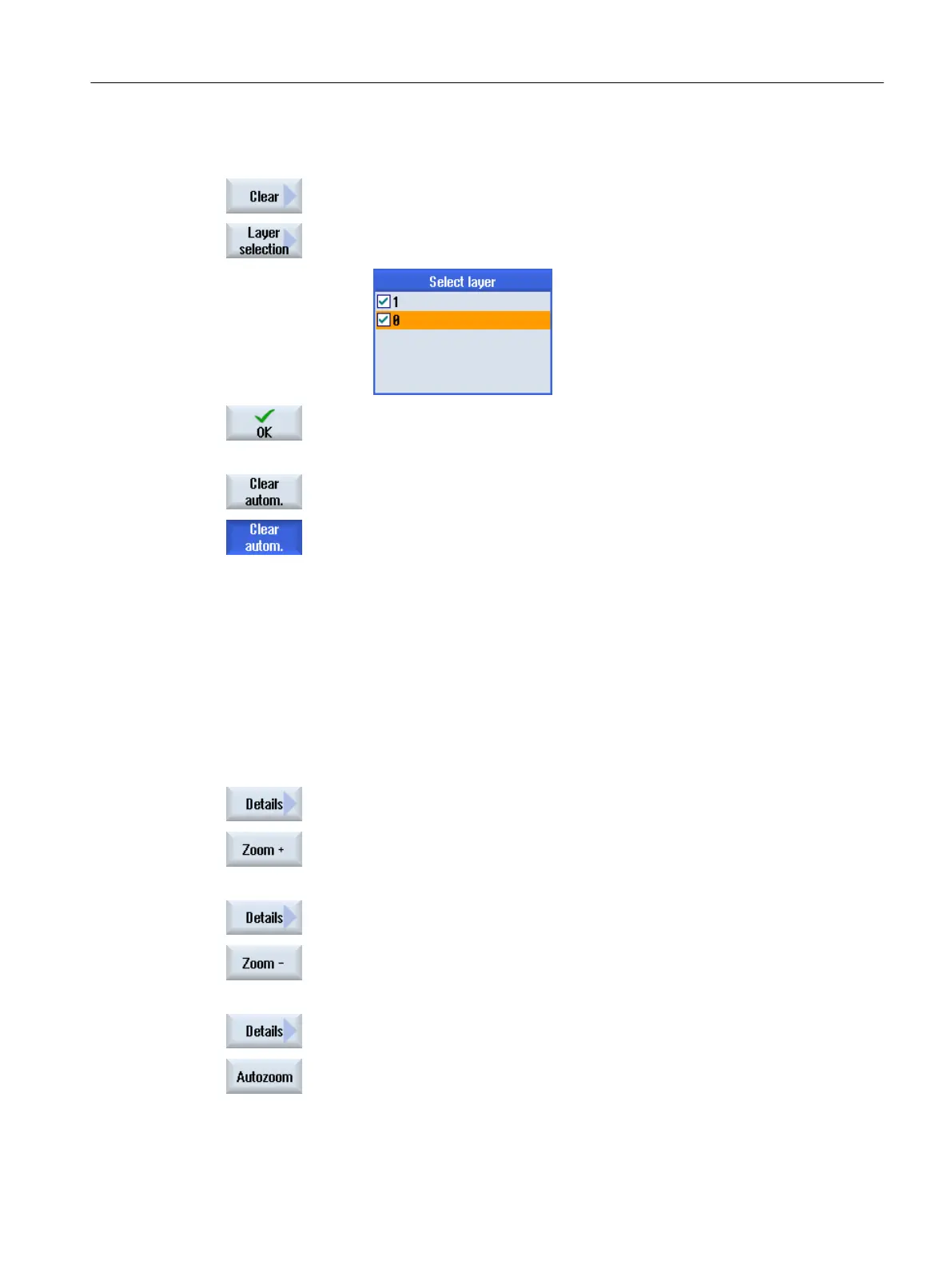Procedure
1. Press the "Clean" and "Layer selection" softkeys if you want to hide spe‐
cific layers.
The "Layer Selection" window opens.
2. Deactivate the required layers and press the "OK" softkey.
- OR -
Press the "Clean automat." softkey to hide all non-relevant layers.
3. Press the "Clean automat." softkey to redisplay the layers.
6.11.2.3 Enlarging or reducing the CAD drawing
Requirement
The DXF file is opened in the Program Manager.
Procedure
1. Press the "Details" and "Zoom +" softkeys if you wish to enlarge the size
of the segment.
- OR -
2. Press the "Details" and "Zoom -" softkeys if you wish to reduce the size of
the segment.
- OR -
3. Press the "Details" and "Auto zoom" softkeys if you wish to automatically
adapt the segment to the size of the window.
Machining the workpiece
6.11 Working with DXF files
Milling
Operating Manual, 08/2018, 6FC5398-7CP41-0BA0 227
