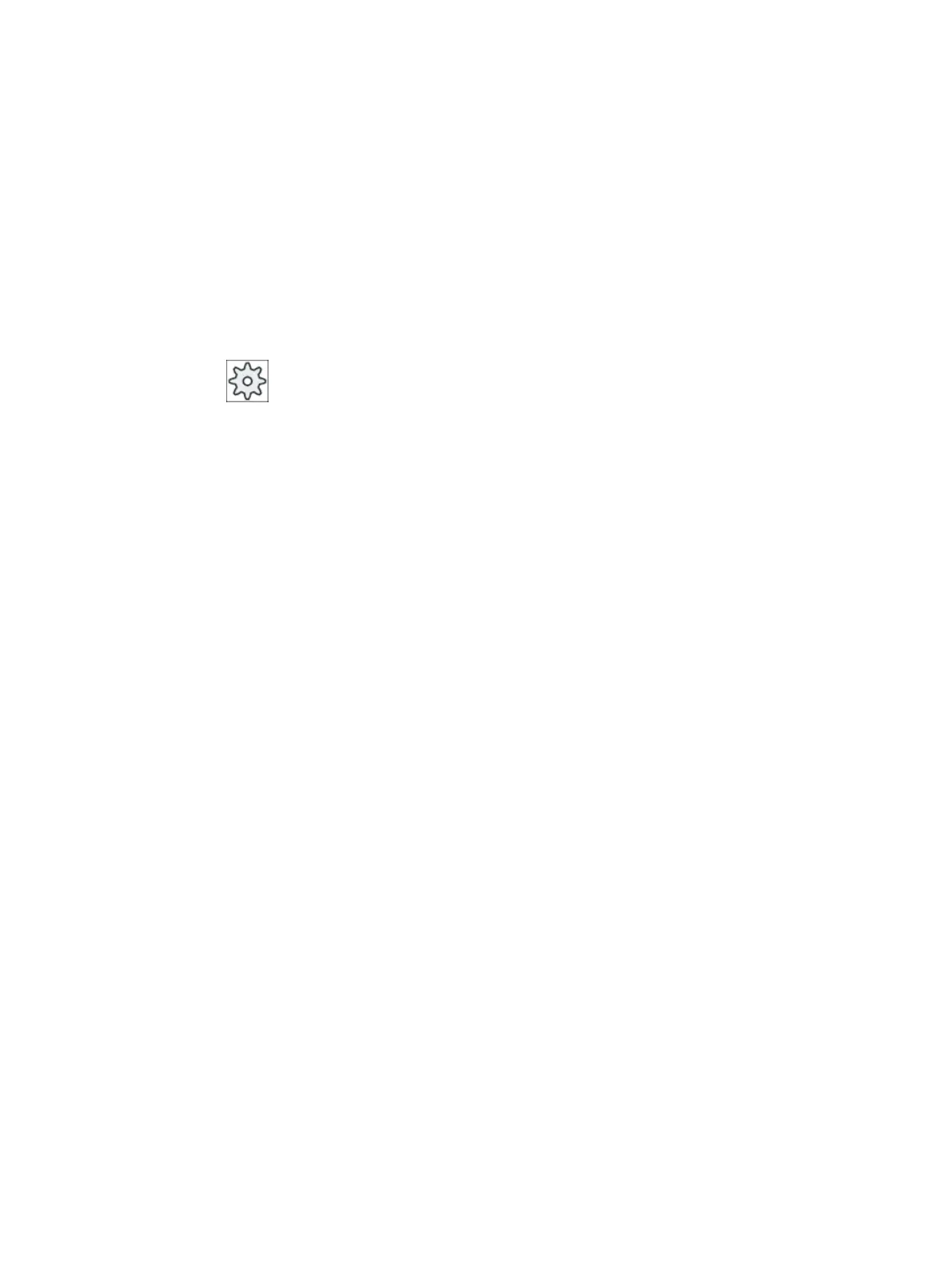Multitouch operation with SINUMERIK Operate
3
3.1 Multitouch panels
The "SINUMERIK Operate Generation 2" user interface has been optimized for multitouch
operation. You can execute all actions by touch and finger gestures. Using SINUMERIK
Operate is much quicker with touch operation and finger gestures.
Machine manufacturer
Please observe the information provided by the machine manufacturer.
The following SINUMERIK operator panel fronts and SINUMERIK controllers can be operated
with the "SINUMERIK Operate Generation 2" user interface:
● OP 015 black
● OP 019 black
● PPU 290.3
Literature
Further information on the subject of "user interface" is available in the following literature:
● SINUMERIK Operate Commissioning Manual (IM9), 840D sl
● SINUMERIK Operate Commissioning Manual (IH9), 828D
Further information on multitouch panels is available in the following literature:
● OP 015 black / 019 black: Operator Components and Networking Manual, SINUMERIK
840D sl
● PPU 290.3: PPU and Components Manual, SINUMERIK 828D
Milling
Operating Manual, 08/2018, 6FC5398-7CP41-0BA0 69
