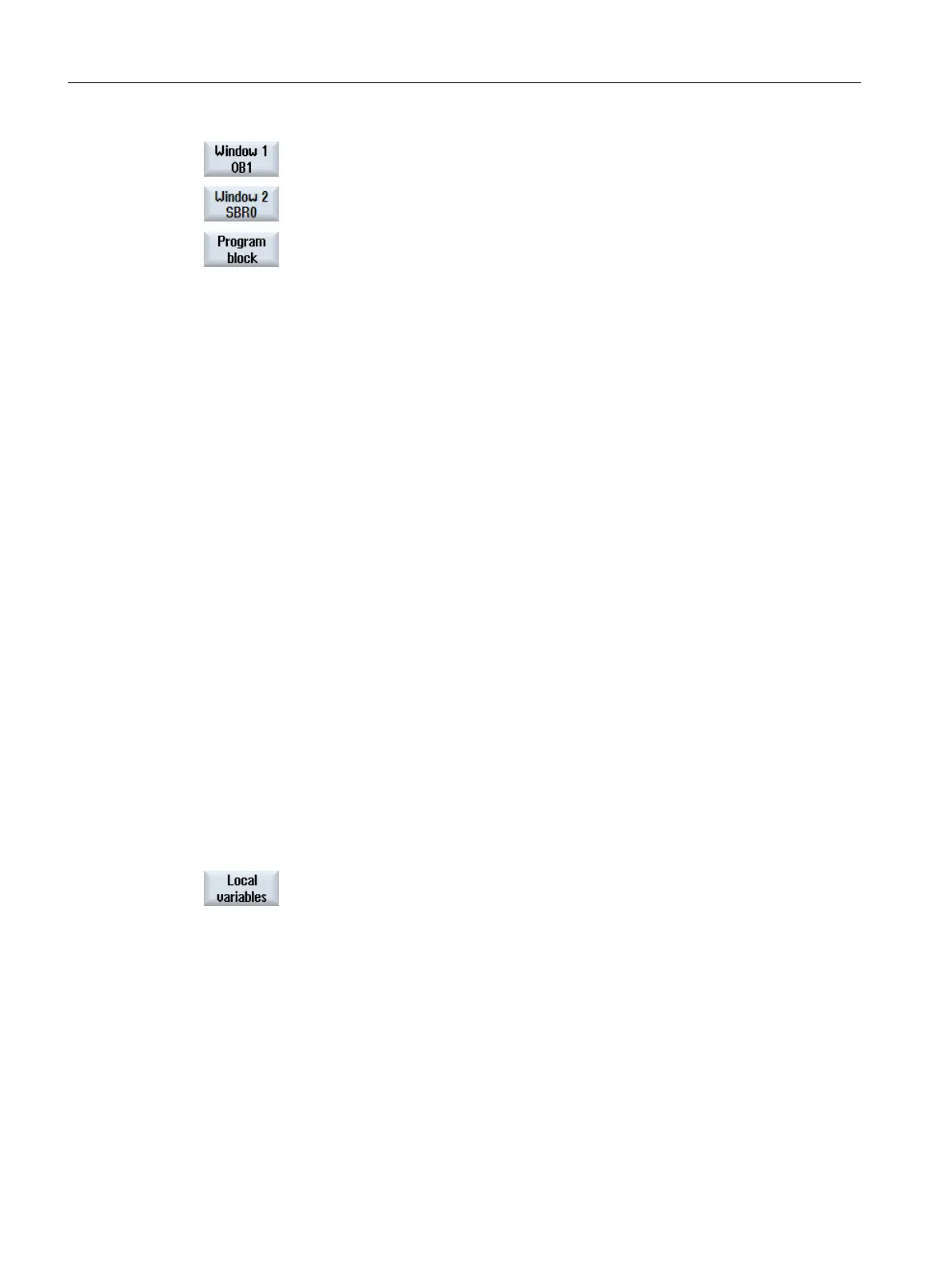3. Press the softkey:
● "Window 1 OB1"
- OR -
● "Window 2 SBRO"
4. Press the "Program block" softkey.
23.5.7.2 Displaying local variable table
You have the option of displaying the local variable table of a block.
The following information is listed in the tables.
Name Freely assigned
Variable type Selection:
● IN
● IN_OUT
● OUT
● TEMP
Data type Selection:
● BOOL
● BYTE
● WORD
● INT
● DWORD
● DINT
● REAL
Comment Freely assigned
Procedure
1. The "Program Block" window is open.
3. Press the "Local variables" softkey.
The "Local Variables" window appears and lists the created variables.
23.5.7.3 Creating a program block
Overview
Using the Ladder editor, you can perform a PLC diagnosis to find fault causes or program
errors.
If an input or output fails, a disturbance in the plant could result, making modifications to the
PLC user program necessary. For this, you can create additional program blocks.
Edit PLC user program (828D only)
23.5 View of the program blocks
Milling
912 Operating Manual, 08/2018, 6FC5398-7CP41-0BA0
