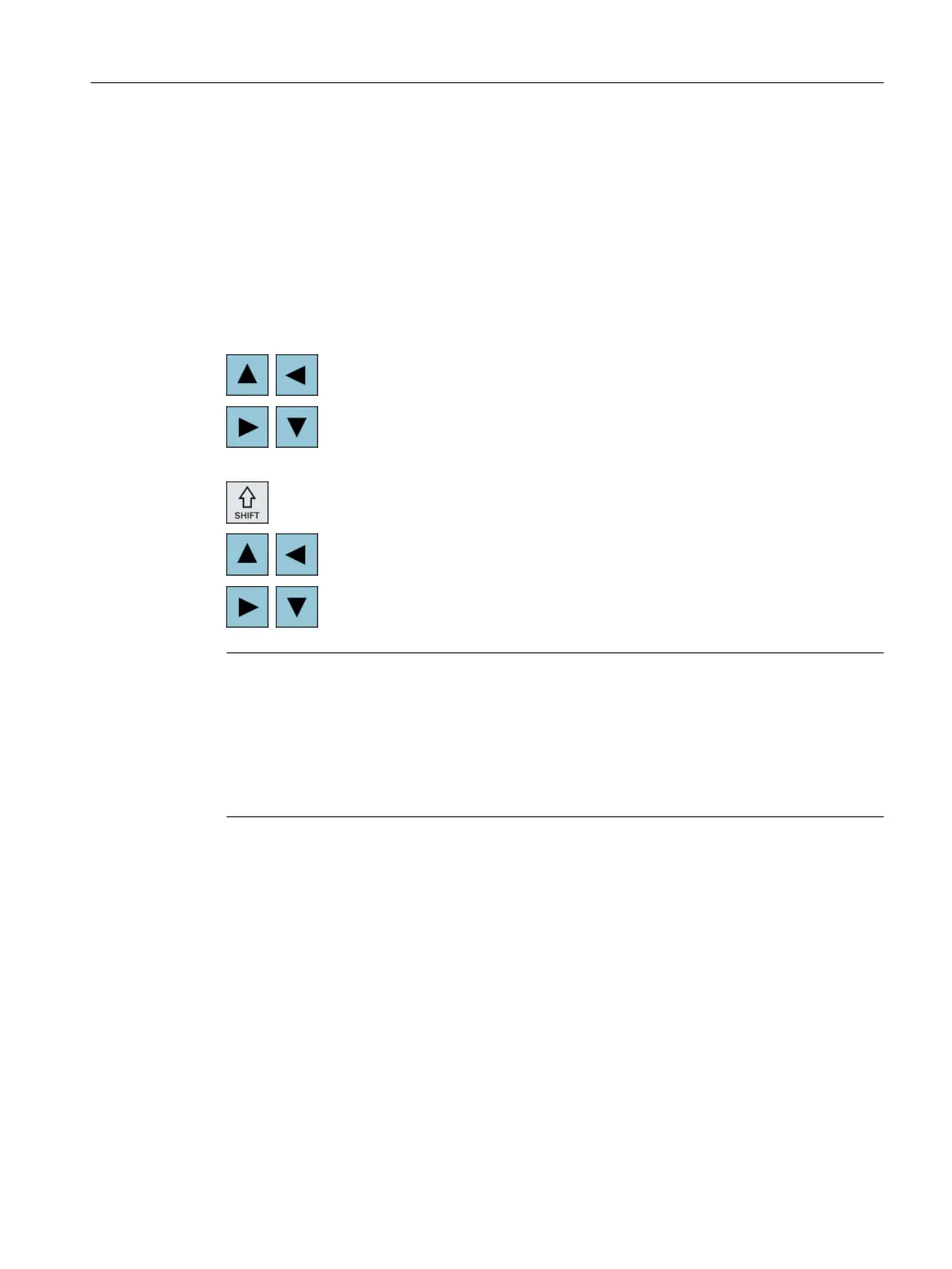6.15.6.2 Moving and rotating the graphic
Precondition
● The mold making view has been started.
● The "Graphic" softkey is active.
Procedure
1. Press one of the cursor keys to move the mold making view up, down,
left or right.
- OR -
With the <SHIFT> key pressed, rotate the mold building view in the re‐
quired direction using the cursor keys.
Note
Working with a mouse
Using the mouse, you have the option of rotating and shifting the mold making view.
● To do this, move the graphic with the left-hand mouse key pressed in order to reposition
the mold making view.
● To do this, move the graphic with the right-hand mouse key pressed in order to rotate the
mold making view.
6.15.6.3 Modifying the viewport
If you want to look at the details, you can shift and change the size of the mold building view
section using a magnifying glass.
Using the magnifying glass, you can define your own segment and then increase or decrease
its size.
Precondition
● The mold making view has been started.
● The "Graphic" softkey is active.
Machining the workpiece
6.15 Mold making view
Milling
Operating Manual, 08/2018, 6FC5398-7CP41-0BA0 263
