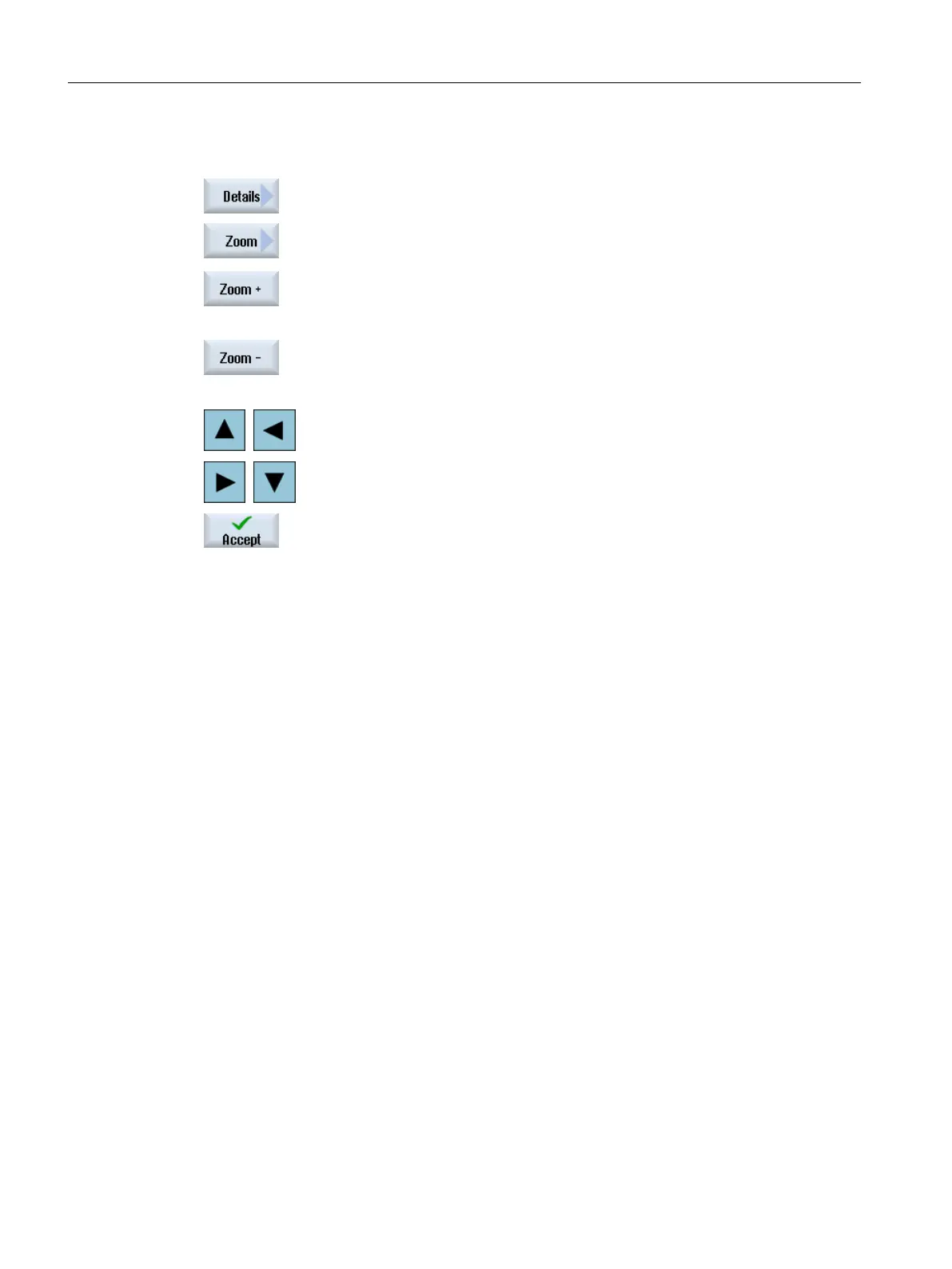Procedure
1. Press the "Details" softkey.
2. Press the "Zoom" softkey.
A magnifying glass in the shape of a rectangular frame appears.
3. Press the "Magnify +" or <+> softkey to enlarge the frame.
- OR -
Press the "Magnify -" or <-> softkey to reduce the frame.
- OR -
Press one of the cursor keys to move the frame up, down, left or right.
4. Press the "Accept" softkey to accept the section.
Machining the workpiece
6.15 Mold making view
Milling
264 Operating Manual, 08/2018, 6FC5398-7CP41-0BA0
