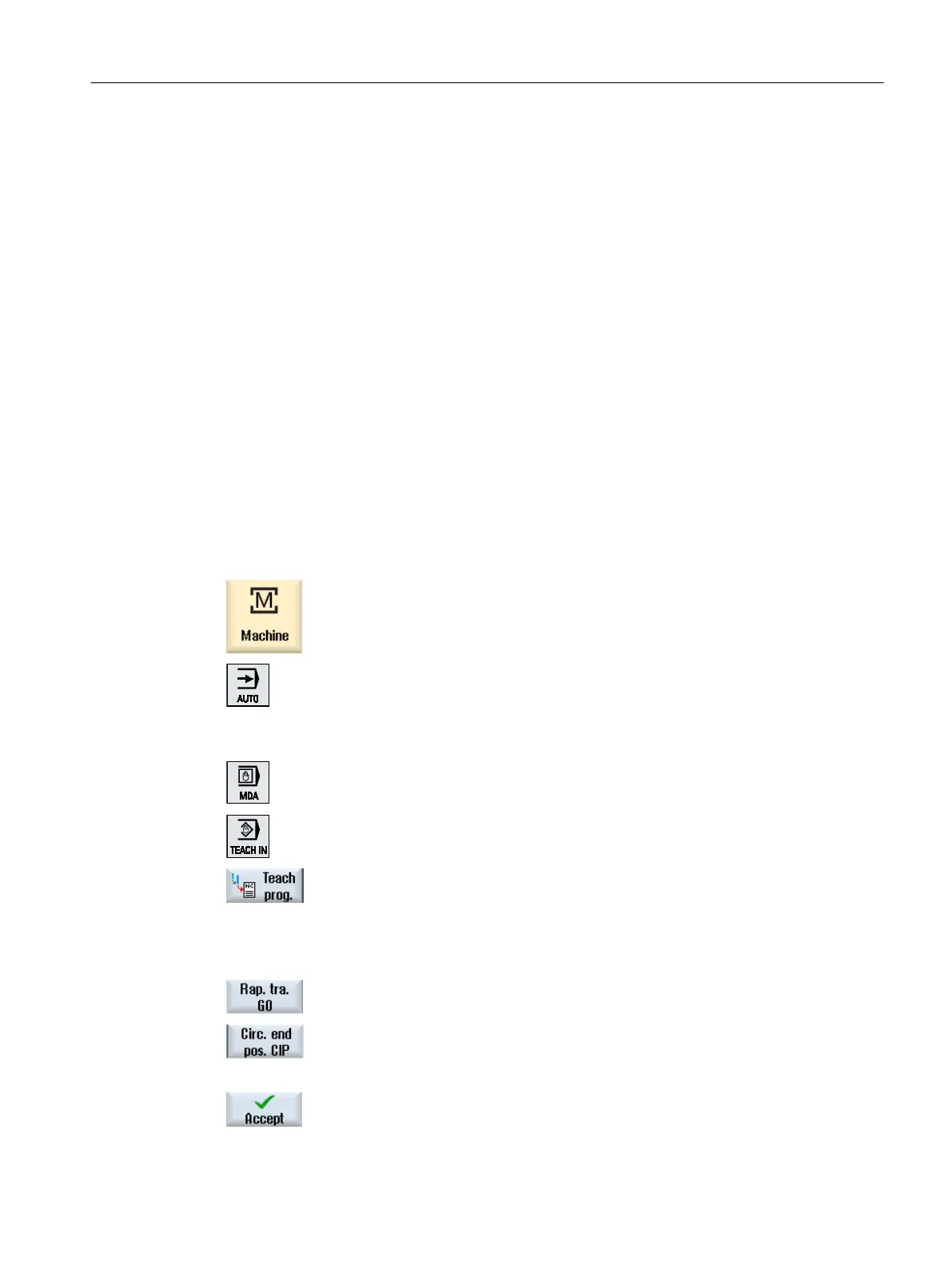17.4 Teach-in via window
17.4.1 General
The cursor must be positioned on an empty line.
The windows for pasting program blocks contain input and output fields for the actual values
in the WCS. Depending on the default setting, selection fields with parameters for motion
behavior and motion transition are available.
When first selected, the input fields are empty unless axes were already traversed before the
window was selected.
All data from the input/output fields are transferred to the program via the "Accept" softkey.
Precondition
"AUTO" mode: The program to be edited is selected.
Procedure
1 Select the "Machine" operating area.
2. Press the <AUTO> or <MDA> key.
3. Press the <TEACH IN> key.
4. Press the "Teach prog." softkey.
5. Use the cursor and input keys to position the cursor at the desired point
in the program.
If an empty row is not available, insert one.
6. Press the softkeys "Rap. tra. G0", "Straight line G1", or Circ. interm. pos.
CIP" and "Circ. end pos. CIP".
The relevant windows with the input fields are displayed.
7. Traverse the axes to the relevant position.
8. Press the "Accept" softkey.
A new program block will be inserted at the cursor position.
Teaching in a program
17.4 Teach-in via window
Milling
Operating Manual, 08/2018, 6FC5398-7CP41-0BA0 853
