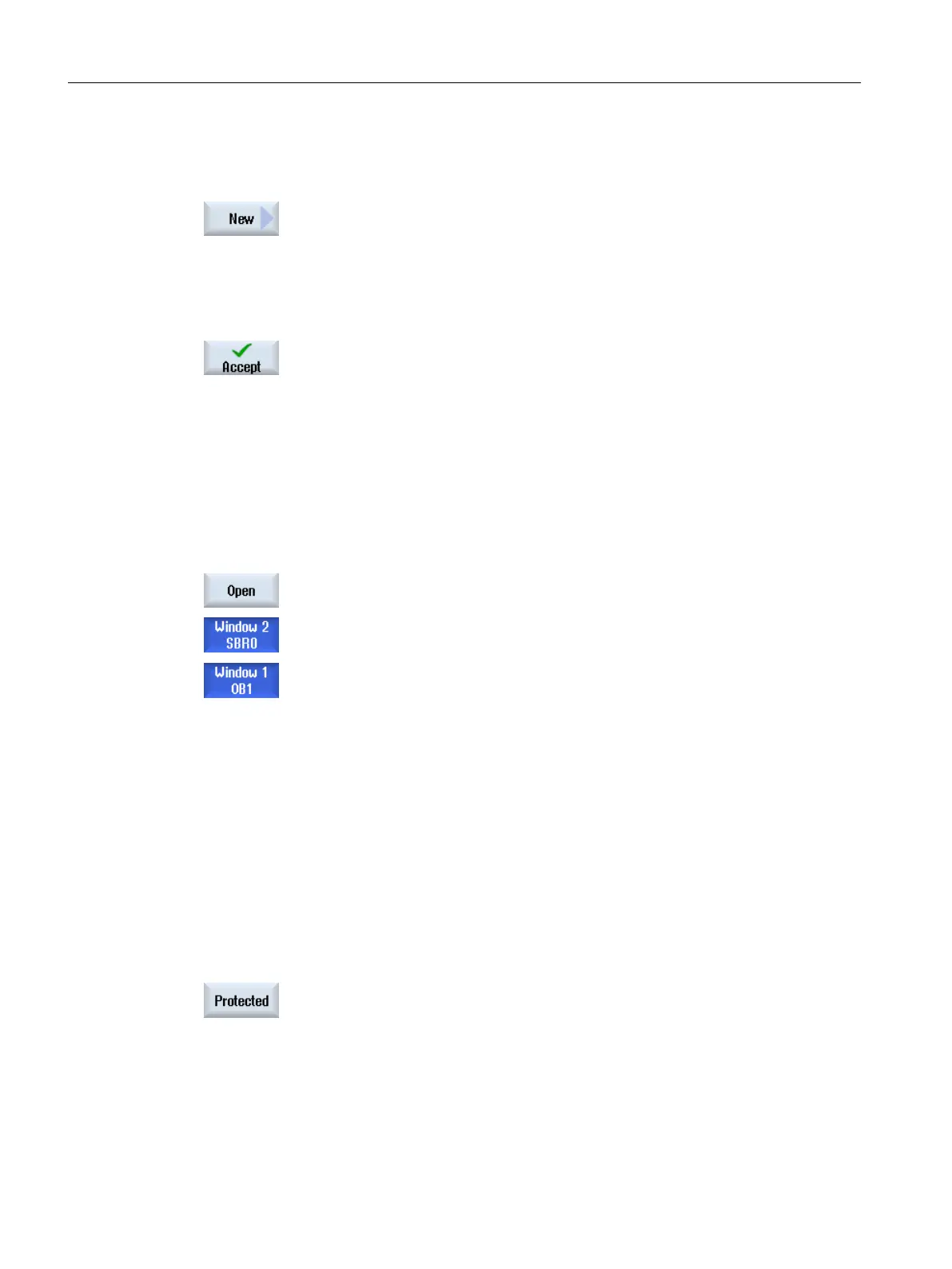Procedure
1. The "Program Block" window is open.
2. Press the "New" softkey.
The "Properties" window opens.
3. Select a block and enter the name of the author, the number of the sub‐
program and, if relevant, a comment.
Note:
To insert a line break, use the key combination <Alt> + <INPUT>.
When you have completed your entries, press the "Accept" softkey.
23.5.7.4 Opening a program block in the window
You can display all the logic and graphical information of a program block.
Procedure
1. The relevant block is selected and the "Program Block" window is open.
2. Select the desired block and press "Open".
The block is displayed in the currently active window 1 or window 2.
23.5.7.5 Displaying/canceling the access protection
You can password protect your program organizational units (POUs) in the PLC 828
programming tool. This prevents other users from accessing this part of the program. This
means that it is invisible to other users and is encrypted when it is downloaded.
A lock symbol is used to show a password-protected POU in the block overview and in the
ladder diagram.
Procedure
1. The relevant block is selected and the "Program Block" window is open.
2. Press the "Protection" softkey.
The "Protection" window opens.
Removing protection
Edit PLC user program (828D only)
23.5 View of the program blocks
Milling
914 Operating Manual, 08/2018, 6FC5398-7CP41-0BA0
