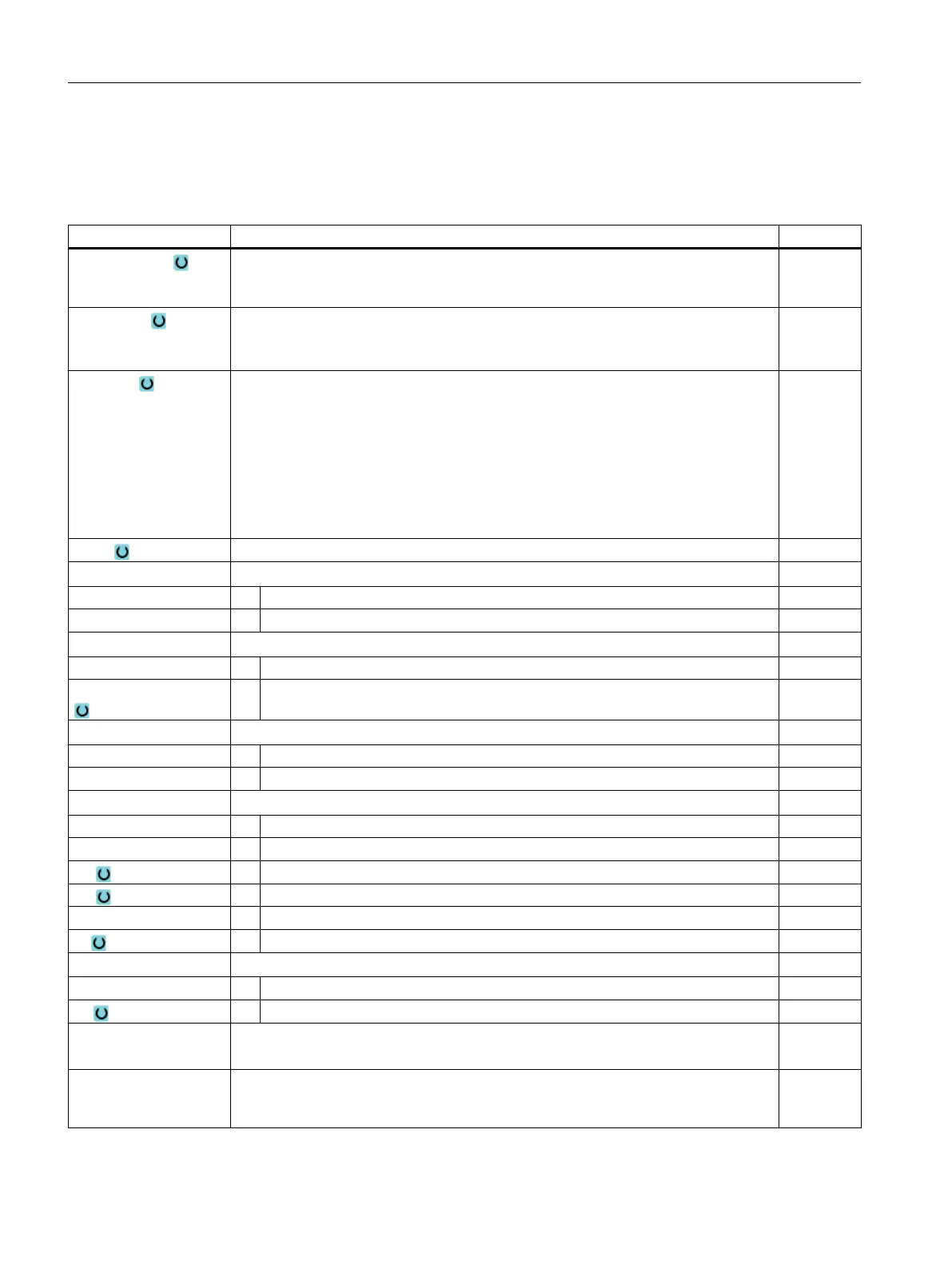9.6 Program header (for milling/turning machine)
In the program header, set the following parameters, which are effective for the complete
program.
Parameter Description Unit
Dimension unit The dimension unit (mm or inch) set in the program header only refers to the position
data in the actual program. All other data, such as feedrate or tool offsets, is entered
in the dimension unit that you have set for the entire machine.
mm
inch
Work offset The work offset in which the workpiece zero is saved.
You can also delete the pre-setting of the parameter if you do not want to specify a
work offset.
Clamping Selecting the clamping location of the blank
● Table
All clampings are mounted on a table
Note: No turning cycles can be used in the program with the "Table" selection
● C1 ...
All clampings are mounted on a rotary axis
Note:
Please refer to the machine manufacturer's specifications.
Blank Define the form and dimensions of the workpiece
● Cylinder
ØA Outer diameter ∅ mm
● Polygon
N Number of edges
SW / L Width across flats
Edge length
mm
● Centered cuboid
W Width of blank mm
L Length of blank mm
● Cuboid
X0 1. corner point X mm
Y0 1. corner point Y mm
X1 2. corner point X (abs) or 2nd corner point X referred to X0 (inc) mm
Y1 2. corner point Y (abs) or 2nd corner point Y referred to Y0 (inc) mm
ZA Initial dimension mm
ZI Final dimension (abs) or final dimension in relation to ZI (inc) mm
● Tube
∅A Outer diameter ∅ mm
ØI Inner diameter ∅ (abs) or wall thickness (inc) mm
● Without
Without blank use
HA
- not for "Cuboid" and
"Without" blanks
Initial dimension mm
Creating a ShopMill program
9.6 Program header (for milling/turning machine)
Milling
330 Operating Manual, 08/2018, 6FC5398-7CP41-0BA0
