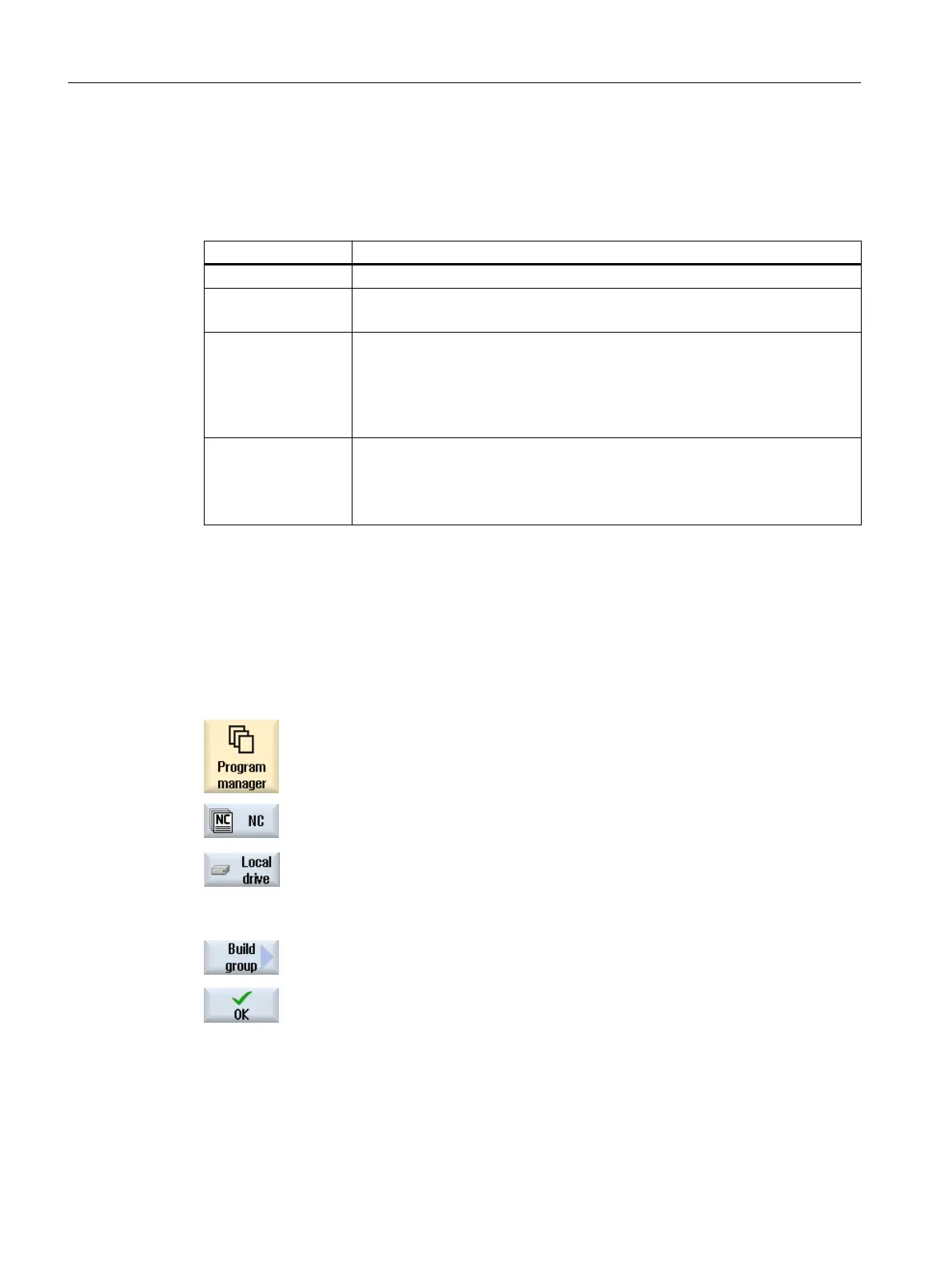Program blocks can be created in two stages. This means that additional blocks can be formed
within a particular block.
You then have the option of opening and closing these blocks depending on your
requirement.
Display Meaning
Text Block designation
Spindle
● Select the spindle
Defines at which spindle a program block is to be executed.
Addit. run-in code
● Yes
If the block is not executed because the specified spindle should not be
processed, it is possible to temporarily activate a so-called "Additional run-
in code".
● No
Automat. retraction
● Yes
Block start and block end are moved to the tool change point, i.e. the tool
is brought into a safe range.
● No
Structuring programs
● Before generating the actual program, generate a program frame using empty blocks.
● By forming blocks, structure existing G code or ShopMill programs.
Procedure
1. Select the "Program manager" operating area.
2. Select the storage location and create a program or open a program.
The program editor opens.
3. Select the required program blocks that you wish to combine to form a
block.
4. Press the "Form block" softkey.
The "Form New Block" window opens.
5. Enter a designation for the block, assign the spindle, if required, select
the Additional run-in code and the automatic retraction and then press
the "OK" softkey.
Opening and closing blocks
Machining the workpiece
6.10 Editing a program
Milling
220 Operating Manual, 08/2018, 6FC5398-7CP41-0BA0
