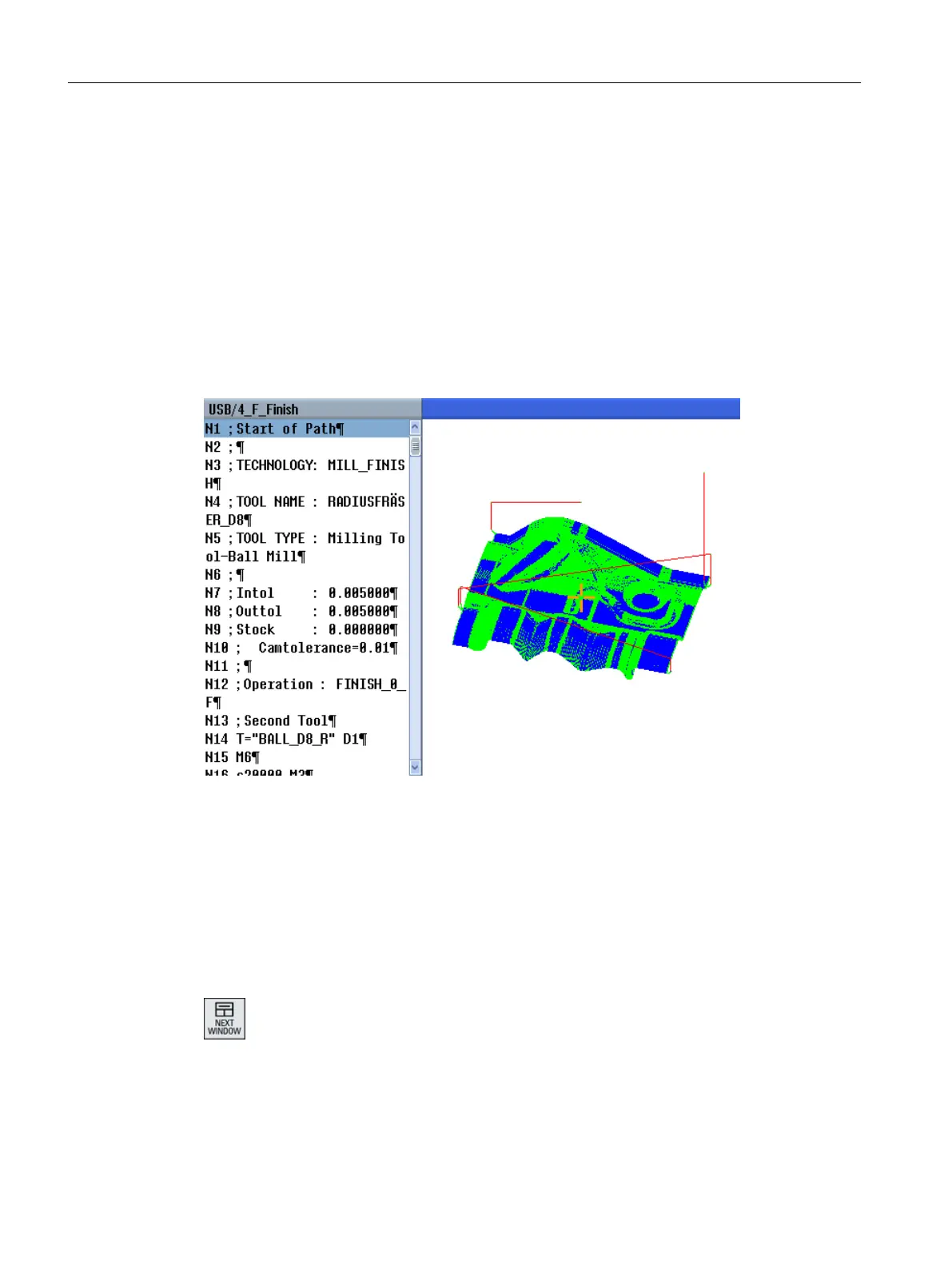The following NC blocks are not supported for the mold making view:
● Helix programming
● Rational polynomials
● Other G codes or language commands
All NC blocks that cannot be interpreted are simply overread.
Simultaneous view of the program and mold making view
You have the option of displaying the mold making view next to the program blocks in the
editor.
You can navigate back and forth between the NC blocks listed on the left and the associated
points in the mold making view.
● On the left in the editor, if you place the cursor on an NC block with position data, then this
NC block is marked in the graphic view.
● If you select a point on the right in the mold making view using the mouse, then conversely
you mark the corresponding NC block on the left-hand side of the editor. This is how you
jump directly to a position in the program in order to edit a program block for example.
Switch between the program window and the mold making view
Press the <NEXT WINDOW> key if you wish to toggle between the program window
and the mold making view.
Machining the workpiece
6.15 Mold making view
Milling
258 Operating Manual, 08/2018, 6FC5398-7CP41-0BA0
