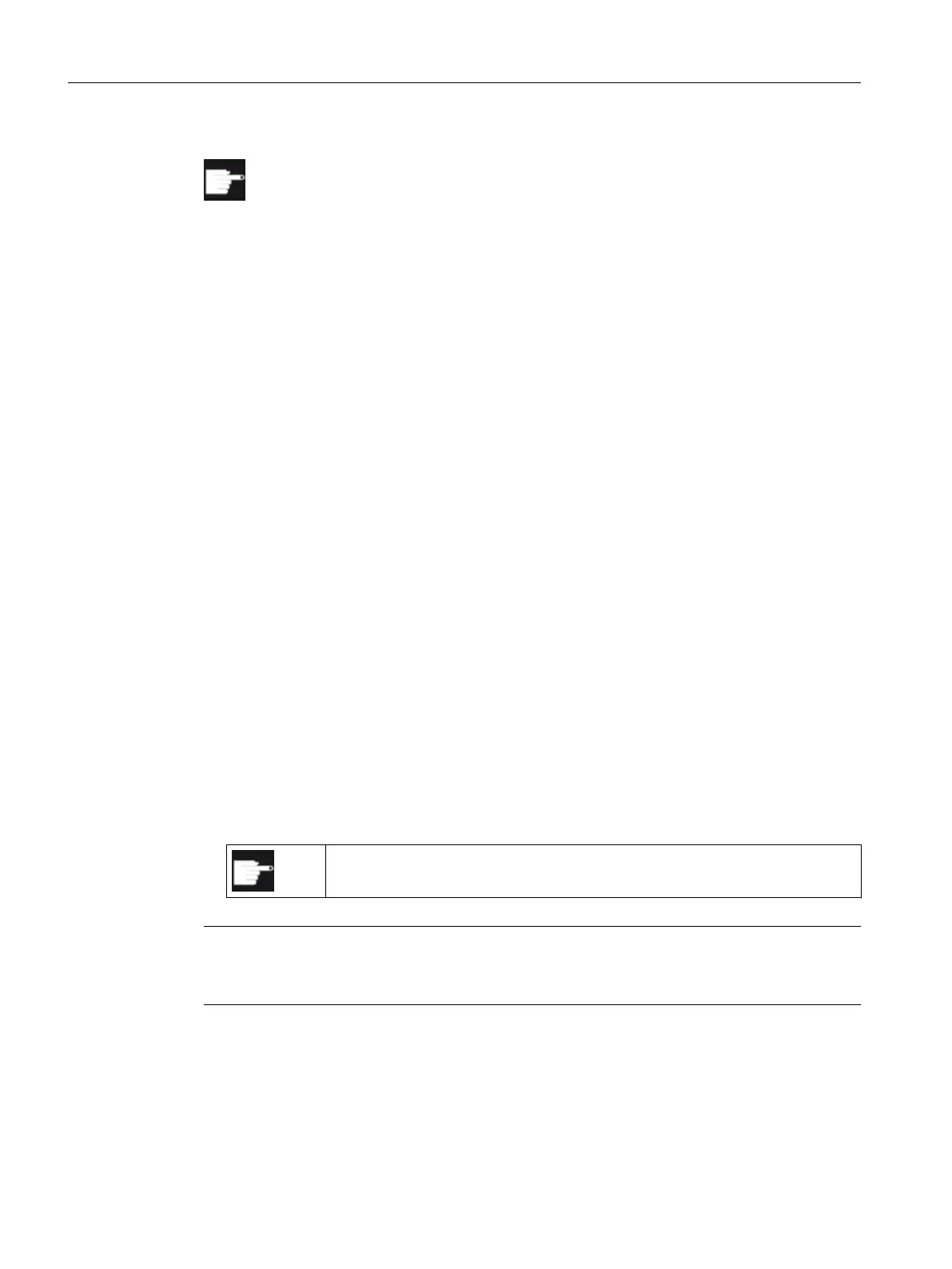Software options
To display the “Local. drive” softkey, you require option "Additional HMI user
memory on CF card of the NCU" (not for SINUMERIK Operate on PCU50 or
PC/PG).
Data exchange with other workstations
You have the following options for exchanging programs and data with other workstations:
● USB drives (e.g. USB-FlashDrive)
● Network drives
● FTP drive
Choosing storage locations
In the horizontal softkey bar, select the storage location that contains the directories and
programs that you want to display. In addition to the "NC" softkey, via which the file system
data can be displayed, additional softkeys can be displayed.
The "USB" softkey can only be used when an external storage medium is connected (e.g. USB-
FlashDrive on the USB port of the operator panel).
Displaying documents
You can display documents on all drives of the program manager (e.g. in the local drive or
USB) and via the data tree of the system data. Various data formats are supported:
● PDF
● HTML
It is not possible to preview HTML documents.
● Various graphic formats (e.g. BMP or JPEG)
● DXF
Software options
You require the "DXF reader" option in order to display DXF files.
Note
FTP drive
It is not possible to preview documents on the FTP drive.
Managing programs
14.1 Overview
Milling
748 Operating Manual, 08/2018, 6FC5398-7CP41-0BA0
