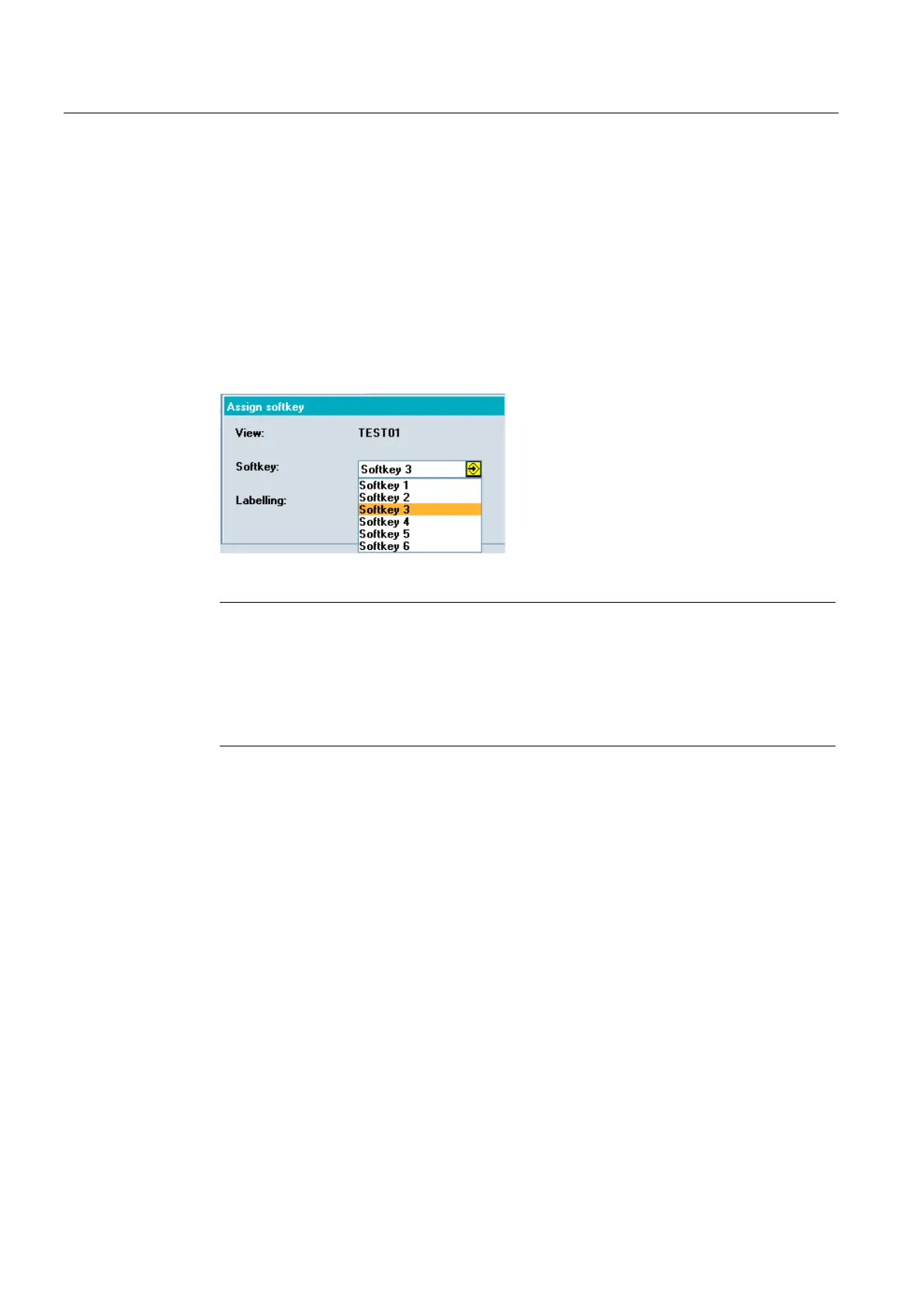Parameterizing machine data
3.1 Handling machine data via the HMI
HMI Advanced (IM4)
96 Commissioning Manual, 03/2009, 6FC5397-0DP10-3BA0
The following softkeys are available to edit the user view:
1. You can shift lines using the softkeys "Up" or "Down" - correspondingly, lines are deleted
with "Delete line".
2. Select "Properties" in order to enter descriptive text for the machine data or to modify
existing text. The descriptive text is displayed at the bottom in the info line, e.g. "Channel
name".
3. To save the user view, select "Manage views". Enter a name, e.g. Test01 and accept it
using the <INPUT> key.
4. In order to display the user view, select "Assign Softkey" and enter a text for the softkey
labeling.
Figure 3-3 Assigning softkeys for direct selection
Note
There are 6 softkeys that can be used to saved user views.
In the "Axis" field it is possible to enter the axis number or select the appropriate axis from
a list.
Axis number or axis name is marked with a "*" in the user view until their assignment
changes.
