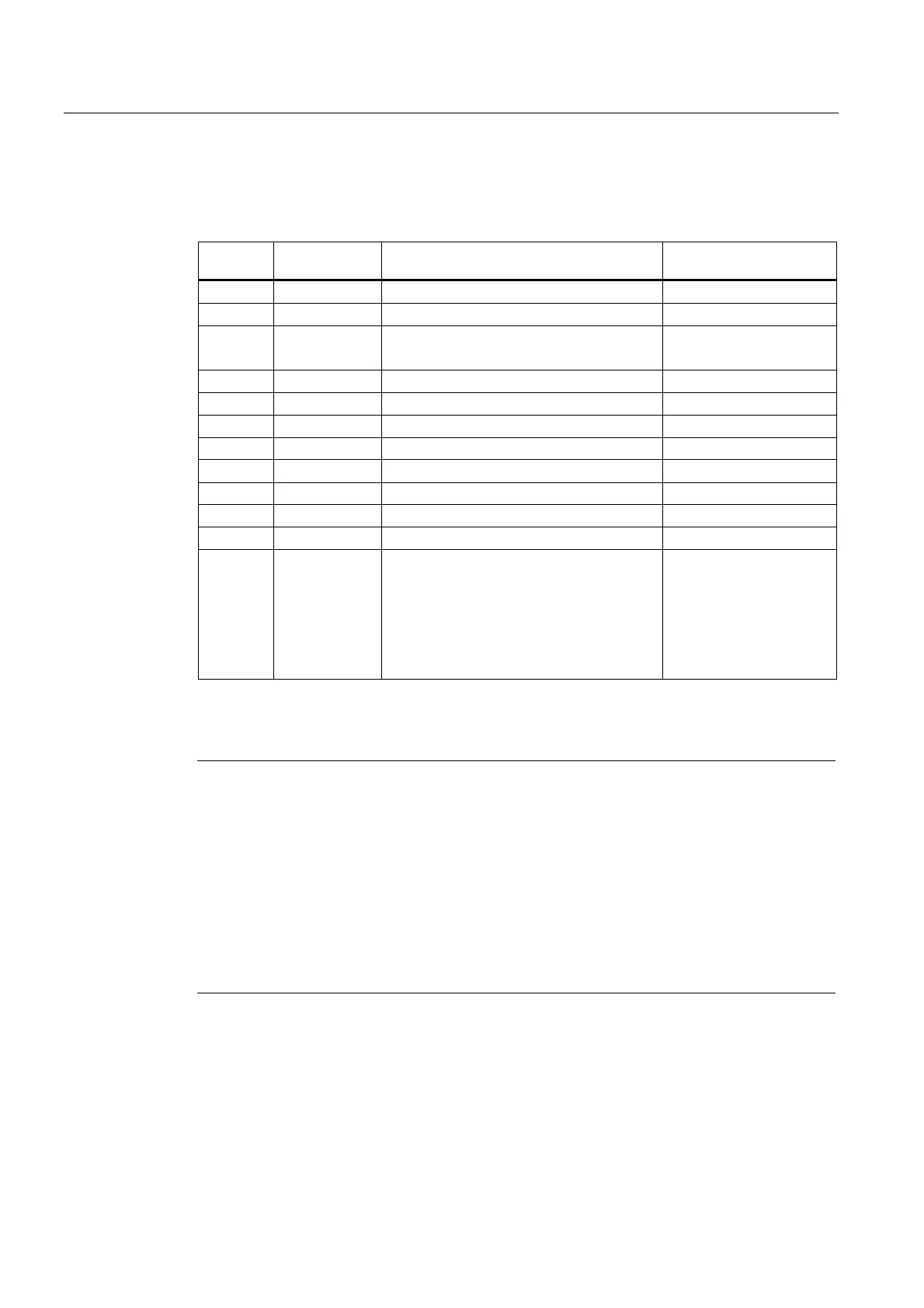Tool management
6.7 Start-up of code carrier
HMI Advanced (IM4)
262 Commissioning Manual, 03/2009, 6FC5397-0DP10-3BA0
Tool dialog data
The tool dialog data is defined as follows:
Dialog
variable
Data type Designation Assignment $TC...
T1 String Tool name, max. 32 characters $TC_TP2
T2 Integer Duplo number $TC_TP1
T3 Integer Number of cutting edges $P_TOOLND[tnr]
tnr=tool number
T4 Integer Tool size left in half locations $TC_TP3
T5 Integer Tool size right in half locations $TC_TP4
T6 Integer Tool size upper in half locations $TC_TP5
T7 Integer Tool size down in half locations $TC_TP6
T8 String Magazine location type $TC_TP7*
T9 Integer Tool status $TC_TP8
T10 Integer Type of tool monitoring $TC_TP9
T11 Integer Type of tool search $TC_TP10
T12 Integer Magazine location type
Previously, only the name of the magazine
location type could be stored as a string via
dialog variable T8. The assignment
between location type number and location
type name and vice versa is made in the
tool management database.
$TC_TP7
* The character string which is stored there is an HMI internal location type which is assigned
the value in $TC_TP7. This text is defined via the tool management start-up and stored in
the database.
Note
If chips are to be exchanged between several machines, the following rule applies if T12 is
used.
The location type names must be present in the same sequence on all these machines (with
the same location type numbers).
If changes are made to the conversion file, old code carriers can no longer be read!
Code carrier chip/SINTDC:
If the user has defined the dialog variable T11 in the conversion file wkonvert.txt for "Type of
tool search, $TC_TP10", the value from the NCK is written to the chip and written back to the
NCK at read in. If T11 is missing, the value is 0 in $TC_TP10 after the chip is read in.
