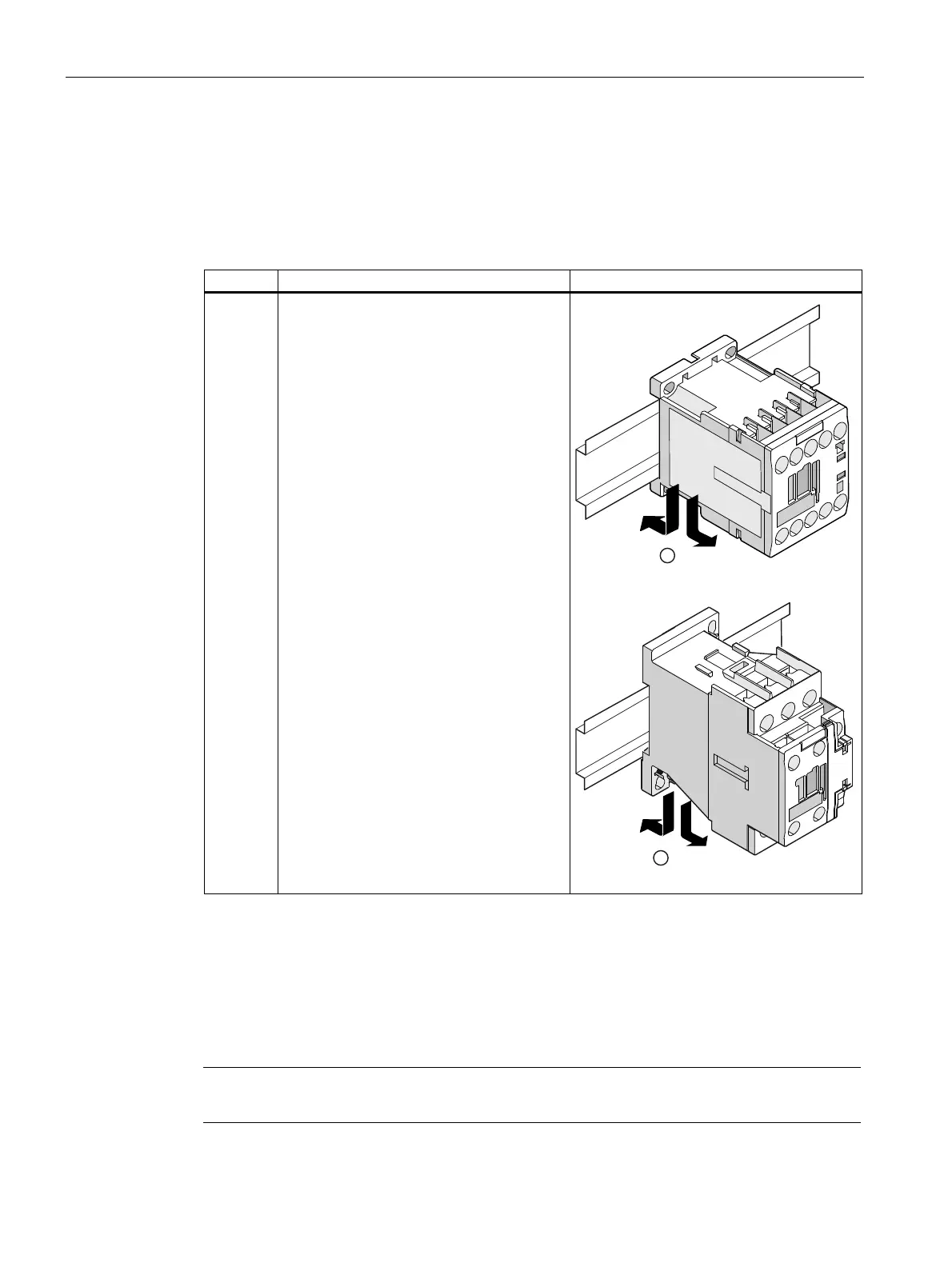SIRIUS 3RT2 contactors/contactor assemblies
2.5 Mounting
SIRIUS Innovations
150 System Manual, 01/2011, A8E56203870002-03
2.5.1.4 Snapping onto DIN rail (snap-on mounting)
Contactors of sizes S00 and S0 can be snapped onto a 35 mm DIN rail.
The illustrations below show how to snap contactors onto/off a DIN rail:
Table 2- 20 Mounting/disassembling sizes S00 and S0 (snap-on mounting)
Step Operating instruction Image
1 Position the device on the top edge of the
DIN rail and press down until it snaps onto
the bottom edge of the DIN rail.
To disassemble the device, press it down,
pushing against the mounting springs, and
swivel the device to remove it.
Snapping onto/off DIN rail (size S00)
Snapping onto/off DIN rail (size S0)
2.5.2 Replacing magnet coils
The magnet coils on size S0 contactors can be replaced. The illustration below shows how
to replace the magnet coil on a size S0 contactor with an AC coil.
Note
Carefully remove the nameplate before you replace the magnet coil.
