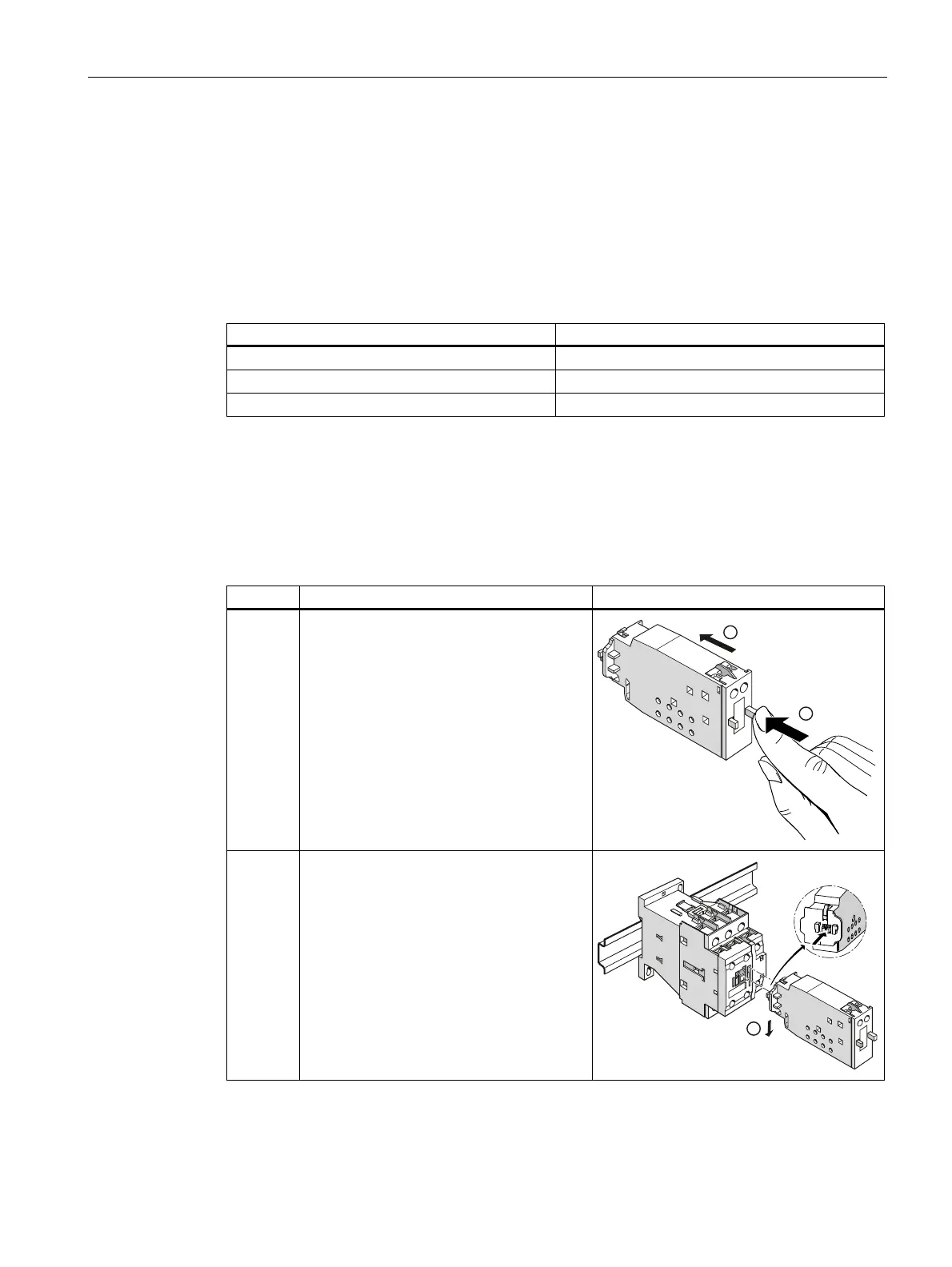SIRIUS 3RT2 contactors/contactor assemblies
2.7 Accessories
SIRIUS Innovations
System Manual, 01/2011, A8E56203870002-03
185
2.7.6 Mechanical latch
2.7.6.1 Description
The mechanical latch for the 3RT2.2 power contactors ensures that the contactor remains
switched on even if there is a voltage failure. The release coil has an ON period of 100%.
Table 2- 38 Versions of the mechanical latch
Design of the mechanical latch Order number
24 V AC/DC 3RT2926-3AB31
110 V AC/DC 3RT2926-3AF31
230 V AC/DC 3RT2926-3AP31
2.7.6.2 Mounting/Disassembly
Table 2- 39 Mounting the mechanical latch
Step Operating instruction Image
1 / 2 When snapping on, the switch position
indicator's rod must be unlocked. Unlock
the rod by pressing on the switch position
indicator and pushing the rod into the
mechanical latch as far as it will go.
3 Snap the mechanical latch onto the center
of the contactor until it engages.
