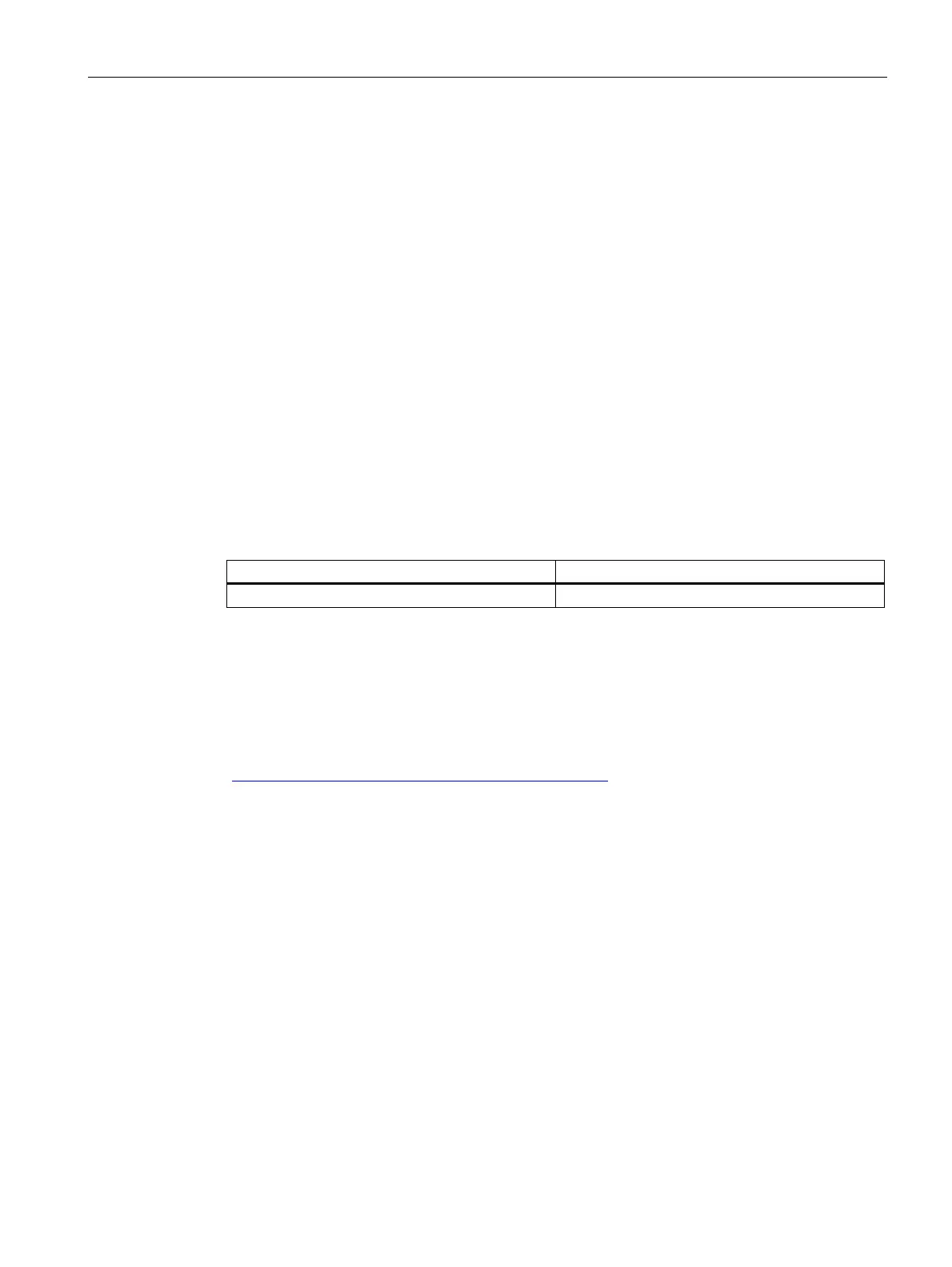SIRIUS 3RU2/3RB3 overload relays
5.4 Functions
SIRIUS Innovations
System Manual, 01/2011, A8E56203870002-03
501
5.4.4 Indication of the operating state
The prevailing operating state of the 3RU21/3RB30/3RB31 relays is indicated by the position
of the marker on the "TEST function/Switch position indicator" slide.
If the relays are operating without errors, the slide marker will be set to "I". When a device
trips, the slide marker moves to "0". An overload relay can trip for the following reasons:
● Overload,
● Phase asymmetry,
● Phase failure, or
● Ground fault (3RB31)
● Internal error (3RB30/3RB31)
Resetting
The relay is reset manually or automatically after a recovery time has elapsed.
Reference
Additional information... Can be found in the chapter titled...
About resetting RESET after release (Page 517)
5.4.5 Self-monitoring (3RB30/3RB31 only)
3RB30/3RB31 solid-state overload relays constantly monitor their ability to operate (self-
monitoring) and trip in the event of an internal error.
In such cases you need to contact Technical Assistance on the Internet
(http://www.siemens.com/automation/service&support
)
