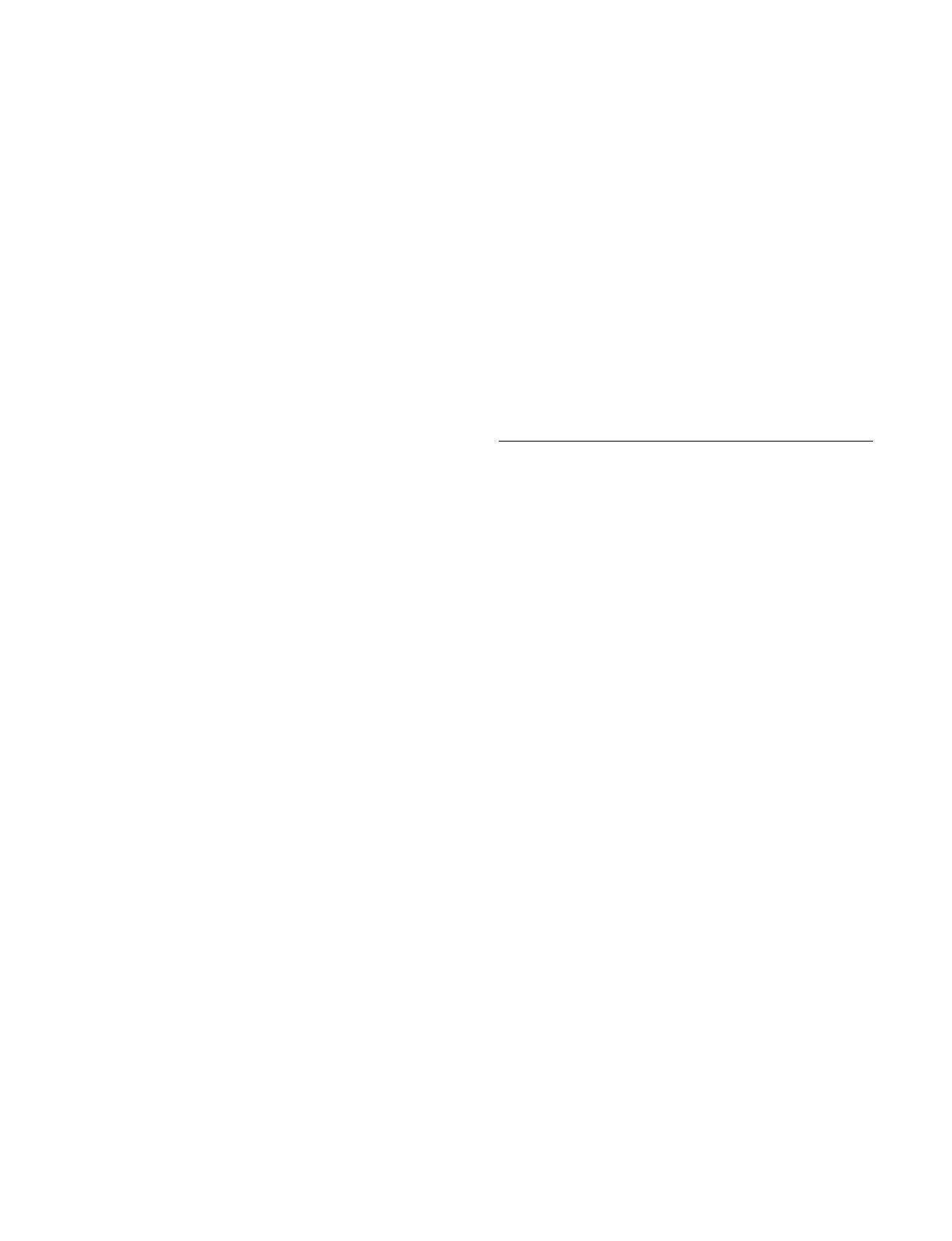135
1
Open the Home > M/E-1 > Key1 > Resizer/Proc Key
> Resizer Adjust/DME Select menu (11101.41).
2
In the [DME Select] group, select a DME channel
(DME 1 to DME 4) to assign.
You can check the DME channel status using the
b
utton display.
On:
DME channel assigned to the selected key
Off: DME
channel not assigned
Lock icon: D
ME channel assigned to a different key/
bus
To select a DME channel assigned to a different
ke
y or bus
Use the override function. You can release the DME
cha
nnel assignment for another key/bus and then select
the DME channel.
To enable the override function, set the [Override] button
to
the on state.
The DME channel is assigned to the selected key and the
l
ock icon displayed on the DME channel button
disappears.
Using two to four DME channels on a
single key
You can select multiple consecutive DME channels.
1
Open the Home > M/E-1 > Key1 > Resizer/Proc Key
> Resizer Adjust/DME Select menu (11101.41).
2
In the [DME Select] group, select a DME channel
(DME 1 to DME 4) to assign.
When using two DME channels
Set the [DME 1] button and [DME 2] button, the
[
DME 2] button and [DME 3] button, or the [DME 3]
button and [DME 4] button to the on state.
When using three DME channels
Set the [DME 1] button, [DME 2] button, and [DME
3
] button, or the [DME 2] button, [DME 3] button,
and [DME 4] button to the on state.
When using four DME channels
Set the [DME 1] button, [DME 2] button, [DME 3]
bu
tton, and [DME 4] button to the on state.
Selecting a DME channel signal
Select the following signals on the 1st channel to 4th
cha
nnel.
For details about selecting a signal, see “Chapter 4
Selecting Signals” (page 81).
1st channel signal: Key bus signal
2nd channel signal: DME external video bus signal
3rd channel signal: DME utility 1 bus signal
4th channel signal: DME utility 2 bus signal
Assigning to DME monitor outputs
1
Open the Home > M/E-1 > Key1 > Resizer/Proc Key
> Monitor menu (11101.44).
2
Set the [Monitor Set] button to the on state.
3
In the [DME Select] group, select a DME channel
(DME 1 to DME 4) to assign.
Only DME channels assigned to the selected key can
be se
lected.
The output of the selected DME channel is assigned
t
o the monitor output (DME MON V and DME MON
K), and the [Monitor Set] button switches to the off
state.
Selecting a DME Channel (Key
Control Block)
This section describes an example using a DME on key 1
on M/E-1.
1
Press the [M/E-1] button, turning it on.
2
Press the [KEY1] button, turning it on.
3
Select a DME channel to assign using the DME
channel selection buttons (DME1 to DME4).
You can check the DME channel status using the lit
c
olor of the [DME1] button to [DME4] button.
Lit green: D
ME channel assigned to the selected key
Off:
DME channel not assigned
Lit amber: DME
channel assigned to a different key/
bus
To select a DME channel assigned to a different
key
or bus
Use the override function. You can release the DME
chann
el assignment for another key/bus and then select
the DME channel.
To enable the override function, press and hold the
[
OVERRIDE] button and press a DME channel selection
button that is lit amber.
The DME channel is assigned to the selected key and the
col
or of the DME channel selection button changes to
green.
Using two to four DME channels on a
single key
You can select multiple consecutive DME channels.