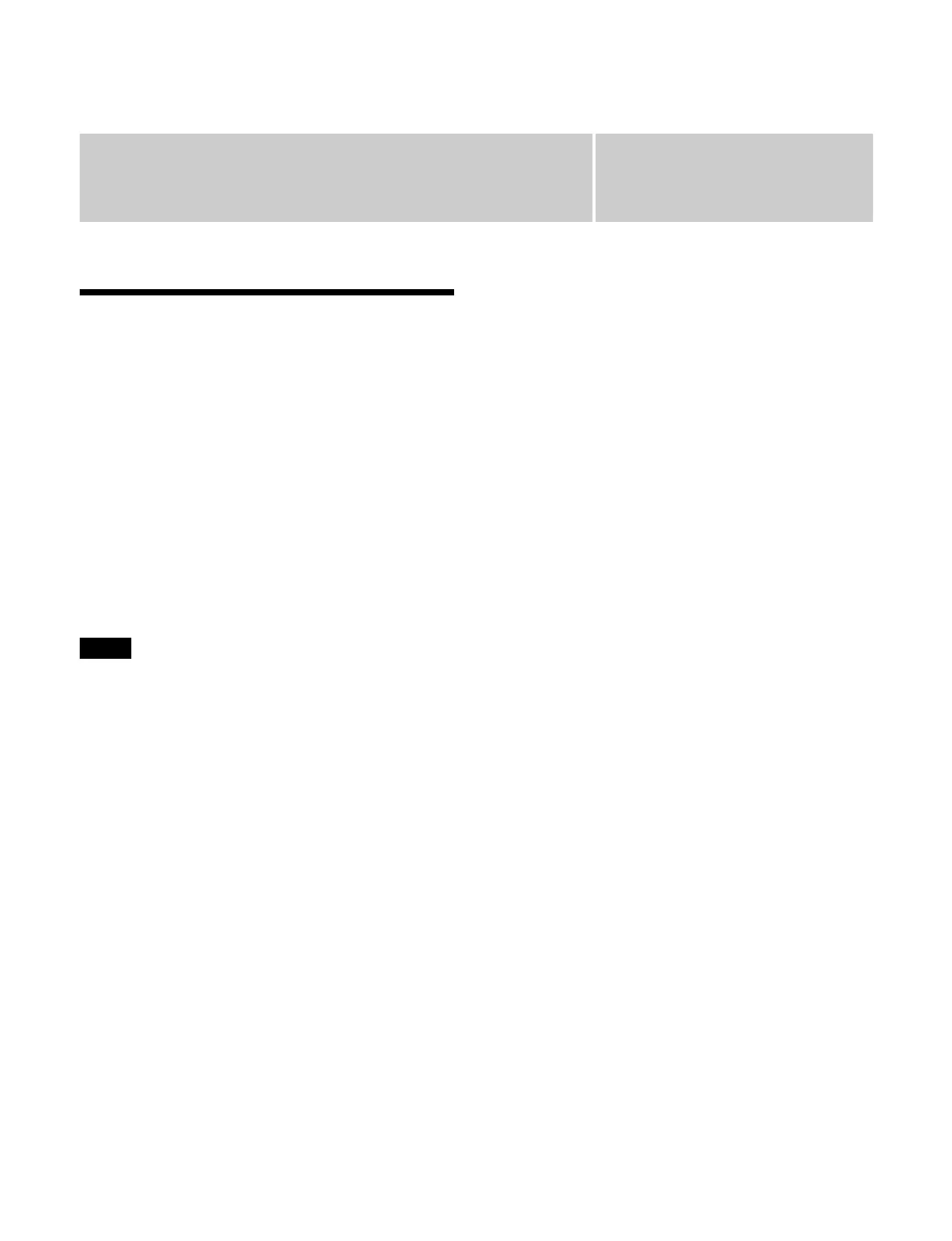Chapter
231
14
Other Functions
Utility Functions
The utility functions assign a specific function (action) to
a button for recall when the button is pressed.
You can assign the following actions to the memory recall
bu
ttons in the utility/shotbox control block, the memory
recall buttons in the utility control block, and the cross-
point buttons in the cross-point control block.
• Utility command
• Recalling a macro register
• Recalling a shotbox register
• Menu shortcut
For details about assignment, see “Assigning a Utility
Function” (page 405).
To use the menu shortcut function, the control panel must
be li
nked with the menu.
For details, see “Linking a Control Panel with the Menu”
(page 78).
Status of buttons assigned with an action
When a button is set to the on state (when the action is
executed), the status of the button changes as described
below.
The status of a button assigned with a utility command
dep
ends on the command.
For details, see “Status of buttons assigned with a utility
command” (page 233).
Memory recall buttons in the utility/shotbox
c
ontrol block and utility control block
When a macro register recall or shotbox register recall is
assigned
:
On: L
it orange
Off: L
it dark blue
For an empty register, gray characters are displayed
o
n black.
When a menu shortcut is assigned:
On: L
it light purple
Off: Lit
purple
Cross-point buttons in the cross-point control
bl
ock
On: L
it amber
Off: No
t lit
Note