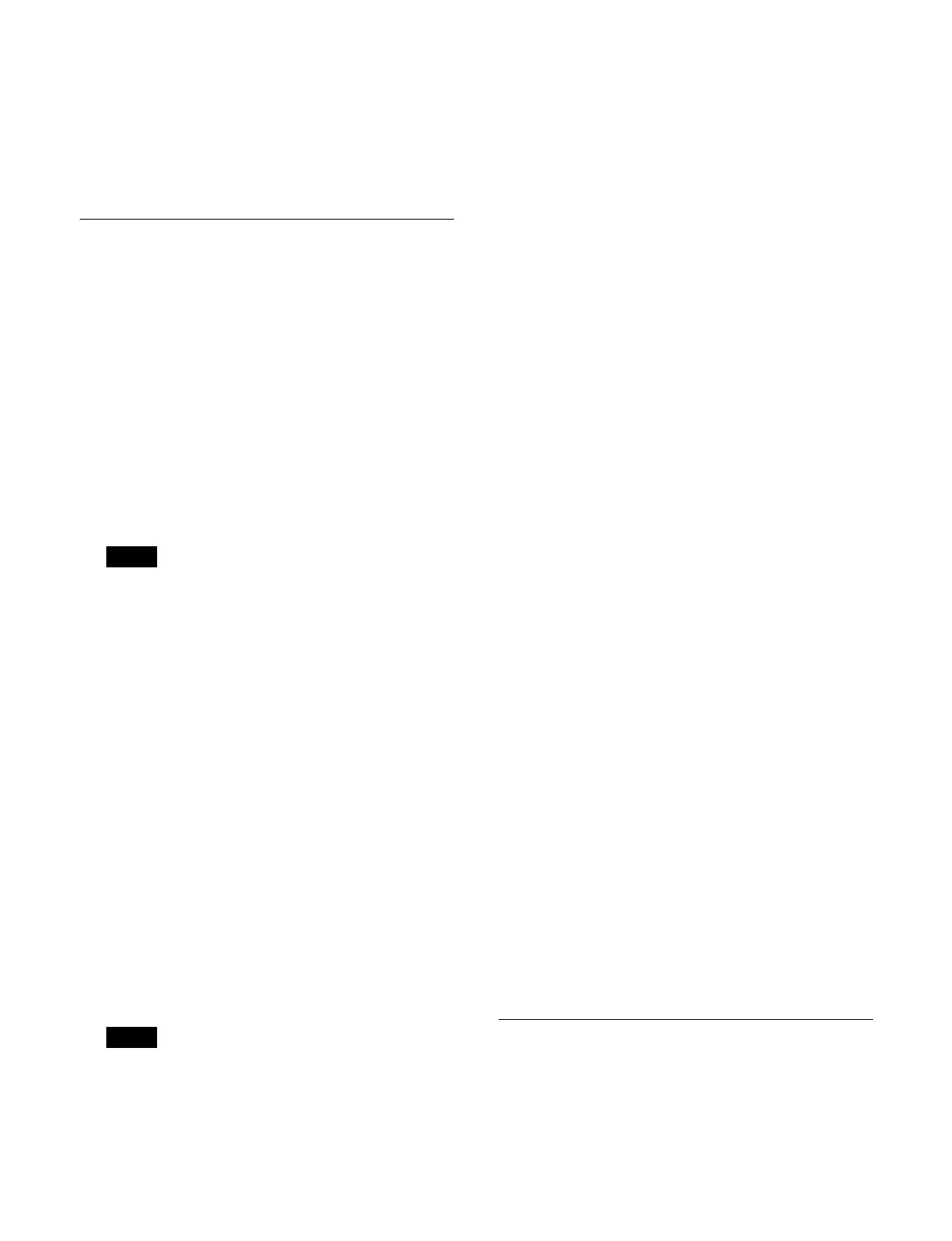273
Setting a loop
Press the [EFF LOOP] button, turning it on.
When an effect timeline is executed, it repeats executing
i
n an infinite loop.
To stop the loop, press the [EFF LOOP] button, turning it
of
f. You can also stop by pressing the [REWIND] button.
Executing an Effect Timeline (Menu)
Executing an effect timeline
1
Display the [Effect Timeline Recall/Store] taskbar.
The effect timeline switches to recall/store mode.
2
Select a region and recall an effect timeline register.
For details, see “Recalling an Effect Timeline”
(page 262).
3
Press the [Run] button.
The effect timeline is executed.
You can set the operation when the [Run] button is
p
ressed again during effect timeline execution.
For details, see “Setting the operation when the
[RUN] button is pressed during effect timeline
execution” (page 421).
Moving to the start point/stop point
1
Display the [Effect Timeline Recall/Store] taskbar.
The effect timeline switches to recall/store mode.
2
Select a region and recall an effect timeline register.
For details, see “Recalling an Effect Timeline”
(page 262).
3
Press the [Rewind] button.
When executing in the normal direction, this moves
to
the start point timecode.
When executing in the reverse direction, this moves
t
o the stop point timecode.
If the start point is set lower than 01:00:00:00,
p
ressing the [REWIND] button moves to
01:00:00:00.
Setting the execution direction
1
Display the [Effect Timeline Recall/Store] taskbar.
The effect timeline switches to recall/store mode.
2
Select a region and recall an effect timeline register.
For details, see “Recalling an Effect Timeline”
(page 262).
3
Press the [Run Control] button.
The [Run Control] window appears.
4
In the [Direction] group, select an execution
direction.
Normal: Ex
ecute in the normal direction (from the
first keyframe to the last keyframe).
Normal/Reverse:
Execution direction changes each
time the effect timeline execution finishes.
Reverse:
Execute in the reverse direction (from the
last keyframe to the first keyframe).
5
Press [OK].
Setting a loop
1
Display the [Effect Timeline Recall/Store] taskbar.
The effect timeline switches to recall/store mode.
2
Select a region and recall an effect timeline register.
For details, see “Recalling an Effect Timeline”
(page 262).
3
Press the [Run Control] button.
The [Run Control] window appears.
4
Set the [Effect Loop] button to the on state.
When an effect timeline is executed, it repeats
exec
uting in an infinite loop.
To stop the loop, press the [Effect Loop] button,
set
ting it to the off state. You can also stop by
pressing the [Rewind] button.
5
Press [OK].
Executing an Effect Timeline
(Transition Control Block)
You can operate a recalled effect timeline using the fader
lever in the transition control block/transition control
block (simple type) on the ICP-X7000.
Note
Note