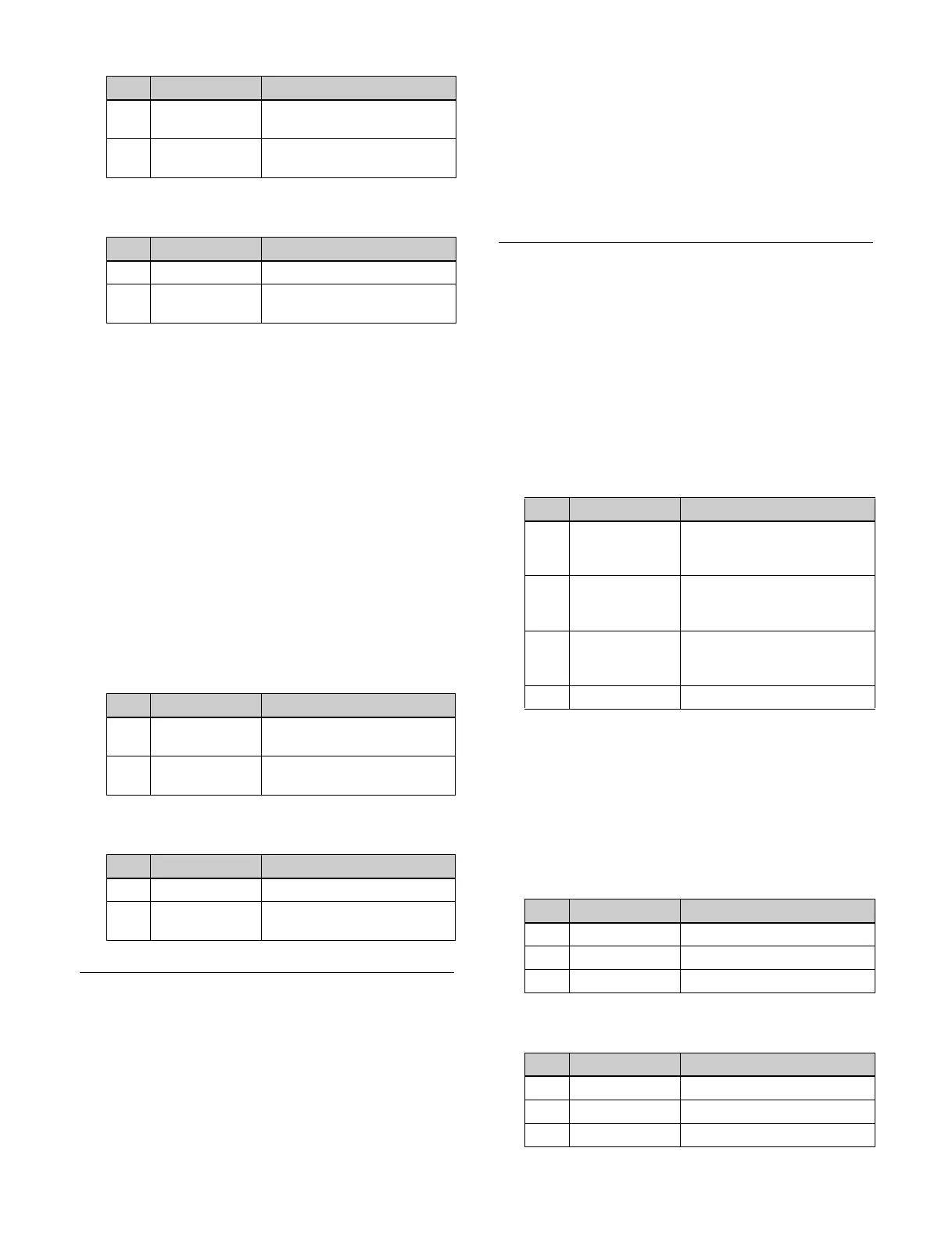140
When the [Y] button is selected, set the following
parameters.
Rotating a key (key control block)
1
Press the [M/E-1] button, turning it on.
2
Press the [KEY1] button, turning it on.
3
Press the [RSZR] button, turning it on.
4
Select the rotation direction for the key.
Press the page selection button to display page 2/3 of
th
e setting buttons.
Select the rotation direction using the following
bu
ttons.
[ROT X] button:
Rotation in horizontal direction
[ROT Y] button:
Rotation in vertical direction
When the [ROT X] button is selected, set the
f
ollowing parameters.
When the [ROT Y] button is selected, set the
f
ollowing parameters.
Removing the Virtual Image
When the perspective of an image is changed, portions
beyond the virtual viewpoint may be displayed wrapped
around on the monitor screen (virtual image). You can
make a setting so the virtual image portions are not
displayed.
1
Open the Home > M/E-1 > Key1 > Resizer/Proc Key
> Resizer Adjust/DME Select menu (11101.41).
2
Set the [Resizer] button to the on state.
3
Set the [Wrap Around] button to the on state.
The virtual image portions are removed.
Setting a Border
Setting a border (menu)
1
Open the Home > M/E-1 > Key1 > Resizer/Proc Key
> Resizer Adjust/DME Select menu (11101.41).
2
Set the [Resizer] button to the on state.
3
Set the [Border] button to the on state and set the
following parameters.
4
In the [Border Mode] group, select a type of border.
Flat Color:
Single color border
Beveled Light Edge: B
eveled light edge (border like
an illuminated picture frame)
Beveled Color Edge: B
eveled color edge (border
like a colored picture frame)
When the [Flat Color] button is selected, set the
fo
llowing parameters.
When the [Beveled Light Edge] button is selected, set
th
e following parameters.
No. Parameter Adjustment
1 Rotation X Rotation in horizontal
di
rection
4 Perspective Viewpoint position
(
perspective)
No. Parameter Adjustment
2 Rotation Y Rotation in vertical direction
5 Perspective Viewpoint position
(
perspective)
No. Parameter Adjustment
1 ROT X Rotation in horizontal
di
rection
4 PERS Viewpoint position
(
perspective)
No. Parameter Adjustment
2 ROT Y Rotation in vertical direction
4 PERS Viewpoint position
(
perspective)
No. Parameter Adjustment
1 H Simultaneous adjustment of
bo
rder width of left and right
edges
2 V Simultaneous adjustment of
bo
rder width of top and
bottom edges
3 All Simultaneous adjustment of
b
order width of top, bottom,
left, and right edges
4 Density Density of border
No. Parameter Adjustment
1 Luminance Luminance
2 Saturation Saturation
3 Hue Hue
No. Parameter Adjustment
1 Top Position of top edge
2 Left Position of left edge
3 Right Position of right edge