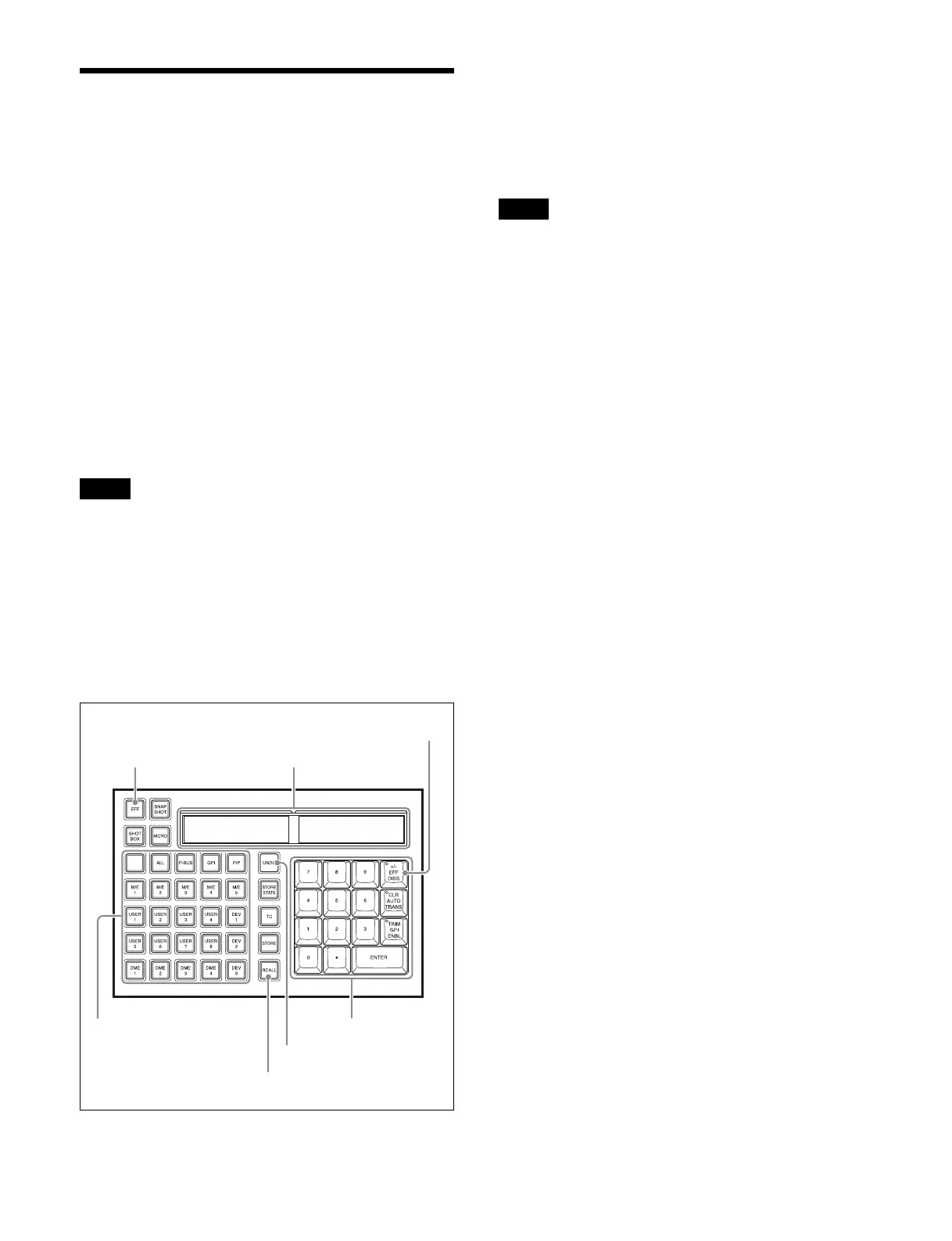255
Effect Timeline
Operations (Utility/
Shotbox Control Block
and Numeric Keypad
Control Block)
You can edit an effect timeline in the utility/shotbox
control block by recalling an effect timeline register in the
numeric keypad control block.
You can perform operations on an effect timeline in a
r
egion assigned to a region selection button in the
numeric keypad control block.
For details about regions, see “Types of Regions”
(page 79).
You can select a region that is not assigned to a region
sel
ection button in the [Recall/Store Register] window in
the menu.
For details, see “Effect Timeline Operations (Menu)”
(page 262).
Effect timeline operation mode (numeric
keypad control block)
Press the [EFF] button in the numeric keypad control
block, turning the [EFF] button and [RCALL] button on
amber, to switch to effect timeline operation mode.
Select a region using the region selection buttons, then
ent
er a register number in the numeric keypad area to
select a register.
Displaying the [Recall/Store Register] window or [Edit
T
imeline] window for an effect timeline using the menu
switches the numeric keypad control block to effect
timeline operation mode.
Selecting a region
You can select the target region to set using the region
se
lection buttons.
Up to four regions (1 to 4) can be assigned to each region
sele
ction button. The name of the region assigned to the
lowest region number is displayed on the button. Press a
button, turning it on, to simultaneously select the assigned
regions.
The first selected region using the region selection
but
tons becomes the reference region and the button is lit
green. The buttons for subsequent selected regions are lit
amber.
Press and hold a mode selection button ([EFF] button for
an effect
timeline, [SNAPSHOT] button for a snapshot)
and press a region selection button that is lit amber,
changing the button color to green, to change the
reference region.
When the selected reference region is removed, the
referen
ce region will be set according to the order of
priority.
The selected regions are shown on the display. The
r
eference region is displayed highlighted. The name of
the reference region is displayed at the bottom of the
display on the right side.
For details about assigning region selection buttons, see
“Assigning regions to a region selection button in the
numeric keypad control block” (page 403).
For details about the order of priority for the reference
regi
on, see “Reference regions” (page 79).
You can press the [ALL] button to select all regions
conf
igured beforehand at the same time.
If you press the [ALL] button while none of the
confi
gured target regions are selected, then the target
regions are selected at the same time and all other regions
are deselected.
If you press the [ALL] button while at least one of the
confi
gured target regions is selected, all regions are
deselected.
When regions are selected using the [ALL] button, the
r
egion with the highest priority becomes the reference
region.
Note
EFF button
EFF DISS button
Display
Region selection buttons
RCALL button
Numeric keypad
UNDO button
Note