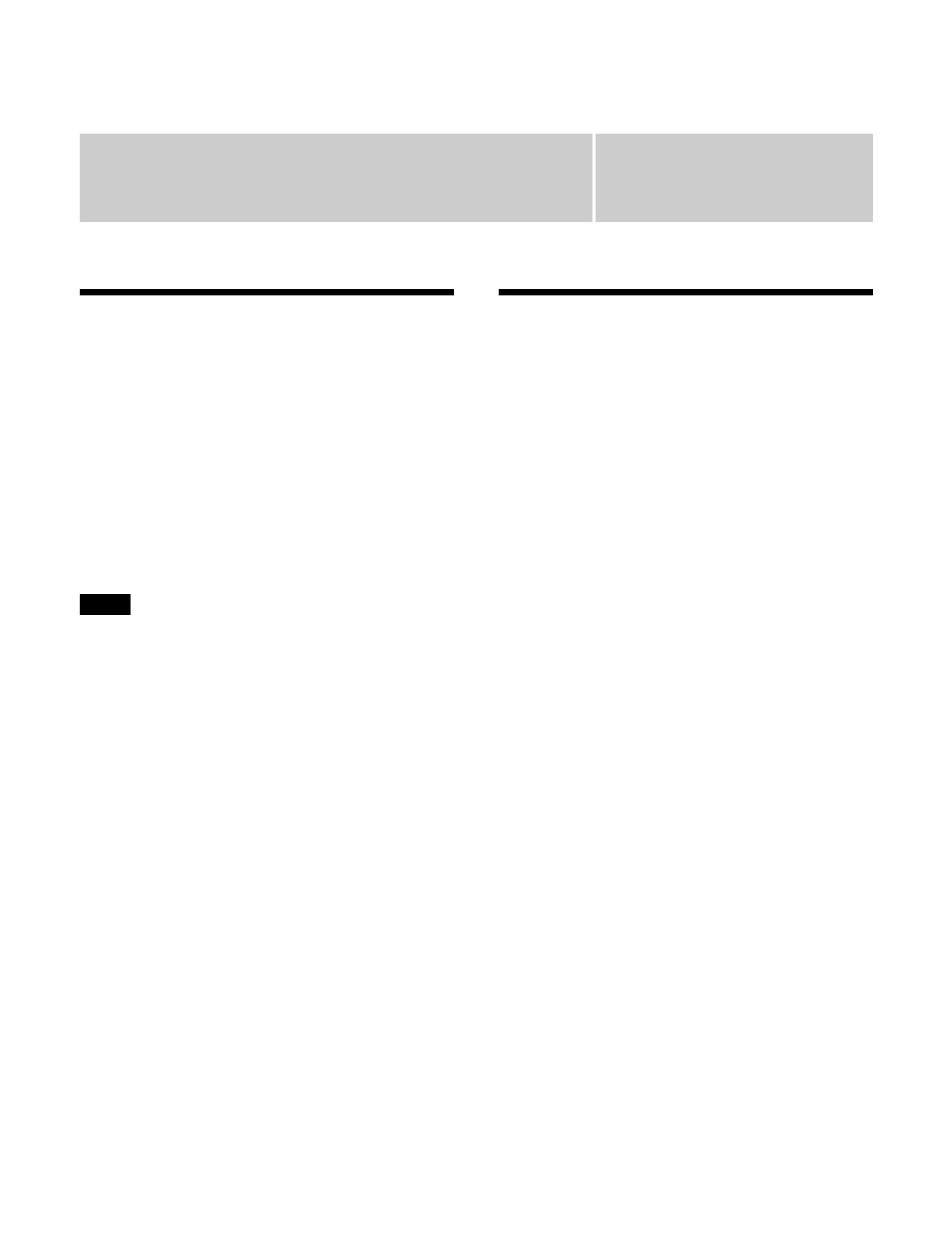Chapter
445
28
100G IP I/F Setup
Displaying 100G IP I/F
Setup Information
You can check the status information of each LAN port of
the 100G IP interface using the Home > Setup > 100G IP
I/F > Status menu (19108.11).
The following information is displayed.
FEC Type/Link Status: FEC type/link status
IP Address/Prefix Length: IP address/prefix length
Gateway: Gateway
Mac Address: MAC address
Setup information displayed using this menu cannot be
cha
nged.
For details, refer to the MLS Manager manual.
Setting the Control
Protocol
You can set the control communications protocol for ST
2110 transmission connections. Each box configured in a
switcher using MLS manager communicates with the
controller independently using the selected protocol.
1
Open the Home > Setup > 100G IP I/F > Controller >
Protocol menu (19108.12).
2
In the [Protocol] group, select the protocol.
NMOS: NM
OS
NDCP(LSM): NDC
P
3
Press the [Apply] button.
To return to the previous setting
Press the [Clear] button.
4
Check the message, then press [OK].
Setting the node label
You can set the device name exposed to the controller for
NMOS/NDCP(LSM).
1
Open the Home > Setup > 100G IP I/F > Controller >
Protocol menu (19108.12).
2
Press the [Node Label] button and enter the RDS
node name (up to 59 characters) using the keyboard.
Note