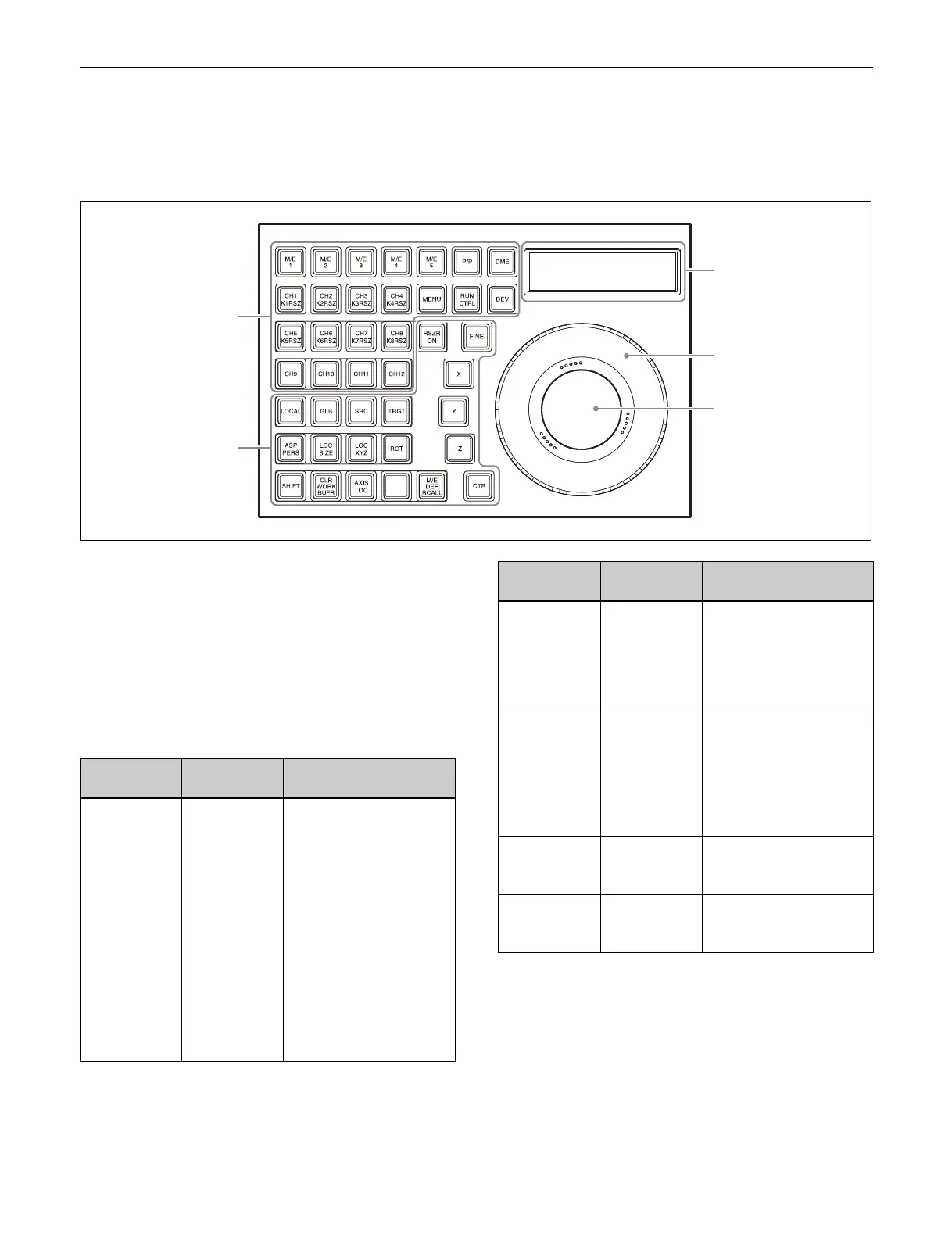35
Device Control Block
The device control block is used for three-dimensional
transforms using a DME, two-dimensional transforms
using a resizer, executing effect timelines, controlling
devices/frame memory/clip players, entering menu
parameters, and other functions.
a M
ode selection buttons / channel selection buttons
(assignable buttons)
You can assign mode and channel selection buttons in the
Ho
me > Setup > Panel > Module > Button Assign menu
(19104.21).
For details about assigning buttons, see “Assigning
Control Panel Buttons” (page 402).
Mode selection buttons
a
b
c
d
e
Function
name
Button name Description
Menu MENU • Switches to menu
para
meter operation
mode.
• You can adjust
p
arameters (numbers 1
to 3) of the currently
displayed menu using
the trackball and Z-ring.
• Press the [MENU]
butt
on twice, turning it
on green, to fix the
target of the trackball
and Z-ring to the
parameter currently
being adjusted.
Run Control RUN CTRL • Switches to run control
operation mode.
• Enables operation of
th
e currently recalled
effect timeline using the
Z-ring.
M/E-1 to
M/E-5
P/P
M/E1 to M/E5
P/P
• Switches to resizer
op
eration mode.
• The first selected button
becomes the reference,
and is lit green.
Subsequent selected
buttons are lit amber.
DME DME • Switches to three-
di
mensional transform
operation mode.
Device DEV
• Switches to device/
frame memory/clip
player operation mode.
Function
name
Button name Description