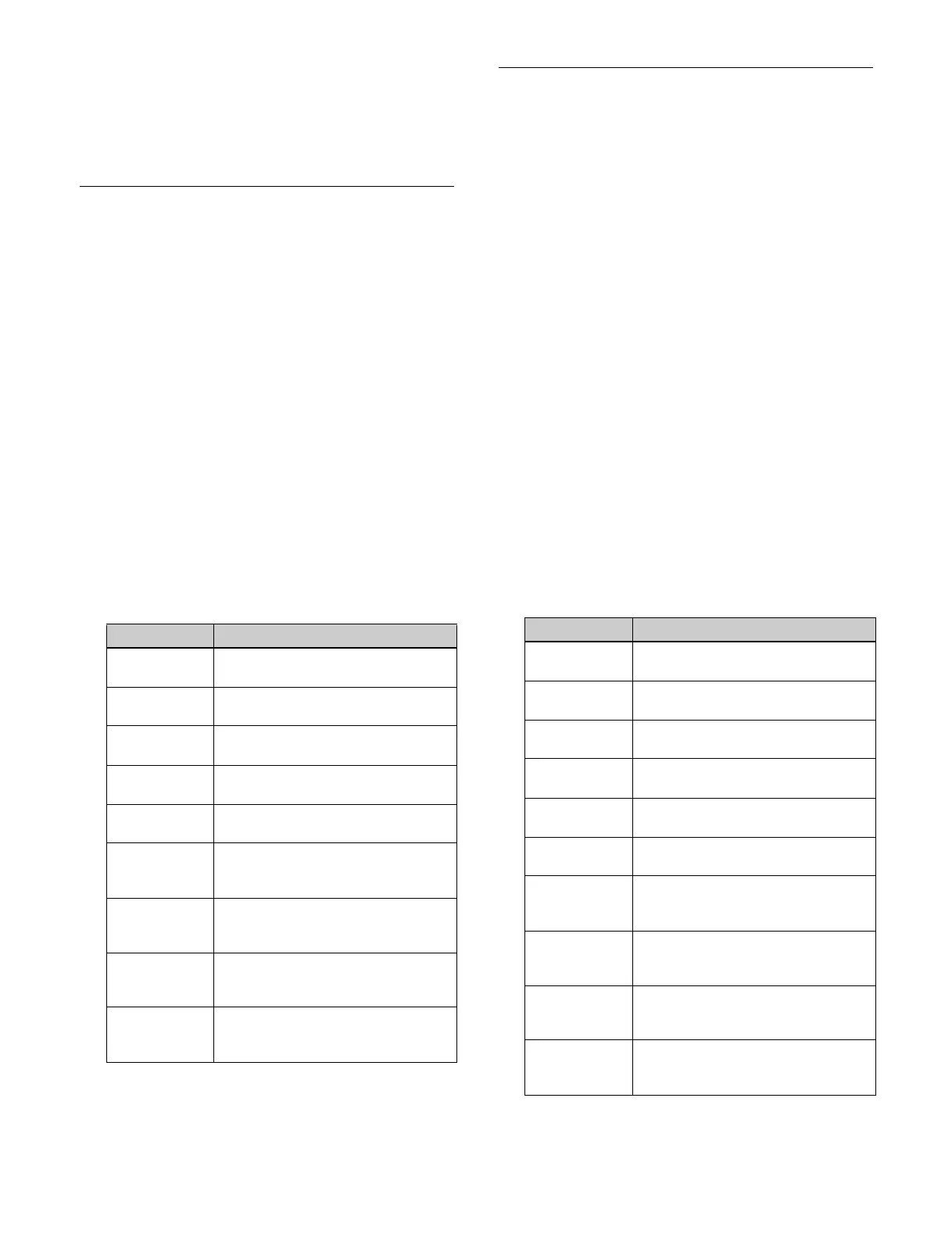431
3
Enable/disable recueing using the [Recue] button.
On:
Enable recueing. After playing the loaded file,
recue the beginning and then stop.
Off: Di
sable recueing.
Setting a Disk Recorder (Odetics)
1
Open the Home > Setup > External Device > Serial/
Net Port Setting > DDR Odetics menu (19105.64).
A list of ports is shown on the left and the settings
st
atus of the selected port is shown on the right.
2
In the list on the left, select the target port to set.
3
In the [TC Sense] group, select a timecode sense
mode.
Zero based: T
imecode sense (detection), taking the
first frame of the loaded file as 00:00:00:00.
SOM based: S
ense (detection) occurs using the
timecode recorded in the loaded file.
4
In the list on the right, set the response speed of the
item.
Press the [Setting] button for an item to set and enter
a
setting in the numeric keypad window.
Setting an AMP Compatible Device
1
Open the Home > Setup > External Device > Serial/
Net Port Setting > AMP menu (19105.65).
A list of ports is shown on the left and the settings
st
atus of the selected port is shown on the right.
2
In the list on the left, select the target port to set.
3
Press the [IP Address] button and enter an IP address
using the keyboard.
4
Press the [TCP/IP Port] button and enter a port
number in the numeric keypad window.
5
In the [TC Sense] group, select a timecode sense
mode.
Zero based: T
imecode sense (detection), taking the
first frame of the loaded file as 00:00:00:00.
SOM based: Sen
se (detection) occurs using the
timecode recorded in the loaded file.
6
In the list on the right, set the video port and response
speed of the item.
Press the [Setting] button for an item to set and enter
a set
ting in the numeric keypad window.
Item Item description
Maximum
Op
en Delay
Maximum time required to open a file
Maximum
Cu
eup Delay
Maximum time required to cueup a
file
Play After
Cu
eup Delay
Delay time after cueup until playback
starts
Stop Delay Delay time from issuing the Stop
c
ommand until playback stops
Still Delay Delay time from issuing the Still
c
ommand until playback stops
Command
D
elay (Auto
Mode)
Delay time from issuing the Auto
M
ode On/Off command until the
command takes effect
Command
De
lay (Out
Preset)
Delay time from issuing the Out
Preset command until the command
takes effect
Command
De
lay (Preview
In Preset)
Delay time from issuing the Preview
In Preset command until the
command takes effect
Internal
Pa
rameter (1)
to (4)
Reserved for future use.
Set the value to “255”.
Item Item description
Video Port Number of the video port (1 to 4)
ass
ociated with the target port to set
Maximum
O
pen Delay
Maximum time required to open a file
Maximum
Cu
eup Delay
Maximum time required to cueup a
file
Play After
Cu
eup Delay
Delay time after cueup until playback
starts
Stop Delay Delay time from issuing the Stop
com
mand until playback stops
Still Delay Delay time from issuing the Still
com
mand until playback stops
Command
De
lay (Auto
Mode)
Delay time from issuing the Auto
Mo
de On/Off command until the
command takes effect
Command
De
lay (Out
Preset)
Delay time from issuing the Out
Preset command until the command
takes effect
Command
Del
ay (Preview
In Preset)
Delay time from issuing the Preview
In Preset command until the
command takes effect
Internal
Para
meter (1)
to (3)
Reserved for future use.
Set the value to “255”.