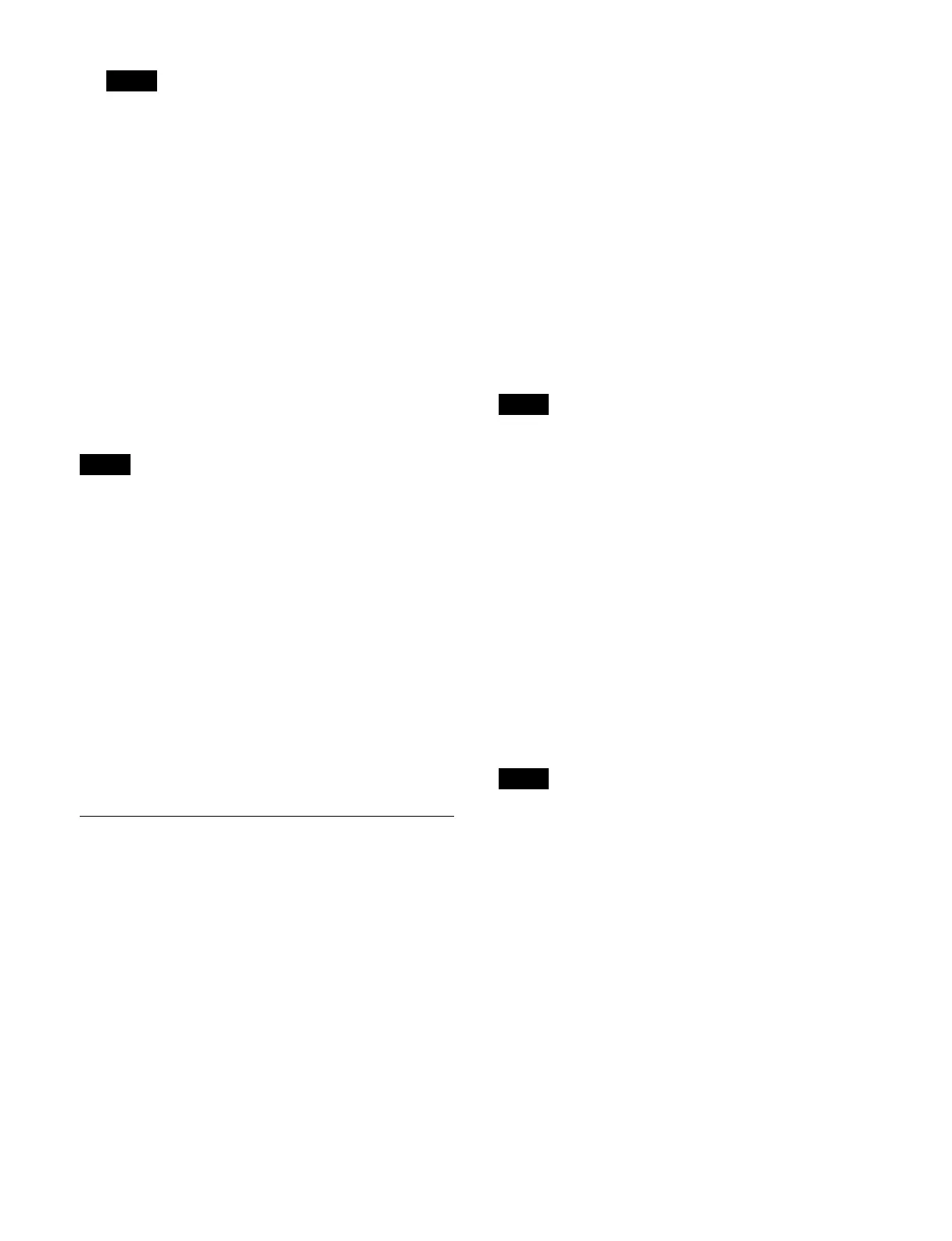417
• Line breaks in names are enabled only when [Auto]
is selected.
• Up to two lines are displayed when the display
m
ode is set to split display.
Enabling the alias name link function
When the link function is enabled, you can replace a
source name set on the switcher with an NS-Bus alias
name set in LSM.
The source name is updated each time the alias name is
up
dated. This allows you to always use the same name
between LSM and the switcher.
The NS-Bus alias name is reflected in the source name
se
tting in the Home > Setup > System menu, hence the
name set in LSM is also displayed when the [Sw’er Local]
button in the [Source/Dest Name] group is set to the on
state.
• When the [NS-Bus Name Link] button is set to the on
sta
te, the settings of all source names for the switcher
(including wiring traceback), not just in the Home >
Setup > System menu, are always replaced by the NS-
Bus alias name.
• To display the NS-Bus alias name on a multi viewer
su
bscreen, you must set the [NS-Bus Alias] button in
the [Source/Dest Name] group to the on state and set the
[NS-Bus Name Link] button to the on state.
1
Open the Home > Setup > Panel > Custom >
Operation Mode menu (19104.61).
2
Set the [NS-Bus Name Link] button to the on state.
3
Check the message, then press [OK].
Setting the Transition Operation
Buttons and Display Mode
Setting the transition rate display
1
Open the Home > Setup > Panel > Custom >
Operation Mode menu (19104.61).
2
In the [Trans Rate Display] group, select a display
mode.
Frame:
Display as number of frames.
Timecode: Disp
lay as timecode.
Setting the operation when the [FTB]
button is pressed during fade-to-black
1
Open the Home > Setup > Panel > Custom >
Operation Mode menu (19104.61).
2
In the [FTB] group, select an operation mode.
Continue: C
ontinue the transition.
Cancel: Ca
ncel the transition and return to the
previous state before executing fade-to-black.
Setting the independent key transition,
auto transition execution button display
ICP-X7000 configuration
Enabled using the [AUTO TRANS] button in the
in
dependent key transition execution section of the
transition control block, independent key transition
control block, and key fader control block.
1
Open the Home > Setup > Panel > Custom >
Operation Mode menu (19104.61).
2
In the [Auto Trans Key On Status] group, select a
display mode.
Disable: L
it amber during transition execution, and
goes off at the end of the transition.
Enable:
Lit green during transition execution, and at
the end of the transition it is lit red if on-air or lit
amber if not on-air.
ICP-X1000 series configuration
Enabled using a [KEY1 TRANS] to [KEY8 TRANS]
but
ton in the independent key transition execution section
of the transition control block.
1
Open the Home > Setup > Panel > Custom >
Operation Mode menu (19104.61).
2
In the [Key Trans On Status] group, select a display
mode.
Disable: L
it amber during transition execution, and
goes off at the end of the transition.
Enable:
Lit green during transition execution, and at
the end of the transition it is lit red if on-air or lit
amber if not on-air.
Notes
Notes
Note
Note