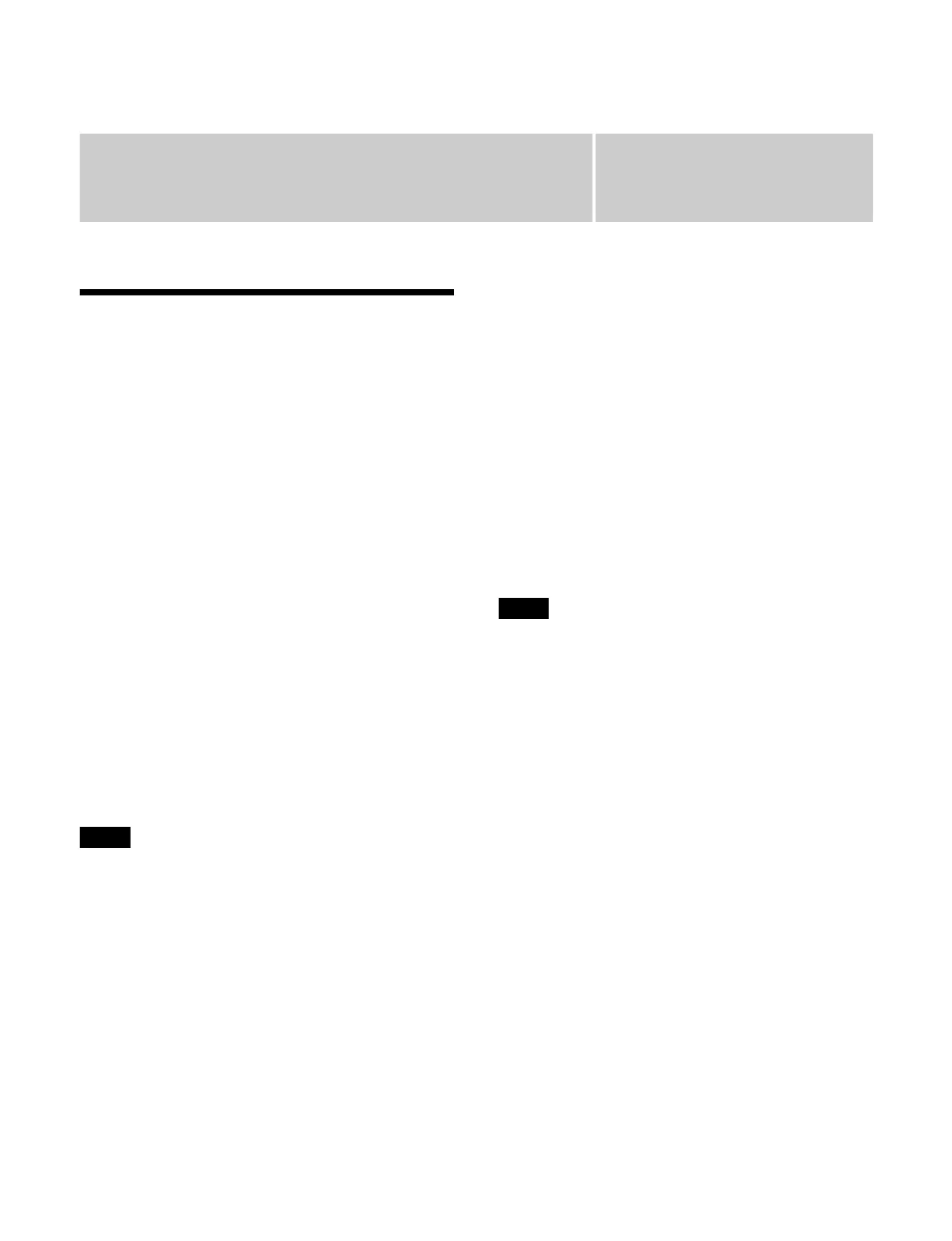Chapter
216
13
External Devices
External Device Control
You can control operations on the following types of
external device.
• P-Bus (Peripheral Bus II protocol) devices
• GPI devices
• VTRs (Sony 9-pin VTR protocol)
• Disk recorders (video disk communications protocol,
Odet
ics protocol)
• AMP (Advanced Media Protocol) compatible devices
1)
1) Unless otherwise specifically stated in this document, “disk recorder”
includes AMP compatible devices.
You can also operate external devices controlled by other
protocols over a network using general-purpose TCP/IP
connection settings.
For details about the devices that can be connected,
con
sult your Sony representative.
Control of GPI devices
Operate an external device using a GPI output port.
Control of P-Bus devices, VTRs, and disk
re
corders
Operate an external device using a serial port or network
po
rt.
• The maximum number of ports that can be used,
i
ncluding serial ports and network ports, is 40.
• A serial port can be used when an MKS-X1700 Legacy
Int
erface Board (option) is installed.
• Control of P-Bus compatible devices, AMP compatible
de
vices, and TCP/IP connected devices is supported on
network ports.
• Control of AMP compatible devices is not supported on
ser
ial ports.
• The connection ports must be configured in order to
op
erate devices connected to serial ports or network
ports.
For details, see “Setting the Connection Port of
External Devices” (page 428).
• To use a disk recorder, the target file from the file list
must
be loaded.
For details, see “Disk Recorder File Operations”
(page 224).
Effect timelines
You can register external device control data on an effect
timeline.
Effect timeline registers
The maximum number of registers that can be used in an
ext
ernal device region is given below.
Device 1 to Device 12: 250 per device
P-Bus: 250
GPI: 99
• Actions configured on an effect timeline are executed
onl
y when the effect timeline is operating in the normal
direction.
• The following actions cannot be set.
– Keyframe loop
– Effect timeline loop
– Reverse direction execution
– Normal/reverse direction execution
– Keyframe path
• External devices connected via general-purpose TCP/
I
P connection cannot be operated using an effect
timeline.
Control of routers
You can select destinations and switch sources using the
menu or AUX bus control block (router operation mode).
Notes
Notes