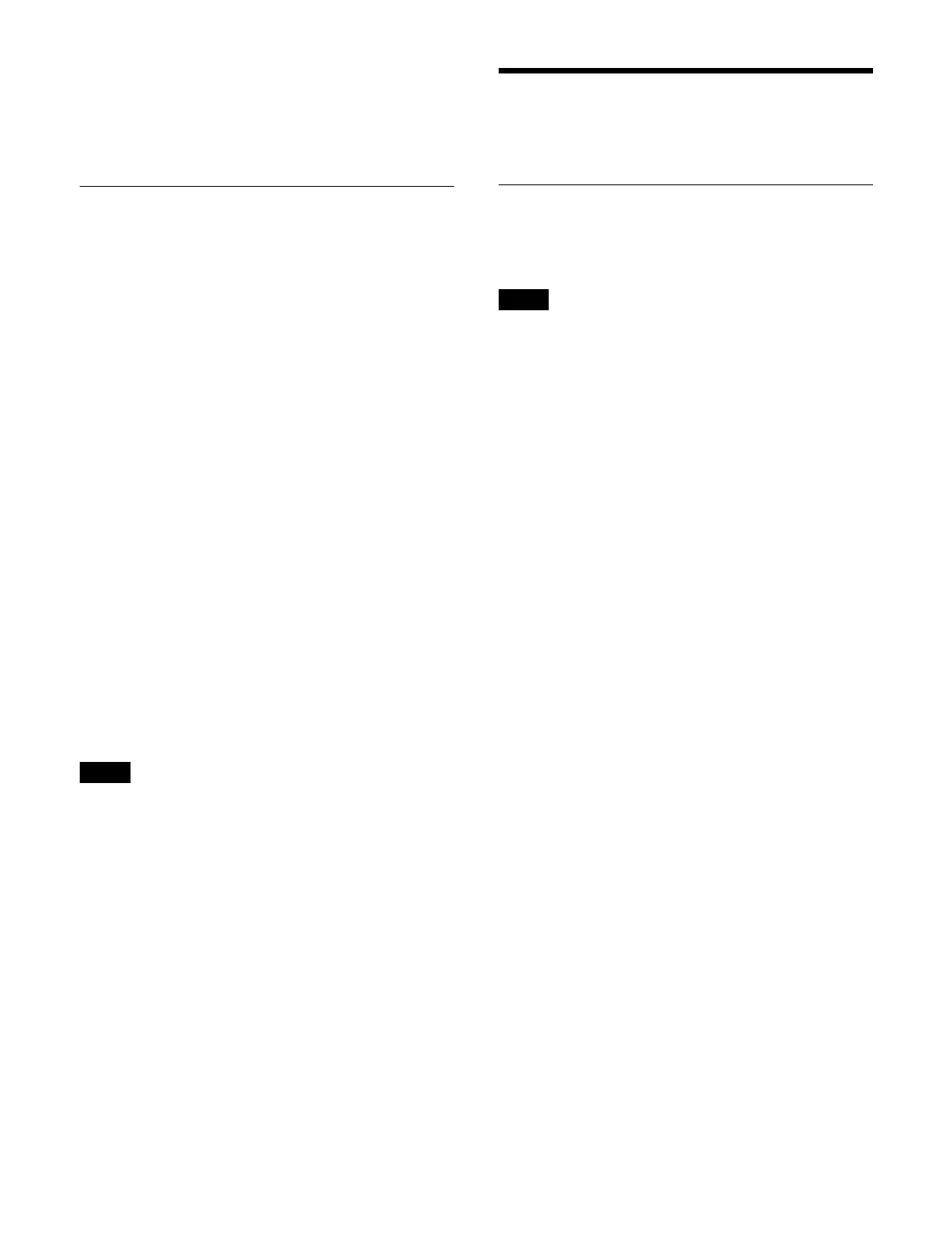361
3
Enable/disable the function using the [Load and
Recall Initial Status] switch.
On: Ena
bled.
Off: Di
sabled.
Initializing the System
Initializing the switcher/control panel
You can initialize and reboot the switcher or control
panels.
The following modes can be selected.
Reset: Reboot according to the startup mode setting.
All Clear: Clear the memory and reboot using the factory
d
efault settings.
1
Open the Home > Setup > System > Start Up menu
(19101.11).
2
Select the target to set.
Select switcher or control panel.
3
Press the [Initialize] button and select an initialization
mode from the pull-down list.
Reset: R
eset and reboot.
All Clear: C
lear all memory and reboot.
4
Press the [Apply] button in the [Initialize] group.
To return to the previous setting
Press the [Clear] button in the [Initialize] group.
5
Check the message, then press [OK].
The cross-point box does not reboot after initialization.
Initializing the system setup
You can restore the settings of the setup menus to the
defaults (setup all clear).
1
Open the Home > Setup > System > Start Up menu
(19101.11).
2
Press the [Setup All Clear] button.
3
Check the message, then press [OK].
The switcher system reboots.
Setting the System
Configuration
Setting Dual Simul Mode
When dual simul mode is enabled, two switchers can be
controlled simultaneously from a single control panel.
• The first switcher is a switcher in the same switcher
syst
em as the control panel. For the second switcher,
specify a switcher from another switcher system.
• The status of the first switcher is displayed on the
cont
rol panel and in the menu.
1
Open the Home > Setup > System > Format/Config >
Config menu (19101.21).
2
Set the [Dual Simul] button to the on state.
To disable dual simul mode, set the [Dual Simul]
but
ton to the off state.
3
Press the [2nd Switcher IP Address] button and enter
the IP address of the second switcher using the
keyboard.
4
Press the [Apply] button.
To return to the previous setting
Press the [Clear] button.
5
Check the message, then press [OK].
The switcher system reboots.
Dual simul mode menus
The following menus can be operated for two switchers at
t
he same time.
• Home > M/E-1 to M/E-5
• Home > M/E-1 Sub to M/E-5 Sub
•Home > P/P
• Home > P/P Sub
• Home > Frame Memory > FMx/FMx > Clip/Still >
Re
call (FMx/FMx = FM1/FM2 to FM15/FM16)
• Home > Frame Memory > FMx/FMx > Clip/Still > Play
(
FMx/FMx = FM1/FM2 to FM15/FM16)
• Home > Clip Player > Clipx/Clipx > Clip > Recall
(
Clipx/Clipx = Clip1/Clip2 to Clip3/Clip4)
• Home > Clip Player > Clipx/Clipx > Clip > Play (Clipx/
C
lipx = Clip1/Clip2 to Clip3/Clip4)
•Home > DME
• Home > Other Effects
• Home > Utility
Note
Notes