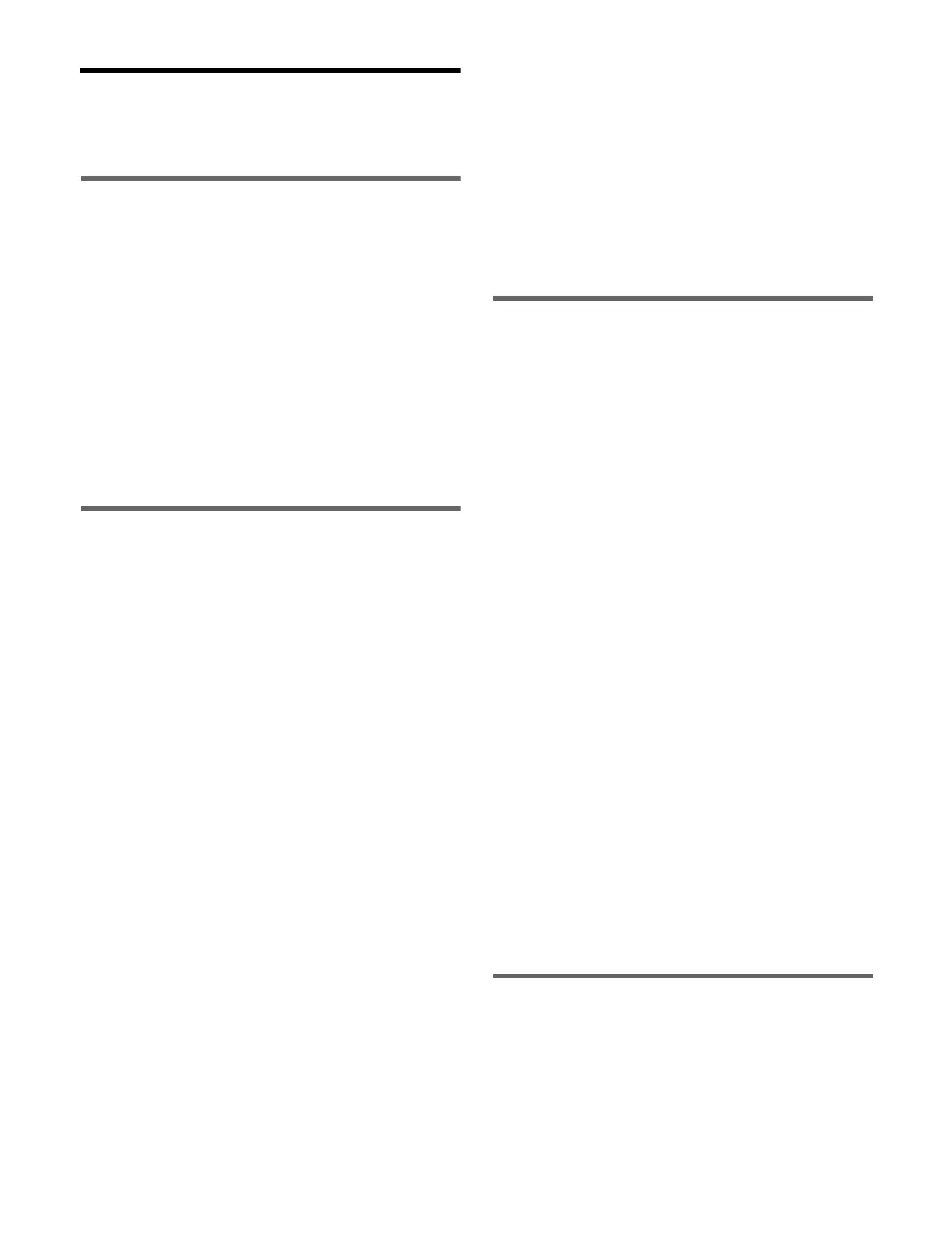3
Table of Contents
Chapter 1 Overview
Introduction ...............................................15
Notation in this Manual...............................15
System Configuration...............................16
Boxes and Islands........................................16
MLS Manager .............................................16
Logical Switchers........................................16
Physical Box IDs.........................................16
Logical Box IDs ..........................................16
About Inaccessible Boxes ...........................16
Chapter 2 Names and Functions of
Parts
Control Panel.............................................18
Control Panel Configuration
(ICP-X7000) .........................................19
Cross-Point Control Block ..........................21
Transition Control Block.............................25
Transition Control Block (Simple Type) ....27
Independent Key Transition Control
Block..................................................29
Flexi Pad Control Block..............................30
Key Control Block ......................................31
Key Fader Control Block ............................33
Device Control Block..................................35
Numeric Keypad Control Block..................39
Utility/Shotbox Control Block ....................41
AUX Bus Control Block .............................42
Control Panel Configuration (ICP-X1000
Series) .................................................46
Cross-Point Control Block ..........................47
Transition Control Block.............................50
Flexi Pad Control Block..............................52
Device Control Block..................................53
Utility Control Block...................................57
Power Supply and Connectors................ 59
MLS-X1 Live Production Processor ...........59
ICP-X7000 Control Panel ...........................63
ICP-X1000 Series Control Panel.................64
Menu........................................................... 65
Screen Structure ..........................................65
Pop-up Window...........................................67
Chapter 3 Menu Operation
Overview .................................................... 68
Menu Operating Environment.....................68
Installing a Root Certificate ........................68
Signing In / Signing Out ........................... 69
Displaying the User’s Guide .................... 70
Displaying License Information............... 70
Shutting Down / Rebooting ...................... 71
Shutting Down the System ..........................71
Rebooting the System..................................71
Basic Menu Operation ..............................71
Menu Selection............................................71
Setting Menu Items .....................................72
Selecting and Setting List Items..................73
Setting Parameters.......................................74
Initializing Settings (Default Recall)...........76
Switching Taskbars .....................................77
Registering Menus as Favorites.............. 77
Linking a Control Pane
l with the Menu ... 78
Entering and Displaying Text/
Numbers.............................................. 78
Selecting and Displaying Regions .......... 79
Types of Regions.........................................79
Selecting a Region.......................................80
Chapter 4 Selecting Signals
Overview .................................................... 81
Selecting a Bus (Cross-Point Control
Block) .................................................. 84
Operation Mode of a Button Row ...............84
Bus Types and Assignments........................85