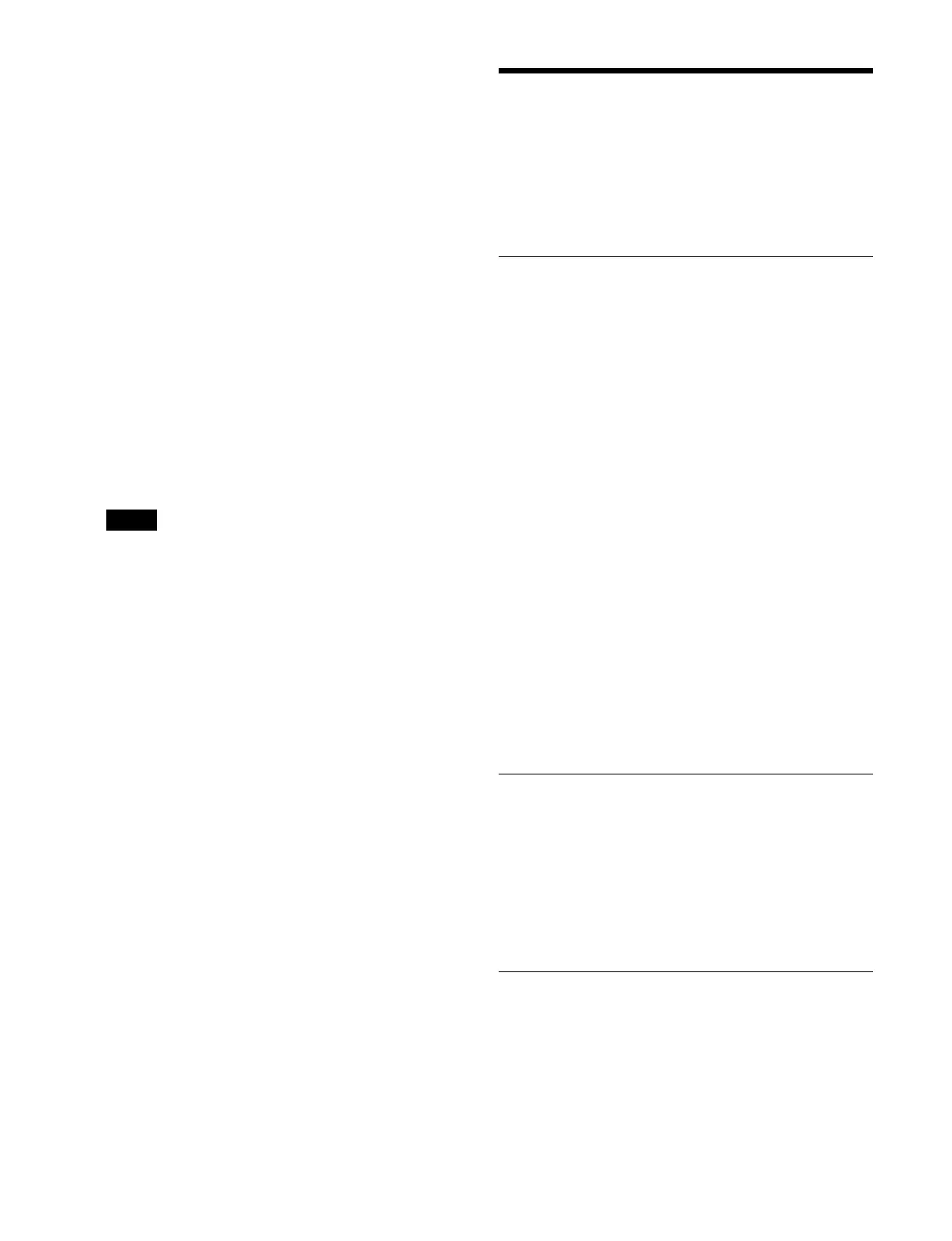484
2
Press the [Install License] button.
A computer file selection dialog appears.
3
Select a license key file to install.
4
Check the message, then press [OK].
When installation is completed, a “The license was
su
ccessfully installed.” message appears.
Uninstalling all licenses
1
Open the MLS Manager Home > License > Manage
Licenses menu (62101.01).
2
Press the [Uninstall All Licenses] button.
3
Check the message, then press [OK].
When uninstallation is completed, an “All of the
licenses were
successfully uninstalled.” message
appears.
Licenses cannot be uninstalled individually.
Exporting unique device ID information
A unique device ID may be required when issuing a
license.
You can export and save a device information file that
con
tains the unique device ID to a computer or external
media connected to a computer.
1
Open the MLS Manager Home > License > Manage
Licenses menu (62101.01).
2
Press the [Export UDID] button.
A computer folder selection dialog appears.
3
Select a folder and save the device information file.
Configuring SNMP
You can configure SNMP settings.
You can provide information about the boxes and control
p
anels in an island to an SNMP manager via the SNMP
agent of MLS Manager.
Enabling/Disabling SNMP
1
Open the MLS Manager Home > SNMP > Common
menu (64101.01).
2
Enable/disable SNMP using the [Enable] button for
[SNMP Mode].
On: En
able SNMP.
Off: Di
sable SNMP.
When disabled, proceed to step 4.
3
Set whether to send a trap when authentication fails
using the [Auth Trap] button.
On: S
end trap when SNMP authentication fails.
Off:
Do not send trap when SNMP authentication
fails.
4
Press the [Apply] button.
To return to the previous setting
Press the [Clear] button, check the message, then
press [OK].
5
Check the message, then press [OK].
Updating the MIB Product ID
1
Open the MLS Manager Home > SNMP > Common
menu (64101.01).
2
Press the [Refresh Product ID] button.
3
Check the message, then press [OK].
Configuring SNMP v1 and SNMP
v2c
You can configure a community and host when SNMP is
enabled.
Note