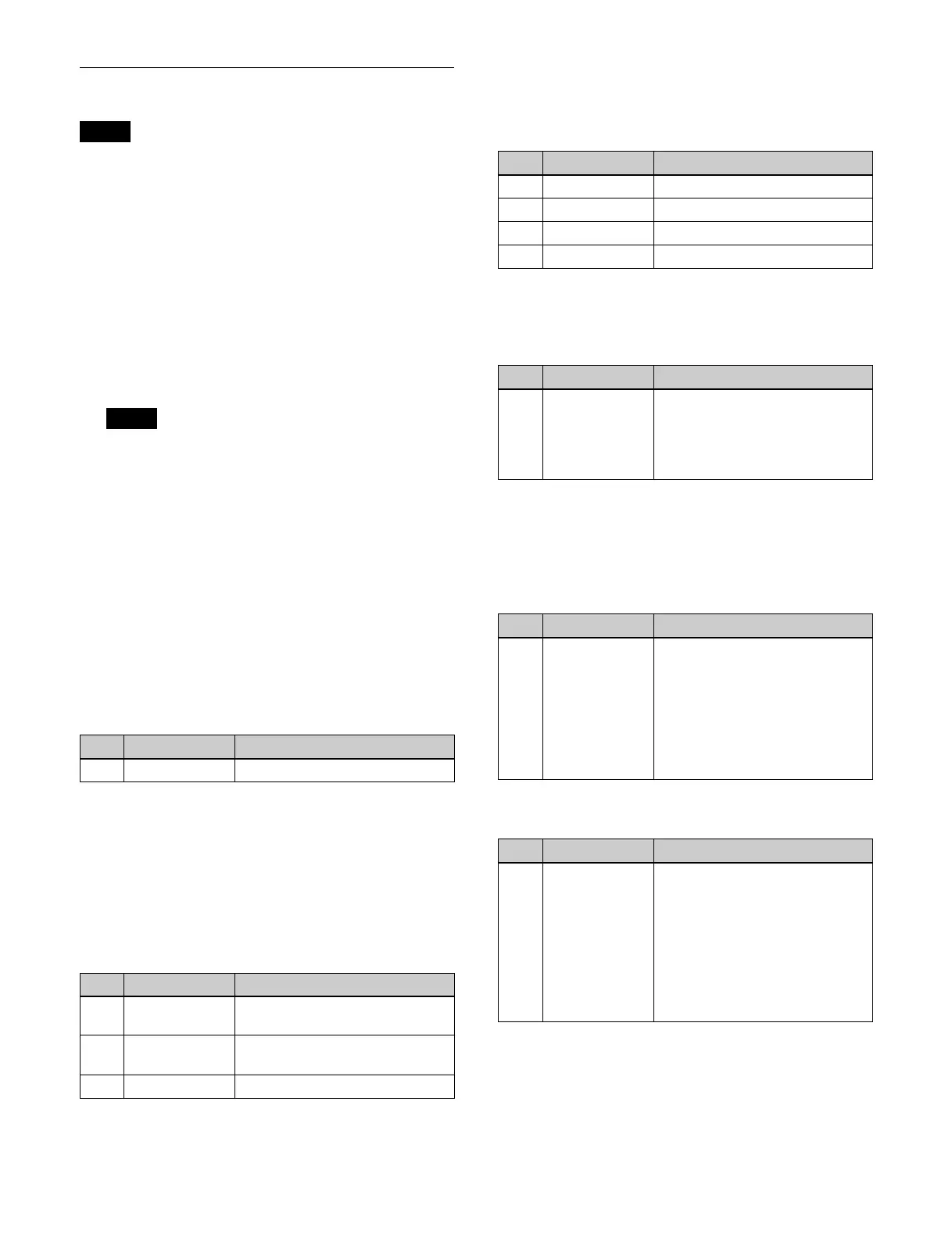206
Setting a Wipe Crop
When Brick is set, Wipe Crop cannot be enabled.
1
Open the Home > DME > Channel1 > Edge > Wipe
Crop menu (15101.22).
2
Set the [Wipe Crop] button to the on state.
3
Press the [Pattern Select] button.
A pattern selection window appears.
4
Set the button for the target wipe crop pattern to the
on state.
The wipe crop patterns are the same as wipe pattern
n
umbers 1 to 24 and 304.
5
Press [OK].
To invert the wipe crop area (Invert)
You can swap the inner and outer areas of the wipe crop
p
attern.
Set the [Invert] button to the on state.
To set the radius of wipe crop pattern corners
(
Radius)
You can set the radius of the four corners when pattern
nu
mber 304 is selected.
Set the [Radius] button to the on state and set the
fo
llowing parameter.
To replicate a wipe crop pattern (Multi)
You can replicate a pattern horizontally, vertically, or
bo
th up to 63 times.
For details about pattern layouts, see “Replicating a wipe
pattern (Multi)” (page 159).
Set the [Multi] button to the on state and set the following
p
arameters.
To set the wipe crop pattern position and size
(P
osition/Size)
Set the [Position/Size] button to the on state and set the
f
ollowing parameters.
To set the aspect ratio of a wipe crop pattern
(A
spect)
Set the [Aspect] button to the on state and set the
f
ollowing parameter.
To rotate a wipe crop pattern (Rotation)
In the [Rotation] group, select a rotation type.
Angle: Incl
ine a pattern at a fixed angle.
Speed: Rot
ate a pattern at a fixed speed.
When the [Angle] button is selected, set the following
p
arameter.
When the [Speed] button is selected, set the following
p
arameter.
To add modulation to a wipe crop pattern
(
Modulation)
In the [Modulation] group, select a modulation type.
H:
Modulate a pattern in the horizontal direction.
V: M
odulate a pattern in the vertical direction.
Set the following parameters.
Note
Note
No. Parameter Adjustment
1 Radius Corner radius
No. Parameter Adjustment
1 H Multi Number of repetitions of pattern
ho
rizontally
2 V Multi Number of repetitions of pattern
v
ertically
3 Invert Type Pattern layout (1 to 4)
No. Parameter Adjustment
1 H Horizontal position
2 V Vertical position
3 Size Pattern size
5 Pattern Pattern number (1 to 24, 304)
No. Parameter Adjustment
1 Aspect Aspect ratio
• Negative values expand
ve
rtically.
• Positive values expand
ho
rizontally.
No. Parameter Adjustment
1 Angle Inclination angle of pattern
• A value of –1.00 corresponds to
a rotat
ion of one turn
counterclockwise.
• A value of +1.00 corresponds to
a r
otation of one turn clockwise.
• A value of 0.00 corresponds to
no rotation.
No. Parameter Adjustment
1 Speed Rotation speed of pattern
• A value of –100.00 corresponds
to
4 revolutions/second
counterclockwise rotation.
• A value of +100.00
c
orresponds to 4 revolutions/
second clockwise rotation.
• A value of 0.00 corresponds to
no
rotation (stationary).