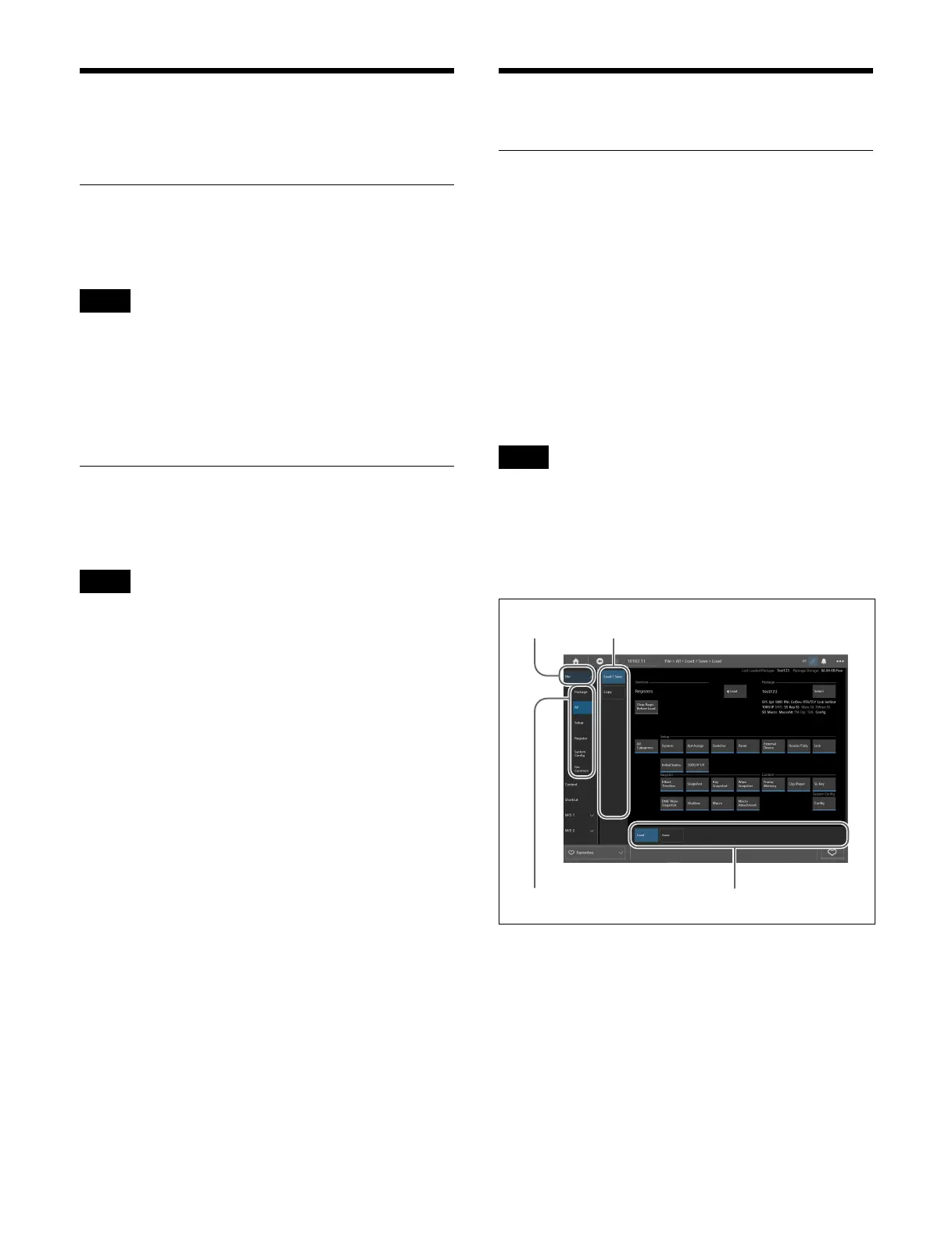71
Shutting Down /
Rebooting
Shutting Down the System
Press the overflow button in the header area and select
[System Shutdown] from the pull-down list.
• The connections between the MLS-X1 menu and the
swi
tcher is disconnected.
• The cross-point box does not shut down. The cross-
p
oint box is shut down using MLS Manager.
For details, see “Shutting Down All Switchers in an
Island” (page 462).
Rebooting the System
Press the overflow button in the header area and select
[System Reboot] from the pull-down list.
• The connections between the MLS-X1 menu and the
swit
cher is disconnected. Sign in to the MLS-X1 menu
again.
• The cross-point box does not reboot. The cross-point
bo
x is rebooted using MLS Manager.
For details, see “Rebooting All Switchers in an Island”
(page 463).
Basic Menu Operation
Menu Selection
Menu hierarchy and menu number
The menu hierarchy has five levels, with each menu
having a unique menu number.
In this manual, menu selection operations use the
f
ollowing convention.
level 1 > level 2 > level 3 > level 4 > level 5 menu (menu
numbe
r)
Example:
When selecting the menu to import a package
Home > File > Package > Import/Export > Import menu
(
10101.21)
Depending on the menu, level 3 and level 5 may not exist.
Selecting a menu
The following six methods are available for selecting
menus.
Displaying a menu by selecting each level
Select a menu from level 1 to level 5 in order.
Level 1:
Level 1 of the menu is comprised by “Home” and
“
System Configuration”.
Home menu
Press the Home button in the header area.
System Configuration menu
Press the overflow button in the header area and
sel
ect [System Configuration] from the pull-down
list.
Notes
Notes
Note
Level 2
Level 3
Level 4
Level 5