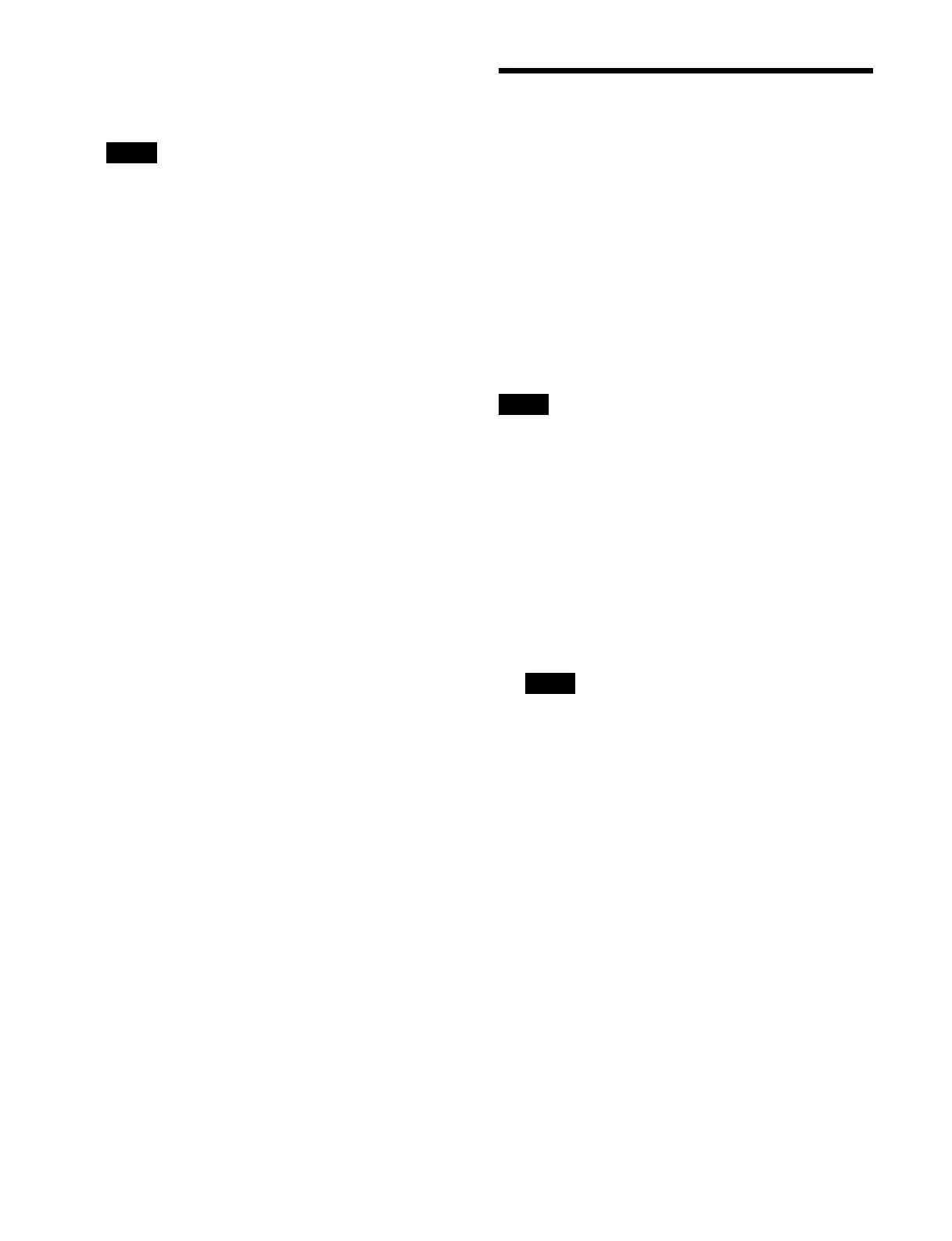461
2
Download a root certificate.
3
Install the root certificate.
The installation method may vary depending on your
co
mputer (tablet or PC). For details about installing a
certificate, refer to the operating instructions for the
computer.
Signing In / Signing Out
When signing in for the first time using the
default user account
In the initial setup, “admin” is the only default user
accou
nt registered.
When signing in for the first time, enter “admin” for the
user
name and “admin” for the password, and press [Sign
In].
The software End User License Agreement confirmation
wi
ndow appears. Press the [Agree] button if you accept
the conditions.
When you agree, a change password message appears.
Press [OK] and c
hange the password.
The password must be 8 to 32 characters, containing at
l
east one single-byte alphabetic character and at least one
single-byte numeric character.
Signing in to the MLS Manager menu
1
Access the MLS Manager menu.
Enter the URL of the MLS Manager menu in a
br
owser.
“https://IP address of MLS Manager menu/mmgr/”
The MLS Manager menu sign-in screen appears.
Enter one of the following IP addresses of the box
r
unning MLS Manager as the IP address of the MLS
Manager menu.
• IP address displayed on the control panel display
• Standard interface 1 IP address set in the MLS
Man
ager Home > System > Island > Box Network
menu (60211.05).
It is set to “192.168.100.1” by default.
2
Enter your user name and password, and press [Sign
In].
To enter your user name automatically when
si
gning in
Place a check mark in [Remember username].
To change the password
Change the password using the MLS Manager
Set
tings > User Account > Manage Users menu
(74101.01).
For details, see “Changing a user account
password” (page 489).
The menu screen appears.
Note
Note
Note