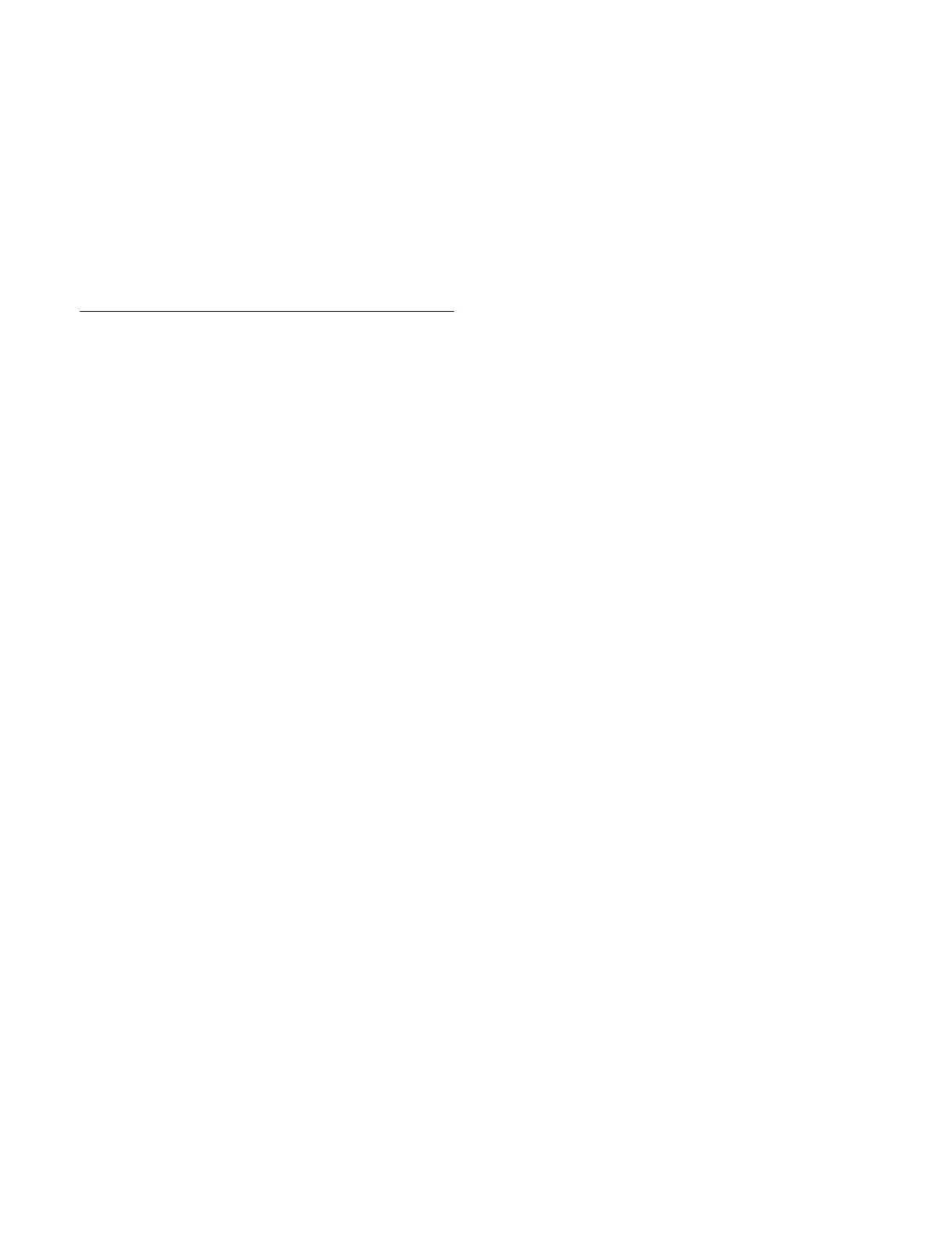444
6
Press the [Matrix No.] button and select a matrix (1 to
8) to set from the pull-down list.
7
Press the [Linked Destination] button and enter a link
destination address in the numeric keypad window.
You can set up to 128 addresses from the first
d
estination address of a matrix.
To delete a bus setting
Select the target link number to delete and press the
[Cl
ear] button.
Setting a Link Table
You can set a source that links to a V/K pair number for
each matrix.
1
Open the Home > Setup > Link > External Bus Link
> Table Source Assign menu (19107.53).
2
Display the target matrix to set.
Select a tab to change the matrix to display.
3
Select the target logical V/K pair number to set.
4
Press the [Source] button and enter a source address
in the numeric keypad window.
You can set up to 128 addresses from the first source
ad
dress of a matrix.
To return a link table to the initial settings
Press the [Initialize Table] button, check the message,
t
hen press [OK].