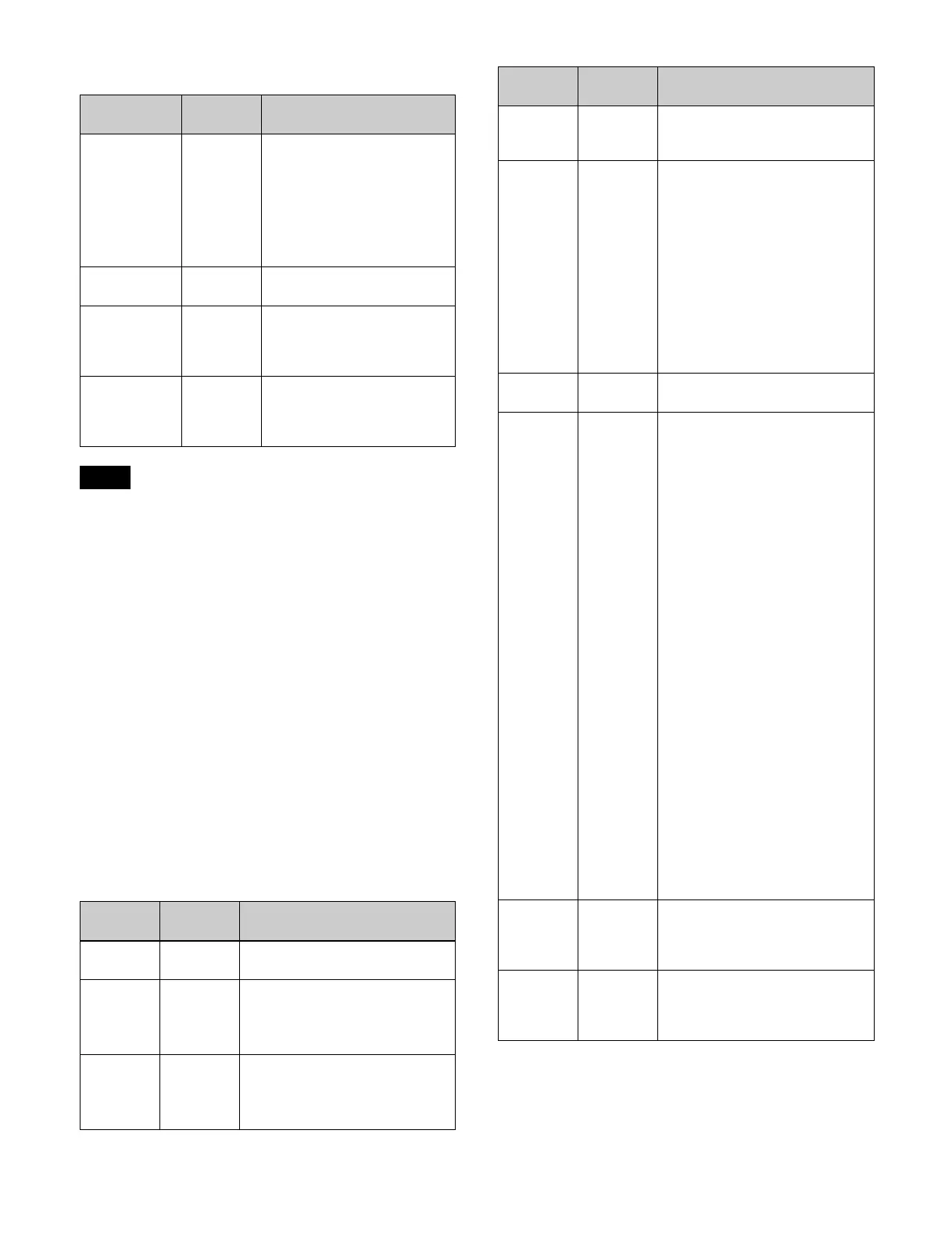36
Channel selection buttons
• When multiple channels are selected, the first selected
bu
tton becomes the reference, and is lit green.
Subsequent selected buttons are lit amber.
• [CH1] to [CH8] and [K1RSZ] to [K8RSZ] share the
same but
tons.
b Opera
tion buttons (assignable buttons)
You can assign buttons for use in each operation mode in
t
he Home > Setup > Panel > Module > Button Assign
menu (19104.21).
For details about assigning buttons, see “Assigning
Control Panel Buttons” (page 402).
Resizer operation mode
This mode is used for two-dimensional transform
op
erations on images using a resizer.
For details about resizer operations, see “Resizer”
(page 137).
Function
name
Button
name
Description
Channel 1 to
C
hannel 12
CH1 to
CH12
CH1 to CH4:
Selects the target DME
c
hannel in three-dimensional
transform operation mode.
CH1 to CH12:
Selects the target device in
de
vice/frame memory/clip
player operation mode.
K1 Resizer to
K8 Resizer
K1RSZ to
K8RSZ
Selects the target resizer in
r
esizer operation mode.
FM 1 Clip to
FM 16 Clip
FM1 CLIP
to F
M16
CLIP
Selects the target frame
m
emory output channel in
device/frame memory/clip
player operation mode.
Clip Player 1
to
Clip Player
4
CLIP1 to
CL
IP4
Selects the target clip player
output channel in device/
frame memory/clip player
operation mode.
Notes
Function
name
Button
name
Description
Aspect/
Perspective
ASP PERS Adjusts the aspect ratio of a key
using the trackball or Z-ring.
Location
Siz
e
LOC SIZE • Moves a key using the
trackball.
• Scales a key (shrink/magnify)
us
ing the Z-ring.
Rotation ROT • Rotates a key using the
trackball.
• Adjusts the perspective of a
ke
y using the Z-ring.
Shift SHIFT Used in combination with the
[CTR], [CLR WORK BUFR], and
[BDR/CROP] buttons.
Clear Work
Buffe
r
CLR
WORK
BUFR
• When the [CLR WORK BUFR]
button is pressed once:
Returns the two-dimensional
t
ransform parameters to the
initial settings.
• When the [CLR WORK BUFR]
b
utton is pressed twice, or the
[CLR WORK BUFR] button is
pressed once while pressing
the [SHIFT] button:
Returns all resizer parameters
to
the initial settings.
Resizer On RSZR ON Enables/disables the selected
r
esizer.
X
Y
Z
X
Y
Z
• Restricts the parameters
t
argeted by the operation.
When the [X] button is lit:
Operations on parameters on
t
he X-axis using the trackball
are enabled.
When the [Y] button is lit:
Operations on parameters on
t
he Y-axis using the trackball
are enabled.
When the [Z] button is lit:
Operations on parameters on
t
he Z-axis (Z-ring adjustment
items) using the Z-ring are
enabled.
• When the [ROT] button is lit,
t
he [X] button and [Y] button
select the direction of rotation.
• When the [BDR/CROP] button
i
s lit green, the [X] button, [Y]
button, and [Z] button select
the edge (top edge, left edge,
right edge) to crop.
• When the [X] button, [Y]
b
utton, and [Z] button are lit
green, you can enter
parameter settings using the
numeric keypad control block.
Fine FINE Switches to fine mode, enabling
fi
ne adjustment control of setting
values using the trackball and
Z-ring.
M/E
Defau
lt
Recall
M/E DEF
RCALL
When the [M/E DEF RCALL]
button is pressed twice:
Returns the switcher bank to the
initial settings.
Function
name
Button
name
Description