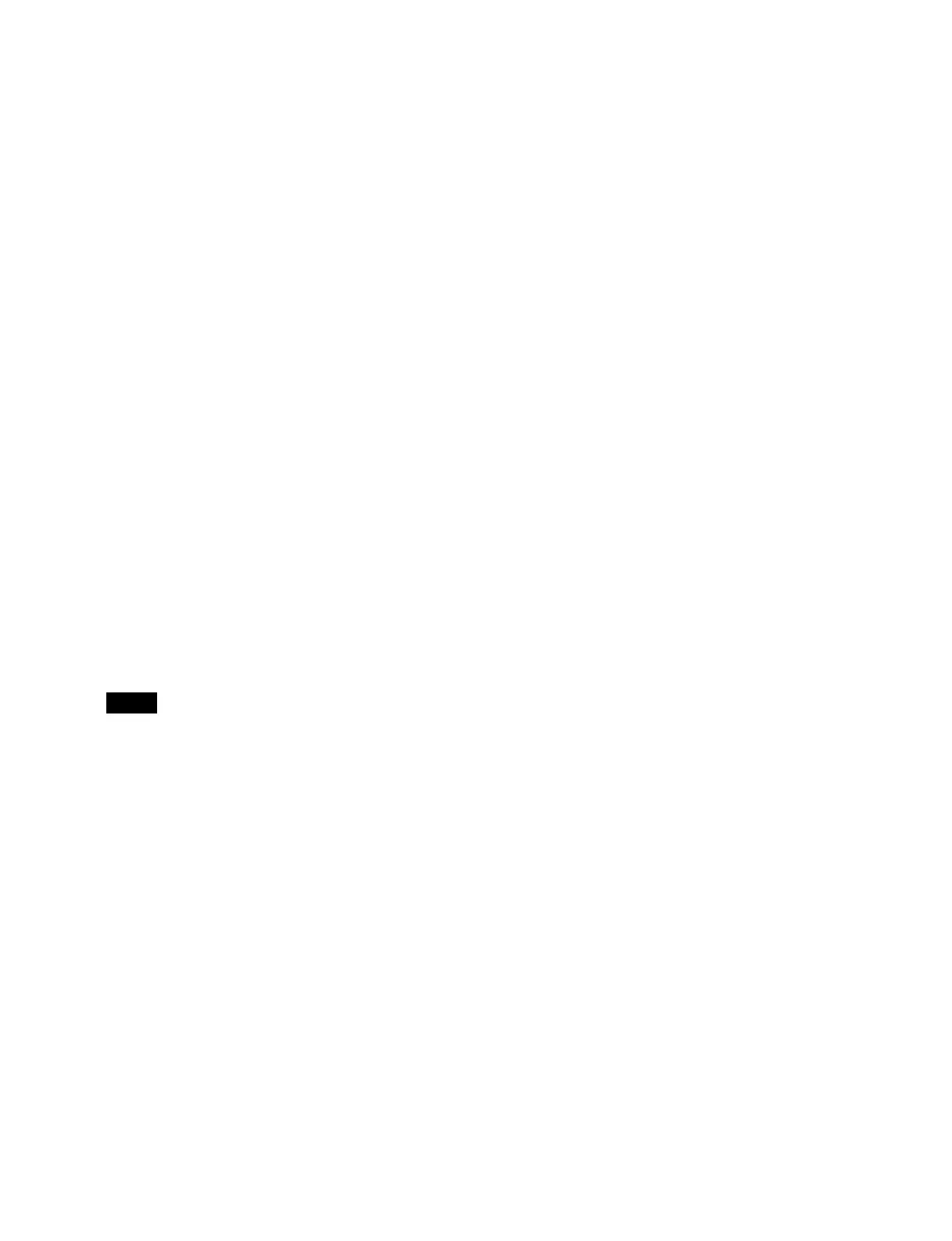175
• Press the button on the right side of the [Set Start]
button and enter a start position in the numeric
keypad window (number of frames).
To set the stop position
Set using any of the following methods.
• Move the fader lever to the stop position and press
th
e [Set Stop] button.
• Press the button on the right side of the [Set Stop]
b
utton and enter a stop position in the numeric
keypad window (number of frames).
To reset the start position and stop position
Press the [Reset Timing] button.
9
In the [FM Direction] group, set the frame memory
video direction.
Normal: No
rmal
Normal/Reverse: Normal
/reverse
Reverse: Rev
erse
To set the key priority for a clip transition key
Set the priority of the clip transition key among keys 1 to
8
and the clip transition key.
1
Press the [Key Priority/Key Assign] button.
The Home > M/E-1 > Common > Key Priority/Key
Assi
gn menu (11110.11) appears.
2
Press the [Clip Transition Priority] button and select
the priority (1 to 9) of the clip transition key from the
pull-down list.
The priority options available for selection vary
d
epending on the number of keys assigned to a
switcher bank.
Note