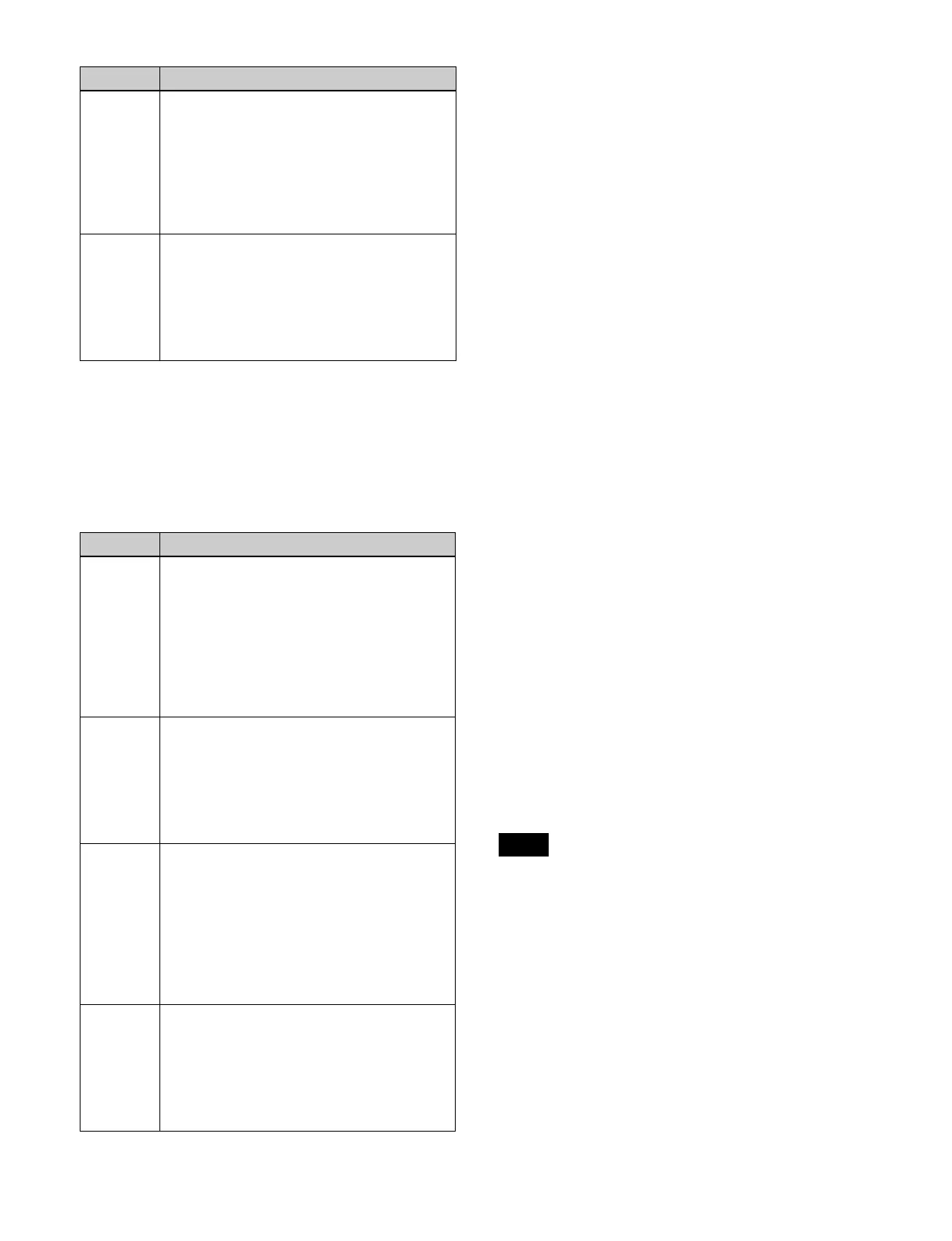43
Router operation mode
Uses the 1st row and 2nd row delegation buttons to select
a d
estination, and the 3rd row and 4th row cross-point
buttons to select a source.
For details, see “Router Operations (AUX Bus Control
Block)” (page 230).
b Di
splay
In AUX bus operation mode, the following information is
di
splayed.
• Settings of buttons on the 1st row to 4th row (bus name
or
signal name assigned to the button)
• Macro register name of macro attachment assigned to
th
e 1st row to 4th row buttons
• Signal name selected by the bus on the 1st row to 2nd
r
ow delegation buttons
In router operation mode, the following information is
di
splayed.
• Settings of buttons on the 1st row to 4th row
(
destination name or source name assigned to the
button)
• Source name selected by the destination on the 1st row
to
2nd row delegation buttons
When the [SHIFT] button function is set, “SHFT”
appea
rs on the display. When the shifted state is selected,
“SHFT” is displayed highlighted, and the button
information also toggles to show the shifted state display.
Display mode
Six types of display mode can be set according to the
in
formation to display. You can switch the mode using
the display mode button assigned to the cross-point pad.
The display can also be subdivided (top and bottom) to
display two pieces of information.
For details, see “Setting the Display” (page 409).
c C
ross-point indicators
When lit, these indicate the logical V/K pair color linked
to
the logical V/K pair assigned to buttons on the 3rd row.
If a signal cannot be selected, because a signal is not
assig
ned or the inhibit setting is set, the indicator is not lit.
You can disable the cross-point indicators so that they do
not
turn on.
For details, see “Setting the on/off state of cross-point
indicators” (page 409).
In router operation mode, cross-point indicators are not
used.
d Cross-p
oint pad (assignable buttons)
You can assign functions, such as settings and operations,
o
f the cross-point button rows in the Home > Setup >
Panel > Xpt Module > Xpt Pad Button Assign menu
(19104.36).
You can configure up to 14 pages (page 1 to page 14) of
set
tings, where each page contains functions assigned to
the 15 cross-point pad buttons as a group.
For details about assigning buttons, see “Setting a Cross-
Point Pad” (page 410).
3rd row • When second delegation mode is enabled,
selects the signal for the bus assigned by
the 1st row delegation buttons.
• When second delegation mode is disabled,
s
elects the signal for the bus assigned by
the 1st row or 2nd row delegation buttons.
You can select the signal in the shifted state
w
hile pressing the shift button.
4th row • When second delegation mode is enabled,
s
elects the signal for the bus assigned by
the 2nd row delegation buttons.
• When second delegation mode is disabled,
s
elects the signal for the bus in the shifted
state assigned by the 1st row or 2nd row
delegation buttons.
Name Description
1st row • When second delegation mode is enabled,
s
elects the destination to assign to the 3rd
row.
• When second delegation mode is disabled,
s
elects the destination (destination in
unshifted state of delegation buttons) to
assign to the 3rd row and 4th row.
You can select the destination in the shifted
s
tate while pressing the shift button.
2nd row • When second delegation mode is enabled,
s
elects the destination to assign to the 4th
row.
• When second delegation mode is disabled,
s
elects the destination (destination in
shifted state of delegation buttons) to assign
to the 3rd row and 4th row.
3rd row • When second delegation mode is enabled,
s
elects the source for the destination
assigned by the 1st row delegation buttons.
• When second delegation mode is disabled,
s
elects the source for the destination
assigned by the 1st row or 2nd row
delegation buttons.
You can select the source in the shifted
s
tate while pressing the shift button.
4th row • When second delegation mode is enabled,
s
elects the source for the destination
assigned by the 2nd row delegation buttons.
• When second delegation mode is disabled,
s
elects the source for the destination in the
shifted state assigned by the 1st row or 2nd
row delegation buttons.
Name Description
Note