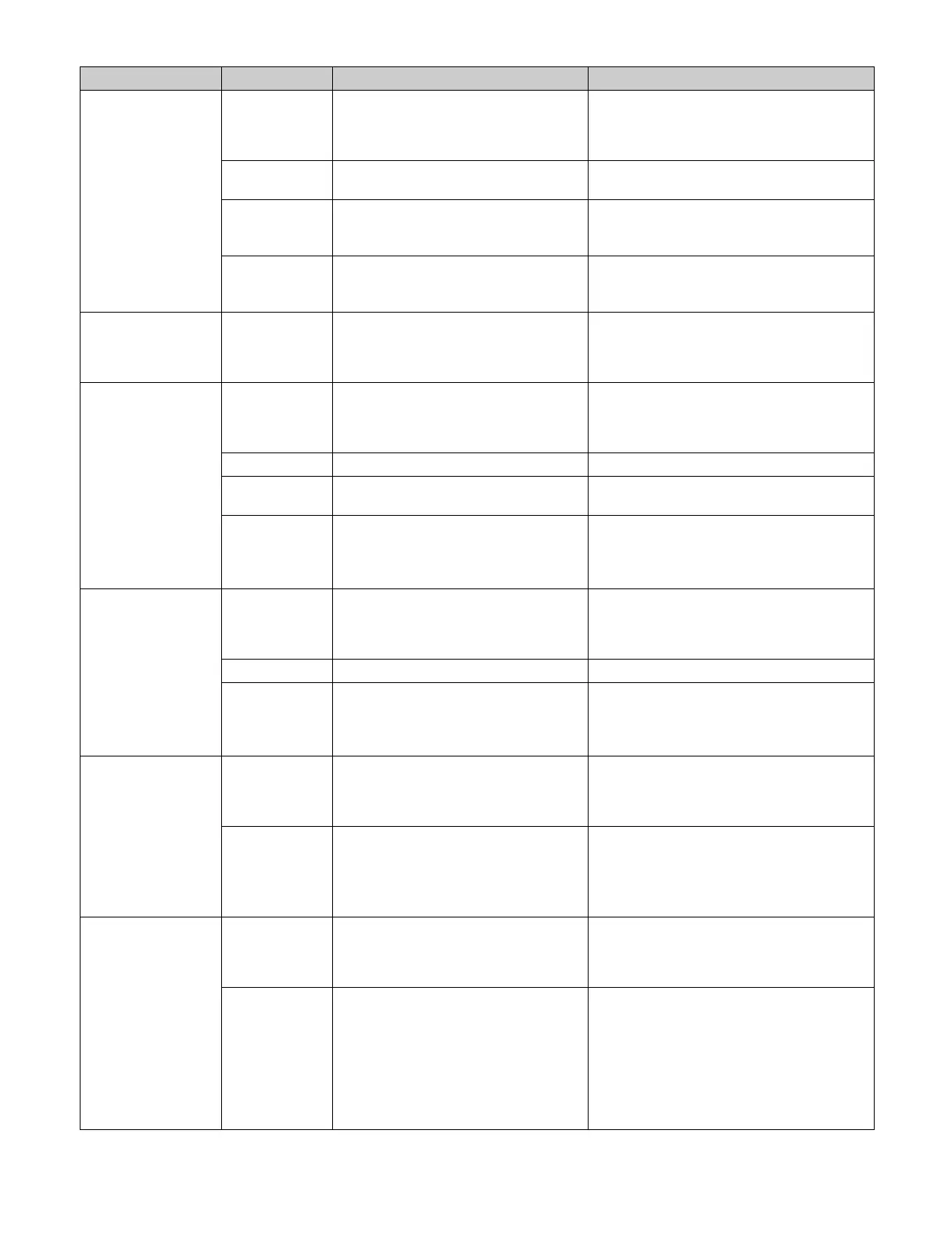519
MEAutoTransition ME ME1 to ME5, PP
ME1Sub to ME5Sub, PPSub
ME1Main&Sub to ME5Main&Sub,
PPM
ain&Sub
Switcher bank
Time Current
0 to 999
Transition rate (number of frames)
• “Current” = current value
ABusXpt Current
1 to 300
Background A bus logical V/K pair number
• “Current” = currently selected logical V/K
pa
ir number
BBusXpt Current
1 to 300
Background B bus logical V/K pair number
• “Current” = currently selected logical V/K
pa
ir number
MECut ME ME1 to ME5, PP
ME1Sub to ME5Sub, PPSub
ME1Main&Sub to ME5Main&Sub,
PPM
ain&Sub
Switcher bank
KeyAutoTransition ME ME1 to ME5, PP
ME1Sub to ME5Sub, PPSub
ME1Main&Sub to ME5Main&Sub,
PPM
ain&Sub
Switcher bank
Key Key1 to Key8 Key
Time Current
0 to 999
Transition rate (number of frames)
• “Current” = current value
Direction ToOn, ToOff, Any Key on/off
•“ToOn” = on
• “ToOff” = off
• “Any” = on/off switching
KeyCut ME ME1 to ME5, PP
ME1Sub to ME5Sub, PPSub
ME1Main&Sub to ME5Main&Sub,
PPM
ain&Sub
Switcher bank
Key Key1 to Key8 Key
Direction ToOn, ToOff, Any Key on/off
•“ToOn” = on
• “ToOff” = off
• “Any” = on/off switching
Play Device 1 to 12
FrameMemory1Clip to
Fr
ameMemory16Clip
ClipPlayer1 to ClipPlayer4
Device
• “1 to 12” = device 1 to 12
Mode Normal, Recue, Loop Playback mode
• Set to “Normal” (fixed) for
F
rameMemory1Clip to
FrameMemory16Clip and ClipPlayer1 to
ClipPlayer4
Cue Device 1 to 12
FrameMemory1Clip to
Fr
ameMemory16Clip
ClipPlayer1 to ClipPlayer4
Device
• “1 to 12” = device 1 to 12
Timecode Current
hh:mm:ss:ff
Start point timecode
• “Current” = current value
• “hh:mm:ss:ff” = hour:minute:second:frame
fo
rmat
• “hh” set to “01” (fixed) for
FrameMemory1Clip to
FrameMemory16Clip and ClipPlayer1 to
ClipPlayer4
Symbol Parameter Parameter setting values Description