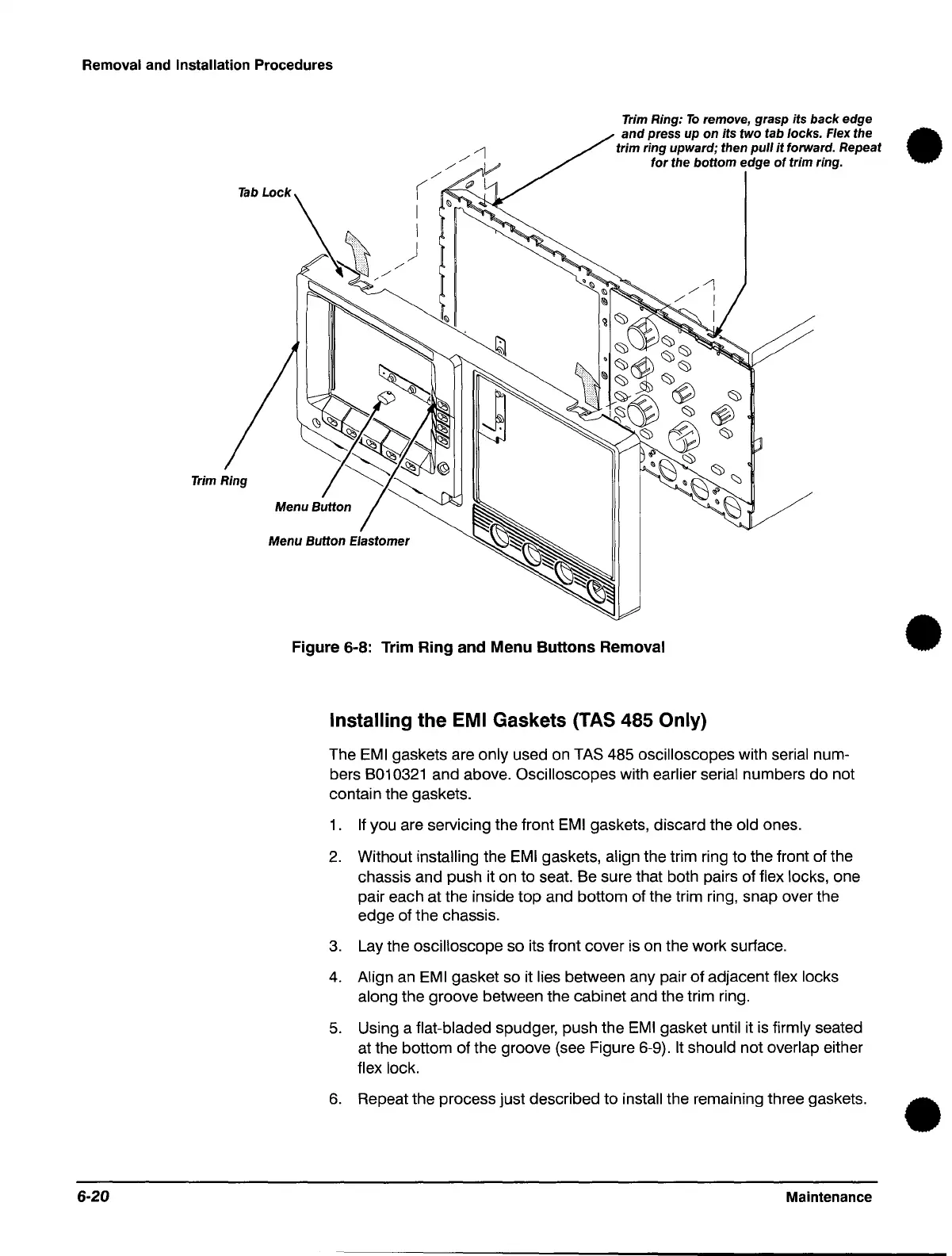Removal and Installation Procedures
6-20
./
./
(
I
I
)
/
/-1
/
Trim Ring:
To
remove, grasp its back edge
and
press up
on
its two tab locks. Flex the
trim ring upward; then
pull
it
forward. Repeat
for
the bottom edge
of
trim ring.
Figure 6-8: Trim Ring and Menu
Buttons
Removal
Installing the EMI Gaskets (TAS 485 Only)
The
EMI
gaskets are only used on
TAS
485 oscilloscopes with serial num-
bers
B010321 and above. Oscilloscopes with earlier serial numbers do not
contain the gaskets.
1.
If you are servicing the front
EMI
gaskets, discard the old ones.
2.
Without installing the
EMI
gaskets, align the trim ring to the front of the
chassis and push it on to seat. Be sure that both pairs of
flex locks, one
pair each at the inside top and bottom of the trim ring, snap over the
edge of the chassis.
3.
Lay the oscilloscope so its front cover is on the work surface.
4.
Align
an
EMI
gasket so it lies between any pair of adjacent flex locks
along
the groove between the cabinet and the trim ring.
5.
Using a flat-bladed spudger, push the
EMI
gasket until it
is
firmly seated
at the bottom of the groove (see Figure 6-9).
It should not overlap either
flex lock.
6.
Repeat the process just described to install the remaining three gaskets.
Maintenance
•
•
•
