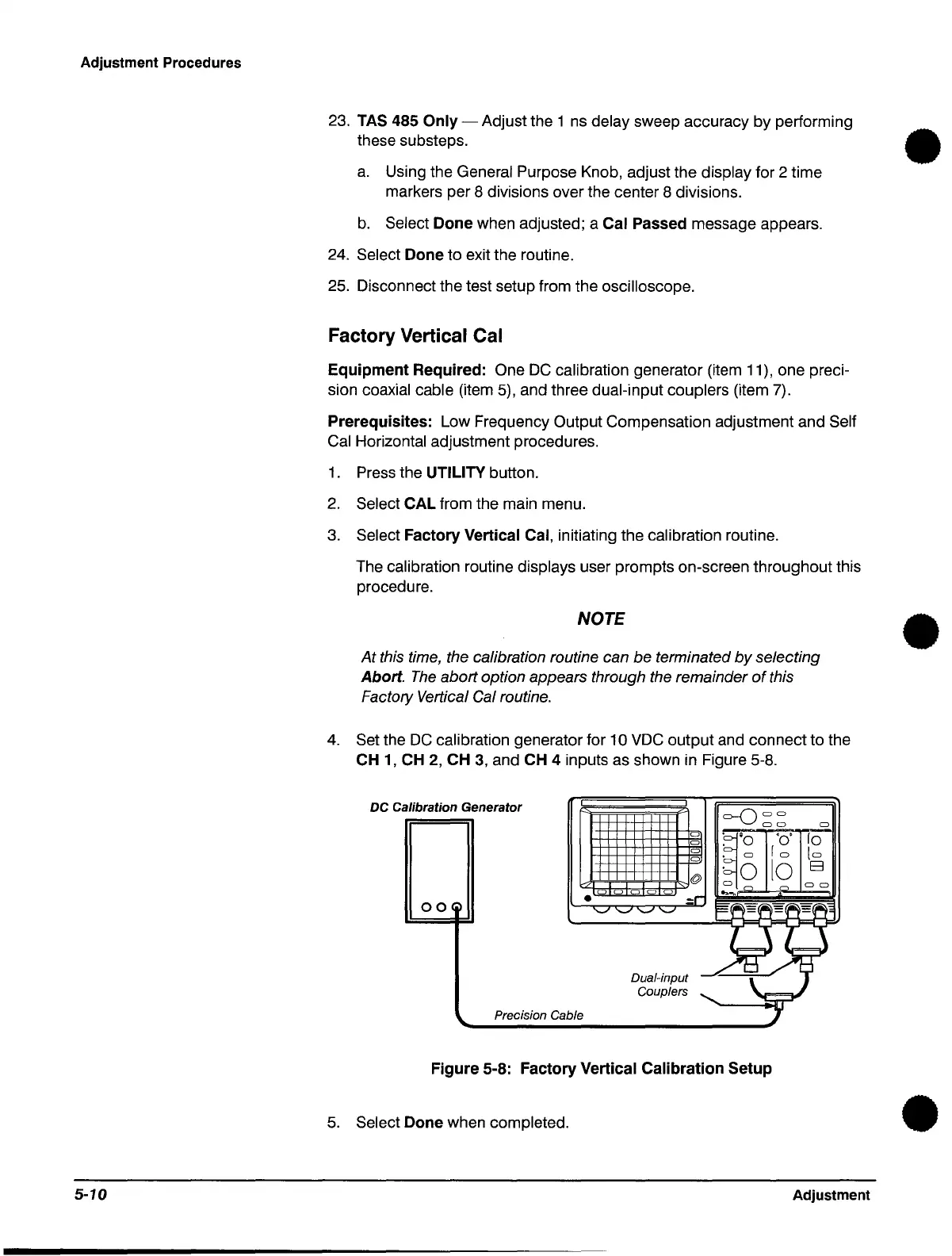Adjustment Procedures
5-10
23.
TAS 485 Only - Adjust the 1
ns
delay sweep accuracy by performing
these substeps.
•
a.
Using the General Purpose Knob, adjust the display for 2 time
markers per 8 divisions over the center 8 divisions.
b.
Select Done when adjusted; a Cal Passed message appears.
24.
Select Done to exit the routine.
25.
Disconnect the test setup from the oscilloscope.
Factory Vertical Cal
Equipment Required: One
DC
calibration generator (item 11), one preci-
sion coaxial cable (item 5), and three dual-input couplers (item
7).
Prerequisites: Low Frequency Output Compensation adjustment and Self
Cal
Horizontal adjustment procedures.
1.
Press the UTILITY button.
2.
Select CAL from the main menu.
3.
Select Factory Vertical Cal, initiating the calibration routine.
The calibration routine displays user prompts on-screen throughout this
procedure.
NOTE
At
this time, the calibration routine can
be
terminated
by
selecting
Abort.
The
abort option appears through the remainder
of
this
Factory Vertical Cal routine.
4.
Set the
DC
calibration generator for 10
VDC
output and connect to the
CH
1,
CH
2,
CH
3,
and
CH
4 inputs as shown in Figure 5-8.
DC Calibration
Generator
00
Precision Cable
Dual-input
Couplers
o
o
o
o
=-0
00
00
r
'0'
. 0
10
'0
10
~-=
"
Figure 5-8: Factory Vertical Calibration Setup
5.
Select Done when completed.
0
10
[0
EI
00
Adjustment
•
•
